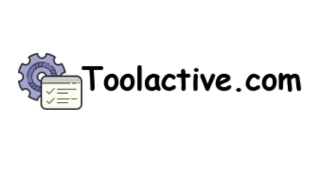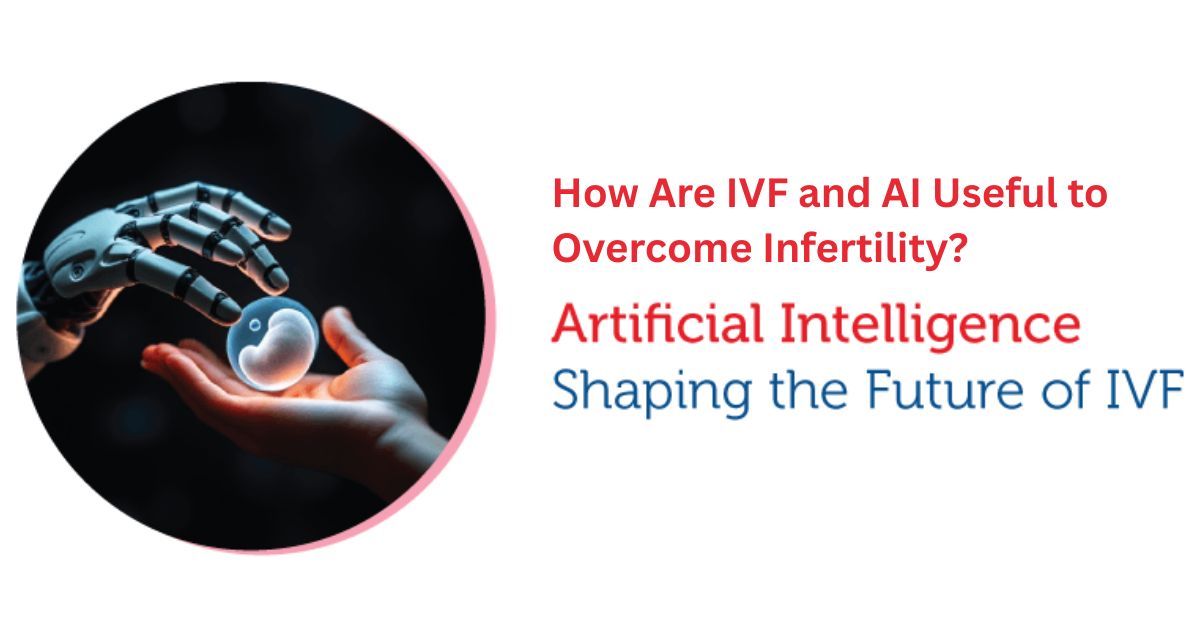Look, AI isn’t just some fancy tech term thrown around in sci-fi movies anymore—it’s legit changing how we get stuff done. Whether it’s a chatbot helping you brainstorm or a tool crunching numbers faster than you can say “spreadsheet,” AI’s here to save you time and make your workday less of a grind. The best part? You don’t need to drop a dime to try some of the coolest tools out there. I’ve been messing around with a ton of these, and after some serious testing with my crew, I’ve rounded up 11 free AI tools that can make your work life easier and way more productive. Let’s dive in!
How I Picked These Tools
I’ve got a list of over 200 AI tools in my notes, and it’s growing faster than my to-do list on a Monday. New ones pop up all the time, and while I’ve checked out a bunch, I haven’t tried every single one (I’d need a clone for that). These 11 are the real deal, hand-picked after me and my team put them through their paces. If you’re curious about other options for a specific task, do a quick Google search or check out our detailed app lists when we’ve got them.
One thing: AI’s awesome, but it’s not perfect. Always give its output a quick look to make sure it’s on point. Alright, let’s get to the good stuff!
Related: 8 Must-Have AI Tools to Streamline Your Social Media Content and Boost Engagement
AI Tools for Staying Organized
1. Notion AI: Your Work BFF
Notion’s already a rockstar for keeping your projects and notes in order, but its free AI features are like having a buddy who’s way better at planning. It can summarize long docs, whip up to-do lists, or turn a random idea into a full-on plan.
How It Helps: If you’re a marketer dreaming up a campaign, just type “ideas for a new product launch,” and Notion AI will give you a neat outline with tasks and deadlines. It’s like a personal assistant who never needs a coffee break. (Free with basic Notion plan, limited AI usage.)
.png)
2. Trello with Butler AI: Boards That Work for You
Trello’s Butler AI automates the boring parts of project management. It can move cards, set due dates, or create recurring tasks—all without you lifting a finger. The free version gives you enough automation to keep things moving.
How It Helps: If you’re managing a team, Butler can auto-assign tasks based on rules you set, like “move design tasks to Sarah.” No more micromanaging boards. (Free with Trello’s basic plan.)
AI Tools for Writing and Chatting
3. ChatGPT: Your Writing Sidekick
ChatGPT by OpenAI is like having a super-smart friend who can write anything from emails to blog drafts. The free version is plenty powerful for brainstorming ideas or polishing text.
How It Helps: A small business owner can ask ChatGPT to draft a week’s worth of social media captions in minutes. Tweak a few words, and you’re good to go—no copywriter needed. (Free with basic account, limited queries.)
4. Grammarly: Make Your Words Shine
Grammarly's free AI detects typos, corrects grammar, and makes recommendations for how to make your writing more concise. It's having an always-available editor without the need for a subscription.
How It Helps: A freelancer bidding on a client can use Grammarly to refine his or her email so that it is clean and professional, saving time and anxiety. (Free with standard features.)
5. Microsoft Copilot (Free Tier): Write and Plan with Ease
Microsoft Copilot’s free version, integrated with tools like Word and Outlook, helps draft emails, summarize docs, or even suggest meeting agendas. It’s super handy if you’re already in the Microsoft ecosystem.
How It Helps: A team lead can use Copilot to draft a quick meeting summary or suggest talking points for a client call, all without leaving Outlook. (Free with Microsoft 365 personal account, limited features.)
.png)
AI Tools for Meetings and Notes
6. Otter.ai: Never Miss a Word
Otter.ai’s free plan transcribes meetings or voice notes in real-time, turning them into searchable text. It works with Zoom, Teams, or your phone, making it a must for busy folks.
How It Helps: A consultant can record a client call, let Otter transcribe it, and grab key action items to share with their team—no more frantic note-taking. (Free with 600 minutes/month.)
7. Fireflies.ai: Meeting Notes on Autopilot
Fireflies.ai is another transcription champ that records and summarizes meetings. The free tier gives you enough to handle a few calls a month, with searchable notes and integrations like Slack.
How It Helps: A project manager can let Fireflies transcribe a team sync and pull out to-dos, saving hours of manual note-sorting. (Free with limited recordings.)
AI Tools for Data and Decisions
8. Google Sheets with AI Add-ons: Smarts for Your Spreadsheets
Google Sheets has free AI add-ons like “Explore” that analyze data and suggest charts or insights. You don’t need to be a data nerd to make sense of your numbers.
How It Helps: A sales rep can drop quarterly numbers into Sheets, and the AI will spit out a graph showing top-performing products, ready to share with the boss. (Free with Google account.)
9. Power BI Free: Data Dashboards Made Simple
Microsoft’s Power BI free tier lets you create basic dashboards and ask simple questions like “What’s our revenue trend?” It’s not as fancy as the paid version, but it gets the job done.
How It Helps: A small business owner can visualize monthly sales data in a clean dashboard, making it easier to spot what’s working. (Free with Microsoft account.)
AI Tools for Creatives and Coders
10. Canva AI: Design Like a Pro
Canva’s free Magic Studio uses AI to suggest layouts, create designs, or write catchy text. It’s perfect for anyone who needs visuals but doesn’t have design skills.
How It Helps: A startup founder can use Canva AI to whip up a slick pitch deck in an hour, complete with graphics and text, no designer required. (Free with basic Canva plan.)
 (1).png)
11. Replit: Code with a Little Help
Replit’s free AI features help debug code and suggest improvements, all in a cloud-based environment. It’s great for coders or anyone learning to program.
How It Helps: A student learning Python can use Replit’s AI to fix bugs in their script and get tips to make it run smoother, no teacher needed. (Free with basic Replit account.)
Tips to Make These Tools Work for You
-
Start Small: Don’t try to use all 11 at once. Pick one or two that tackle your biggest pain points, like writing emails or organizing tasks.
-
Sync It Up: Most of these tools play nice with apps like Slack, Google Drive, or Teams. Use those connections to keep your workflow smooth.
-
Teach the AI: Tools like Notion AI get better with feedback. Let them know what’s working to make their suggestions sharper.
-
Double-Check: AI’s great, but it’s not your mom—it can mess up. Always review its work to make sure it’s what you need.
-
Stay Curious: New AI tools drop all the time. Keep an eye out for updates or new freebies to level up your game.
What’s Next for AI at Work?
AI’s only getting better. We’re headed toward tools that can do wild stuff like summarize video calls or create full-on marketing campaigns from a quick prompt. Just make sure you’re using tools that keep your data safe and don’t lean on AI to replace your brain—it’s there to help, not take over.
The Bottom Line
AI’s like a trusty sidekick for your workday, tackling the tedious stuff so you can focus on what actually matters. From Notion AI keeping your projects in check to Canva AI sparking creative ideas, these 11 free tools are total game-changers. Give a couple a try, see what clicks, and watch your productivity soar. Here’s to making work feel way less like work in 2025!
Related: Top AI Chatbots for Customer Service in 2025: A Real Talk Comparison
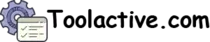

.png)




.jpg)