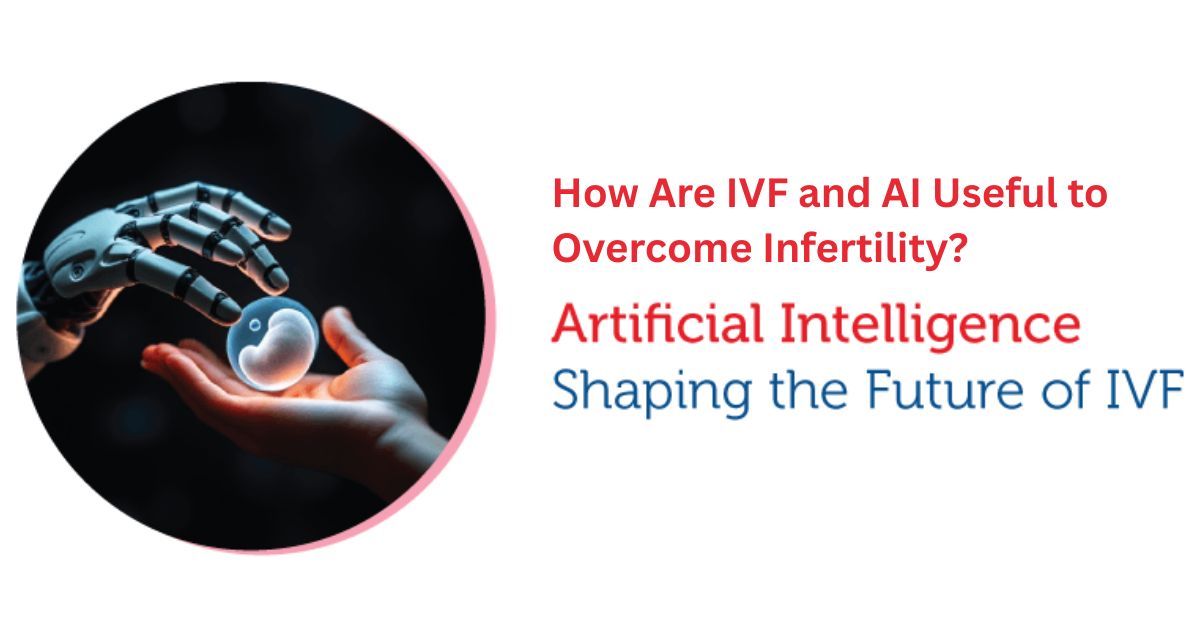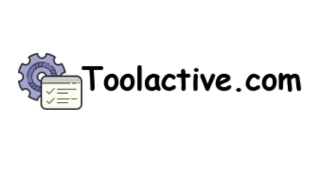AI tools are revolutionizing productivity by automating repetitive tasks, providing insights, and enhancing workflow efficiency. Here are five AI tools designed to boost your productivity and streamline your daily activities.
1. Grammarly
Overview: Grammarly is an AI-powered writing assistant that helps improve grammar, spelling, punctuation, and style in real-time.
Key Features:
-
Real-Time Writing Suggestions: Corrects grammar, spelling, and punctuation errors as you type.
-
Style and Tone Suggestions: Enhances the readability and tone of your writing.
-
Plagiarism Checker: Ensures content originality by checking for plagiarism.
Pros:
-
User-Friendly Interface: Easy to use with browser integration.
-
Cross-Platform: Available as a browser extension, desktop app, and mobile app.
-
Time-Saving: Reduces the time spent on editing and proofreading.
Cons:
-
Limited Features in Free Version: Advanced suggestions require a premium subscription.
Pricing:
-
Free Plan: Basic writing suggestions.
-
Premium Plan: $12.00/month.
-
Business Plan: $12.50/user/month.
Website: Grammarly
2. Trello with Butler Automation
Overview: Trello is a project management tool that uses boards, lists, and cards to organize tasks. Butler is Trello’s built-in automation tool.
Key Features:
-
Kanban Boards: Visual task management with customizable boards and cards.
-
Butler Automation: Automates repetitive tasks with rules, buttons, and scheduled commands.
-
Collaboration: Enables team collaboration and real-time updates.
Pros:
-
Intuitive Interface: Easy to use and highly visual.
-
Flexible: Suitable for various types of projects and teams.
-
Automation: Saves time by automating routine tasks.
Cons:
-
Limited Advanced Features in Free Plan: Full automation capabilities require a premium subscription.
Pricing:
-
Free Plan: Basic features with limited automation.
-
Business Class Plan: $10/user/month.
-
Enterprise Plan: Custom pricing.
Website: Trello
3. Zapier
Overview: Zapier is an automation tool that connects different apps and services, automating workflows and saving time on repetitive tasks.
Key Features:
-
App Integrations: Connects with over 3,000 apps.
-
Customizable Workflows: Create “Zaps” to automate tasks between apps.
-
Multi-Step Zaps: Automate complex workflows with multiple steps.
Pros:
-
Versatile: Suitable for a wide range of applications.
-
User-Friendly: Easy to set up and use.
-
Time-Saving: Automates repetitive tasks, reducing manual work.
Cons:
-
Cost: Higher cost for advanced features and higher usage limits.
Pricing:
-
Free Plan: Basic features with limited Zaps.
-
Starter Plan: $19.99/month.
-
Professional Plan: $49/month.
Website: Zapier
.png)
4. Notion AI
Overview: Notion AI enhances the Notion productivity app with AI features to help with note-taking, task management, and content creation.
Key Features:
-
Note-Taking: AI-assisted note-taking and summarizing.
-
Task Management: Organizes and prioritizes tasks using AI insights.
-
Content Creation: Generates content ideas and assists with writing.
Pros:
-
All-in-One Workspace: Combines notes, tasks, databases, and calendars in one place.
-
Collaborative: Enables team collaboration and sharing.
-
Customizable: Highly customizable to fit individual or team workflows.
Cons:
-
Learning Curve: May take some time to learn all features.
Pricing:
-
Free Plan: Basic features.
-
Personal Pro Plan: $4/month.
-
Team Plan: $8/user/month.
Website: Notion
.png)
5. Otter.ai
Overview: Otter.ai is an AI-powered transcription tool that converts spoken conversations into written text.
Key Features:
-
Real-Time Transcription: Transcribes meetings, lectures, and interviews in real-time.
-
Collaboration: Allows multiple users to highlight and comment on transcriptions.
-
Integration: Integrates with Zoom and other meeting tools.
Pros:
-
Accurate Transcriptions: High accuracy in transcribing spoken language.
-
Time-Saving: Reduces the need for manual note-taking.
-
Searchable Text: Makes transcriptions searchable and easy to reference.
Cons:
-
Cost: Premium features require a subscription.
Pricing:
-
Free Plan: Basic transcription features.
-
Pro Plan: $8.33/month.
-
Business Plan: $20/user/month.
Website: Otter.ai
.png)
Conclusion
These AI tools can significantly enhance your productivity by automating routine tasks, providing real-time assistance, and enabling efficient workflow management. Whether you're a writer, project manager, or business professional, integrating these tools into your daily routine can help you work smarter and more efficiently.
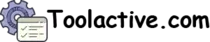
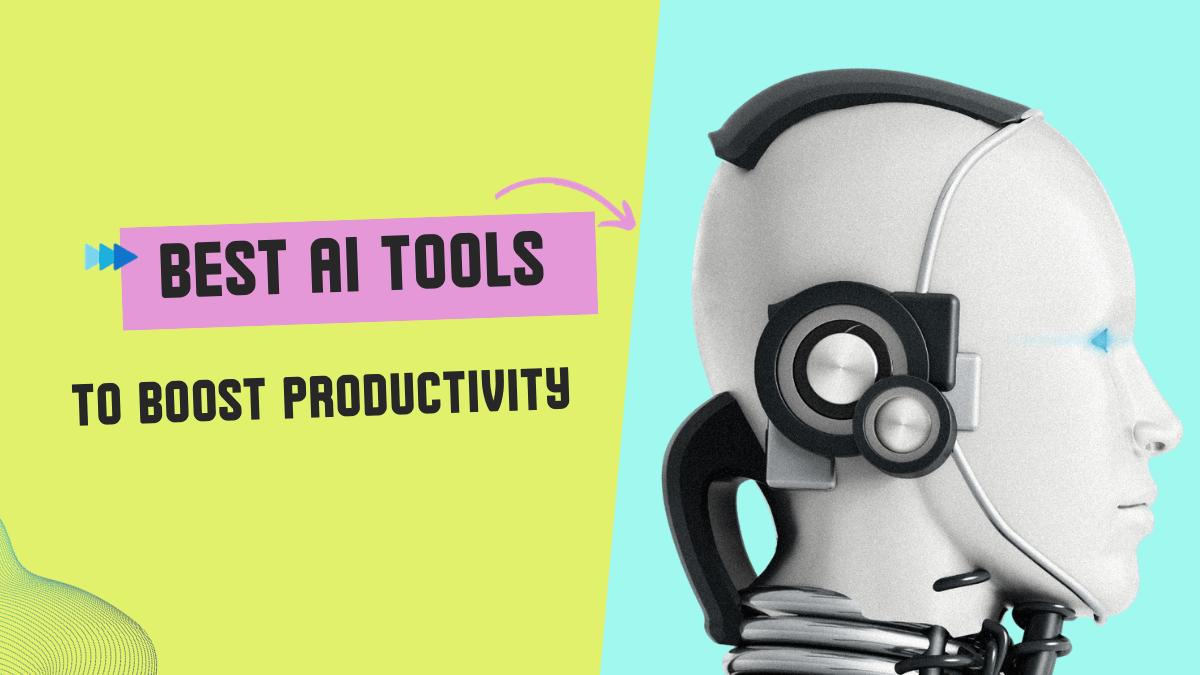
.png)




.jpg)