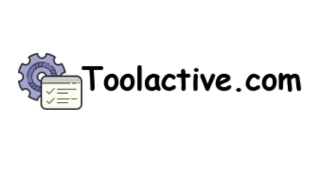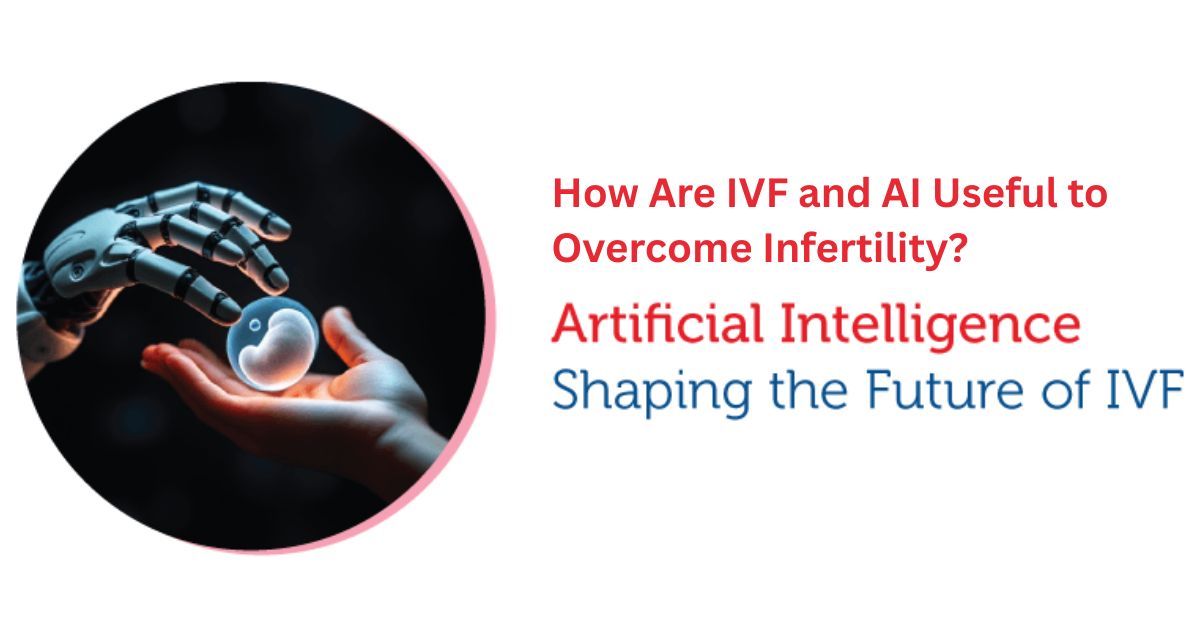Graphic design has always been about creativity, but come on—sometimes the process is just a drag. Along come AI tools, which are changing the way things get designed by making it faster, simpler, and quite frankly, a whole lot more fun. Whether you're an experienced designer, business owner, or just beginning to create graphics, AI graphic design software has your back to create those stunning designs without even sweating. In this post, we're diving into the best AI graphic design software for 2025, breaking down what makes them so great, who they're perfect for, and how they can turbocharge your creative game. Let's get into it!
Why AI Is a Designer’s New Best Friend
AI tools for graphic design are like having a super-smart assistant who can handle the boring stuff and spark new ideas when you’re stuck. They use fancy tech like machine learning and generative algorithms to automate tasks, suggest design elements, and even create full-on visuals from a simple text prompt. A Piktochart survey found that 55% of professionals use graphic design to connect with their audience, and 67% of companies would invest more in design if it was easier and cheaper. That’s where AI comes in—it’s making high-quality design accessible to everyone, no matter your skill level or budget.
This guide highlights 12 top AI graphic design tools, each tailored to different stages of the creative process.
Related: Power Up Your Marketing: 14 Must-Have ChatGPT Extensions for Chrome
1. Canva: The Do-It-All Design Buddy
Canva is your go-to person who can do it all. It's blissfully easy to work with, chockfull of features, and its Magic Studio AI powered technology is absolutely game-changing. With Magic Design, you can type something like “Instagram post for a coffee shop with warm vibes” and boom—Canva spits out a polished template you can tweak to your heart’s content. It also has tools for removing backgrounds, enhancing photos, and even turning text into short videos. Whether you’re a beginner or a busy marketer, Canva’s got your back.
What’s Cool:
-
Drag-and-drop interface with tons of templates
-
Magic Design creates designs from text prompts
-
Background remover and photo editing tools
-
Free plan for basic use; Pro plan at $15/month
Who’s It For: Beginners, small businesses, and anyone who needs quick, good-looking designs.
.png)
2. Adobe Sensei and Firefly: The Pro’s Playground
If you’re a professional designer, Adobe’s Creative Cloud is probably your home base. Its AI tools—Sensei and Firefly—take things to the next level. Sensei handles the tedious stuff, like selecting objects or filling in gaps in Photoshop, so you can focus on the creative part. Firefly, meanwhile, is all about generating images and effects from text prompts, and it’s built right into Photoshop, Illustrator, and Adobe Express. The best part? Adobe uses ethically sourced data, so you can feel good about using it.
What’s Cool:
-
Sensei automates tasks like background removal and font matching
-
Firefly creates images and text effects from your ideas
-
Works seamlessly with Adobe’s pro tools
-
Starts at $59.99/month for Creative Cloud
Who’s It For: Serious designers who want AI that fits their workflow.
3. Designs.ai: Your All-in-One Creative Hub
Designs.ai is like a Swiss Army knife for design. It’s got tools for making logos, videos, social media posts, and even written content, all powered by AI that learns what you like. Want a logo? LogoMaker whips one up in seconds. Need a video? VideoMaker’s got you covered. It also has neat extras like Color Matcher and Font Pairer to keep your designs looking sharp. There’s a free tier, and paid plans start at $19/month.
What’s Cool:
-
AI-driven tools for logos, videos, and graphics
-
Smart editor that makes design a breeze
-
Free tier for testing; paid plans for more features
-
Licenses for commercial use
Who’s It For: Freelancers and businesses looking for an affordable, versatile design toolkit.
4. Visme: Infographics and Presentations Made Easy
Visme is a go-to for anyone who needs to make data look good. Its AI design generator can turn a text prompt into a full infographic or presentation in minutes. It’s also got tools for removing backgrounds, upscaling images, and editing objects out of photos. With a huge template library and team collaboration features, Visme is perfect for creating reports or branded content. You can start for free, with premium plans from $12.25/month.
What’s Cool:
-
AI-powered infographic and presentation creator
-
Team-friendly collaboration tools
-
Tons of templates, icons, and images
-
Easy sharing and publishing options
Who’s It For: Teams and marketers who want to make data pop.
.png)
5. Khroma: Your Color Palette Whisperer
Struggling to pick colors? Khroma’s got you. This free AI tool learns your style by having you pick colors you like, then generates endless palette combos. You can see how they look as gradients, typography, or even on mock-up templates. It’s a simple but powerful way to nail your color game every time.
What’s Cool:
-
Personalized color palettes based on your taste
-
Test colors on templates in real time
-
Totally free to use
-
Copy hex codes to use anywhere
Who’s It For: Designers who want perfect colors without the headache.
6. AutoDraw: From Scribbles to Sharp Graphics
AutoDraw, built by Google, is a free tool that turns your messy sketches into clean illustrations. Draw something rough, and its AI suggests polished icons that match your vibe. It’s perfect for quick brainstorming or when you need graphics but don’t have mad drawing skills. Plus, it’s all online, no downloads needed.
What’s Cool:
-
AI guesses what you’re drawing and offers better versions
-
Super simple, browser-based interface
-
Big library of pre-made illustrations
-
100% free
Who’s It For: Non-designers and anyone who needs fast, clean graphics.
7. Piktochart: Infographics in a Snap
Piktochart is all about making infographics, presentations, and reports that don’t bore people to death. Its AI visual generator can take a prompt like “infographic about recycling stats” and churn out a customizable design with icons and text. It’s easy to use, even if you’re not a design pro, and it’s got a solid template library. Free to start, with paid plans from $14/month.
What’s Cool:
-
AI designs infographics from text prompts
-
Editable templates and assets
-
Free plan for basic needs
-
Great for long-form content
Who’s It For: Marketers, educators, and anyone telling stories with data.
.png)
8. Midjourney: Where Art Meets AI
Midjourney is a bit of a wildcard, but it’s a favorite for designers who love to push creative boundaries. It runs on Discord and turns text prompts into jaw-dropping images, from hyper-realistic to wildly artistic. It’s got a learning curve, but the results are worth it for unique visuals. Paid plans start at $10/month, with a limited free trial.
What’s Cool:
-
Creates stunning images from text
-
Perfect for artistic or experimental projects
-
Community-driven via Discord
-
High-quality, customizable outputs
Who’s It For: Designers who want one-of-a-kind visuals.
What’s Next for AI in Graphic Design?
AI isn’t here to take over—it’s here to make designers’ lives easier. These tools handle the grunt work and spark ideas, but the human touch is still what makes a design sing. As one Reddit user put it, “AI’s a tool, not a replacement. Use it to enhance your work, not do it for you.” Whether you’re a beginner playing with Canva or a pro mastering Adobe Firefly, there’s an AI tool to fit your vibe.
The future’s looking bright, with AI getting smarter and more intuitive. Expect even more personalized features and seamless workflows as these tools evolve. For now, try out a few of these options to see what clicks for you. Canva and AutoDraw are great starting points for newbies, while Adobe and Midjourney are perfect for pros chasing next-level creativity.
Wrapping It Up
AI graphic design tools are taking the game to a new level, making it easier than ever to create visuals that pop. From Canva's ease of a one-stop-shop to Midjourney's artistic flair, there's something for everyone. Pick your tool of choice, play around with it, and watch your designs come to life. Need more? Check out sites like Canva or Designs.ai for the inside scoop on features and pricing. Cheers to creating rad stuff in 2025!
Related: No-Code AI Tools: Create Awesome Solutions Without Coding
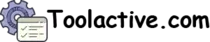






.jpg)