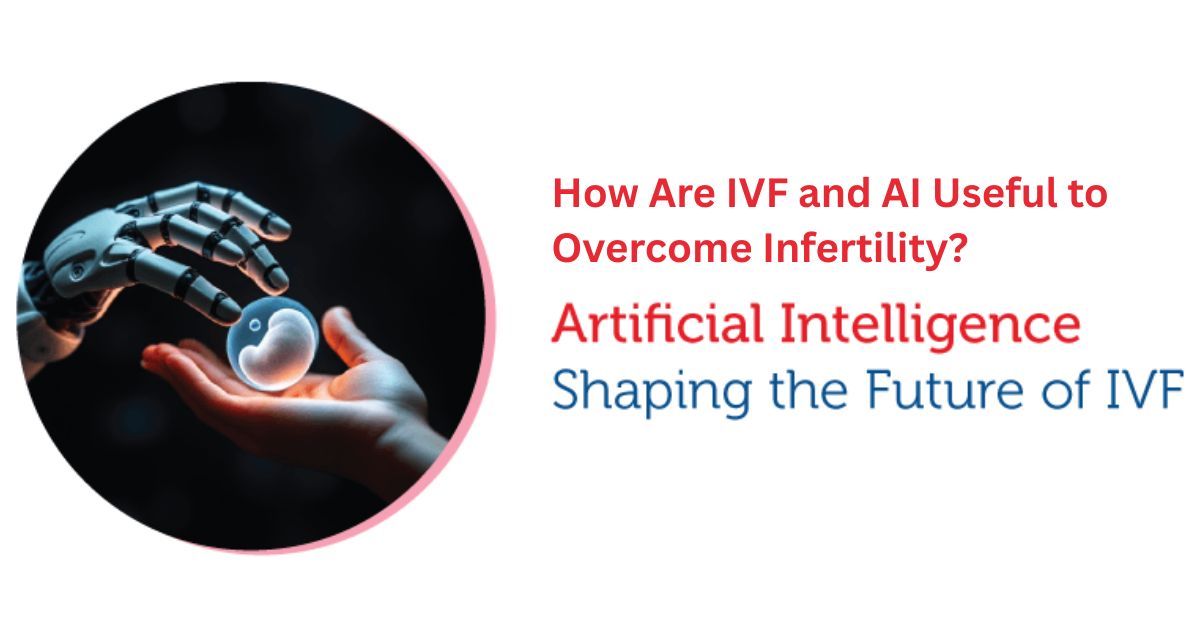Podcasting is everywhere these days—seems like everyone and their dog has a show! But with so many voices out there, how do you make yours stand out? Spoiler: it’s not just about killer content. Audio quality is the secret sauce that keeps listeners hooked. Bad sound—like background hums, wonky volume, or muffled voices—can send your audience running. The good news? Artificial intelligence (AI) tools are here to save the day, helping podcasters like you sound pro without needing a fancy studio or a sound engineering degree. Let’s dive into how AI can level up your podcast’s audio, the best tools to try, and some down-to-earth tips to get you started.
Why Audio Quality Is a Big Deal
Picture this: your listener’s on a noisy bus, earbuds in, trying to catch every word of your podcast. If your audio’s crackly or your voice sounds like it’s underwater, they’re probably hitting “skip” before you can say “subscribe.” Clear, crisp sound isn’t just nice to have—it’s make-or-break. Listeners will forgive a slightly boring episode, but they’ll ditch you fast if the audio hurts their ears. AI tools are like a magic wand for fixing common issues: background noise, uneven levels, or voices that sound flat. Even if you’re recording in your closet (no judgment!), these tools can make you sound like you’re in a pro studio.
Related: Using AI for Social Media Management: Best Tools in 2025
What AI Can Do for Your Audio
AI audio tools use some pretty cool tech—think machine learning that listens to your recording and figures out how to make it better. Here’s what they can do:
- Zap Background Noise: Say goodbye to barking dogs, humming AC units, or street traffic.
- Balance the Sound: No more cranking the volume when one host whispers and then blasting your ears when another yells.
- Make Voices Pop: Boost clarity so every word is easy to catch, even in noisy environments.
- Cut the Fluff: Automatically trim filler words like “um” or awkward pauses.
- Polish It Up: Add that pro-level shine with effects like compression or EQ, no soundboard required.
Ready to meet the tools that can make this happen? Let’s check out the best ones for podcasters.
Awesome AI Tools for Better Podcast Audio
1. Descript
Descript is like the Swiss Army knife of podcasting. It’s got this killer feature called “Studio Sound” that uses AI to clean up your audio—think less background noise and voices that sound warm and clear. You just upload your file, and bam, it’s like you recorded in a soundproof booth. Plus, Descript lets you edit audio by tweaking a text transcript, which is a total game-changer. Made a mistake? Fix it by typing. Their “Overdub” tool even lets you create new lines in your own voice—perfect for fixing flubs without re-recording.
Why You’ll Love It:
Noise cleanup and voice enhancement in one click
- Edit audio like it’s a Google Doc
- Zaps filler words automatically
- Overdub for quick voice fixes
Perfect For: Anyone who wants an easy, all-in-one tool to edit and make their audio sound pro.
2. Adobe Podcast
Adobe Podcast (built on Adobe’s “Enhance Speech” tech) is a no-fuss way to make your audio sparkle. Upload your recording, and the AI scrubs out background noise while making your voice sound rich and clear. It’s awesome for recordings done in less-than-perfect spots, like your kitchen or a bustling coffee shop. The results are so good, you’d think you hired a sound guy. Plus, it’s super simple to use, even if you’re not a tech wizard.
Why You’ll Love It:
- One-click audio cleanup
- Cloud-based, so it’s fast and easy
- Works with Adobe Audition if you want to get fancy
Perfect For: Podcasters who need a quick fix to make rough recordings sound great.
3. Auphonic
Auphonic is like having a sound engineer in your pocket. This AI tool automatically balances audio levels, kills background noise, and makes sure your podcast meets industry loudness standards (like -16 LUFS, if you’re curious). Got an interview with multiple speakers? Auphonic can handle that too, making sure everyone sounds equally clear. It even adds chapter markers based on your content. It’s a set-it-and-forget-it kind of tool that saves you hours of tweaking.
Why You’ll Love It:
- Auto-levels volume for a smooth listen
- Noise reduction that actually works
- Great for multi-speaker episodes
- Adds chapter markers for you
Perfect For: Podcasters with interviews or complex episodes who want consistent sound.
4. Krisp
Krisp is your go-to for killing background noise in real-time. Whether it’s a clicking keyboard, a yappy dog, or construction outside, Krisp’s AI filters it out while keeping your voice crystal clear. It works with Zoom, Audacity, or pretty much any recording app, and you can use it while recording or clean up files later. The more you use it, the smarter it gets at picking out your voice.
Why You’ll Love It:
- Real-time noise cancellation
- Plays nice with your recording setup
- Low lag for live chats
Perfect For: Podcasters recording in noisy spots or doing remote interviews.
5. iZotope RX
iZotope RX is the big gun for audio repair. It’s a bit more advanced, but its AI-powered “Dialogue Isolate” and “De-noise” tools are unreal for fixing messy recordings. Got a file with wind, reverb, or annoying clicks? RX can handle it. It’s not as beginner-friendly as Descript or Adobe, but if you’re serious about broadcast-quality sound, this is your tool.
Why You’ll Love It:
- Pro-level noise and dialogue cleanup
- Fixes clicks, pops, and other audio gremlins
- AI-driven precision editing
Perfect For: Podcasters who want top-tier audio and don’t mind a learning curve.
Tips to Get the Most Out of AI Audio Tools
These tools are awesome, but a little know-how goes a long way. Here’s how to make them work for you:
- Get a Decent Mic: AI can do a lot, but it’s not a miracle worker. A solid mic like the Samson Q2U or Audio-Technica ATR2100x gives you a better starting point.
- Record Smart: Aim for a 48kHz sample rate and 24-bit depth to give AI tools more to work with.
- Try Before You Buy: Most tools offer free trials. Play around with Descript, Auphonic, or Adobe Podcast to see what clicks.
- Mix and Match: Use Krisp to keep noise out while recording, then polish with Auphonic for the final touch.
- Listen Closely: AI can sometimes make things sound too “perfect” or robotic. Always give your final file a listen to make sure it feels natural.
- Keep It Consistent: Use the same settings for every episode so your podcast has a signature sound.
What’s Next for AI in Podcasting?
AI’s just getting started. Down the road, we might see tools that tweak your voice in real-time for cool effects or even whip up custom background music that matches your podcast’s vibe. Some platforms are already playing with AI that can edit based on the mood of your episode. For podcasters, this means less time fiddling with tech and more time telling stories that grab your listeners.
Wrapping It Up
AI audio software is every podcaster's BFF, transforming crummy-sounding recordings into legitimate pro. From new-made podcaster to multihost show host, apps like Descript, Adobe Podcast, Auphonic, Krisp, and iZotope RX will make your sound stand out. They cancel noise, equalize sound, and give you that finishing shine so you can concentrate on doing what you're great at: speaking to your listeners. Take these tools for a whirl, and your next show could very well sound like it was produced on a major studio budget. Happy podcasting!
Related: Unlock Fresh Beats: Explore These 10 AI Music Tools Today!
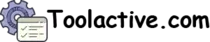
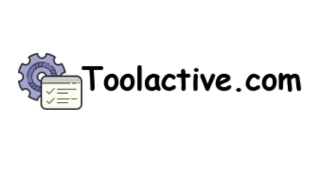
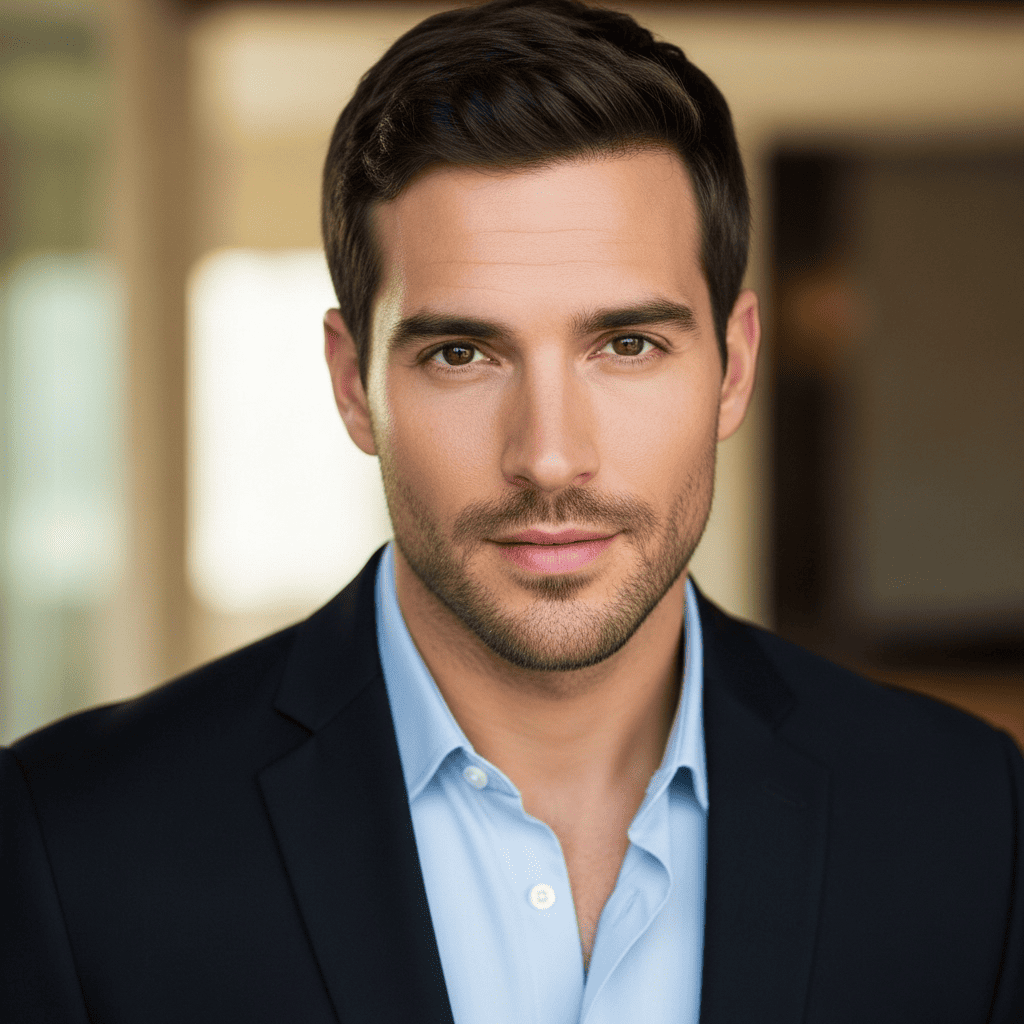




.jpg)