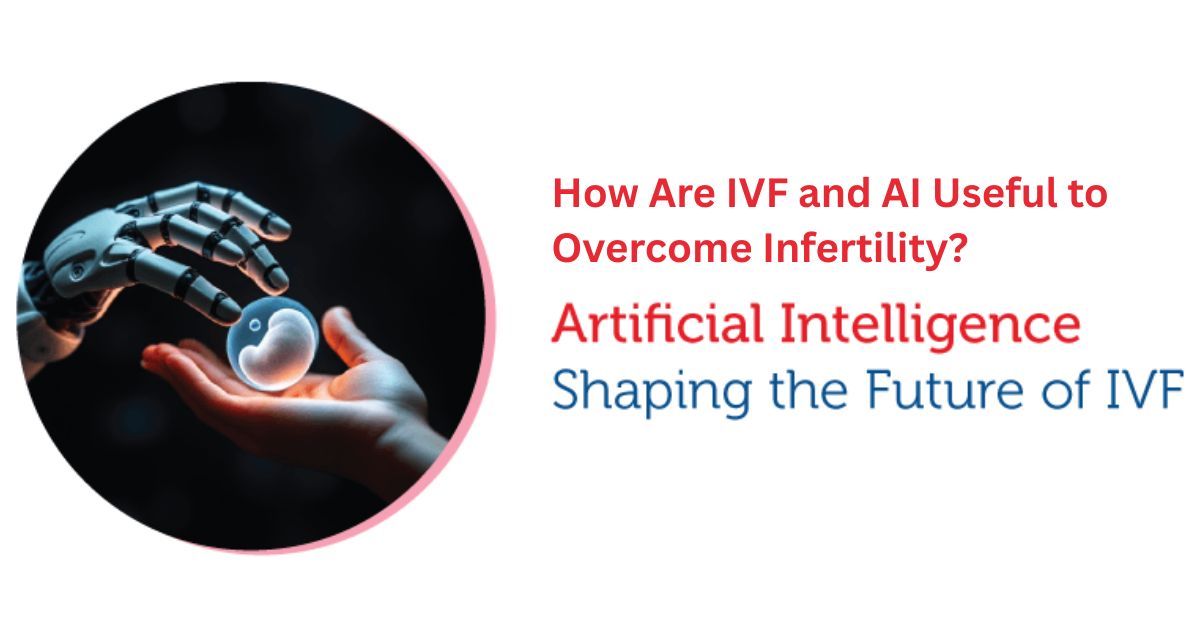In today’s digital world, securing personal information online is more important than ever. With the countless accounts, passwords, and sensitive data we all manage, password managers have become indispensable tools.
Two of the most popular options are 1Password and Bitwarden. Both offer strong security features, cross-platform compatibility, and ease of use, but they cater to different needs and preferences. In this blog, we’ll compare these two password managers in detail, exploring their strengths, weaknesses, and ideal use cases to help you determine which one is better suited for your needs.
1Password: A Premium Experience with Robust Features

1Password has established itself as a leading commercial password manager. Its combination of a sleek, polished user interface, rich feature set, and top-notch security has made it a favorite among individuals and families.
Pricing and Availability
1Password operates on a subscription-based model. After a free trial, the service costs $2.99 per month or $48 per year. While this may seem steep compared to some other options, the price reflects the comprehensive suite of features and the overall quality of the service.
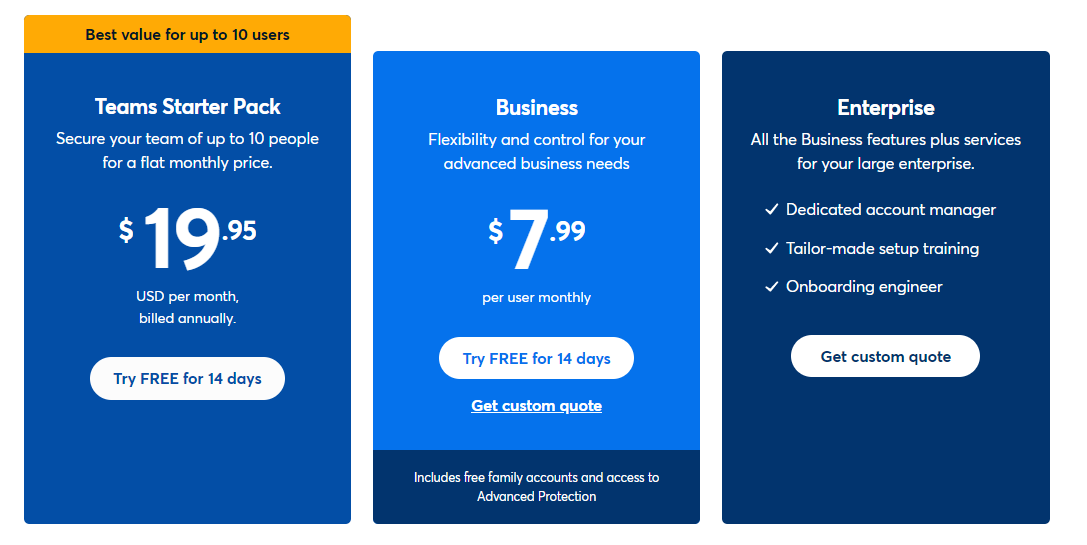
1Password is available across multiple platforms, including desktop software, browser extensions, and mobile apps. This ensures that users can access their passwords and secure data on any device, whether they’re at home, at work, or on the go.
Security Features
Security is at the core of 1Password’s offering. The platform uses zero-knowledge encryption, which means that only you can access your data. Even 1Password’s developers cannot decrypt your information. This high level of privacy is complemented by two-factor authentication (2FA), which adds an extra layer of protection to your account.
Additionally, 1Password includes features like secure document storage, credit card vault, and identity monitoring. These extras go beyond basic password management, allowing users to safeguard a wider range of personal information.
User Interface and Experience
One of the standout features of 1Password is its user interface (UI) and user experience (UX) design. The platform is known for its clean, intuitive, and visually appealing interface. Whether you’re a tech-savvy user or someone who prefers a more straightforward experience, 1Password is designed to be accessible and easy to navigate.
The polished design of 1Password extends to its browser extensions and mobile apps, providing a seamless experience across all devices. Users often praise the app for its reliability, ease of use, and the level of care put into the user experience.
Additional Features
1Password goes beyond being just a password manager. It offers secure document storage, allowing you to store important files, sensitive documents, and even photos in a secure environment. The credit card vault feature is particularly useful for those who frequently shop online, enabling safe storage and easy access to payment information.
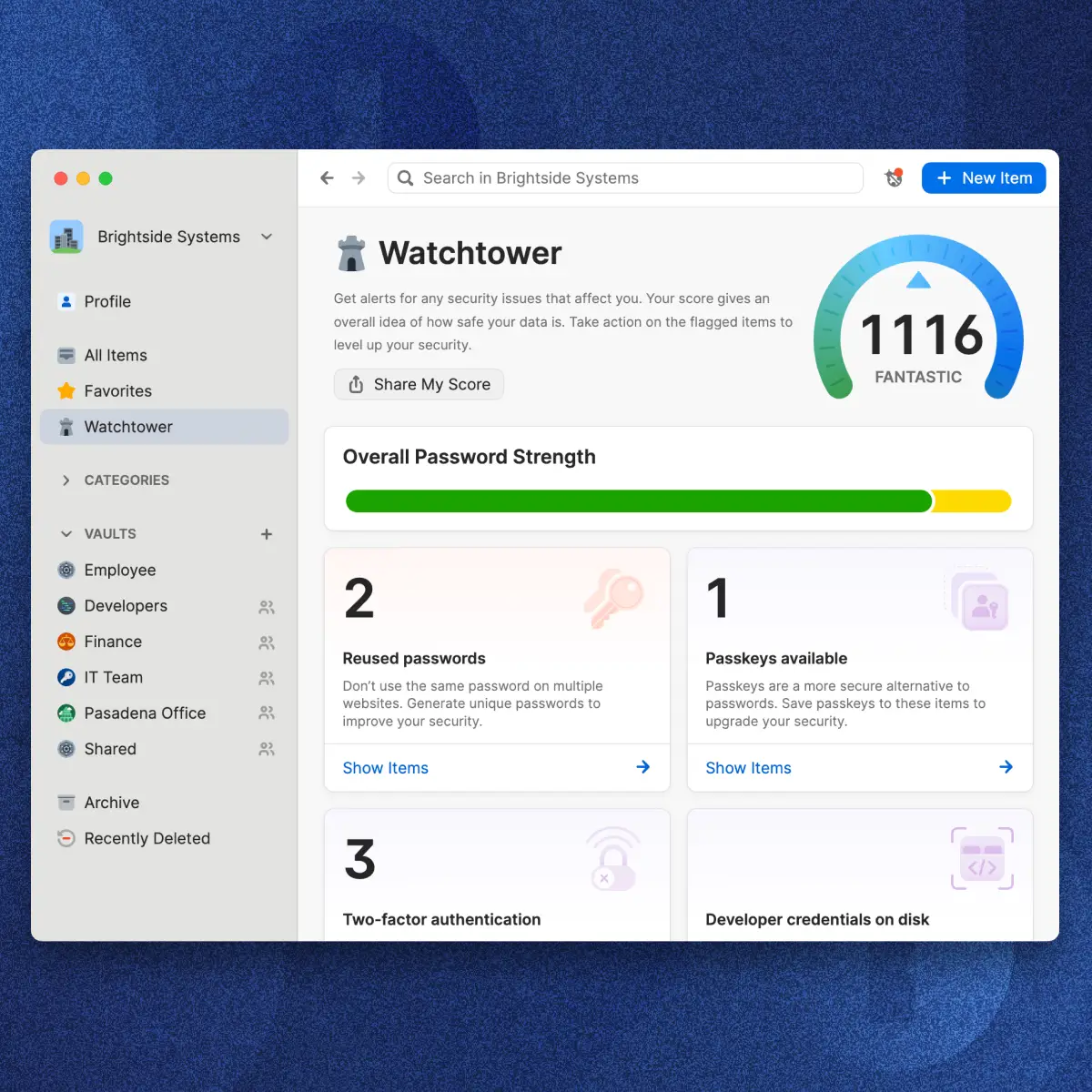
Another standout feature is identity monitoring. This tool helps you keep track of your personal information across the web, alerting you if your data has been compromised or if any suspicious activity is detected.
Ideal Use Cases
Given its comprehensive feature set and polished design, 1Password is particularly well-suited for personal and family use cases. If you’re looking for a password manager that offers more than just the basics and are willing to pay for premium features, 1Password is an excellent choice. It’s also ideal for those who appreciate a refined user experience and want a solution that is easy to use and manage across multiple devices.
Bitwarden: A Flexible and Affordable Open-Source Solution

Bitwarden stands out as a powerful, flexible, and budget-friendly alternative to 1Password. As an open-source password manager, Bitwarden has gained a strong following among individual users, businesses, and enterprises that value transparency, affordability, and customization.
Pricing and Availability
One of the biggest advantages of Bitwarden is its pricing. Bitwarden offers a free version that allows users to store an unlimited number of passwords across all their devices. For those who need additional features, paid plans start at just $10 per year, making Bitwarden one of the most affordable password managers on the market.
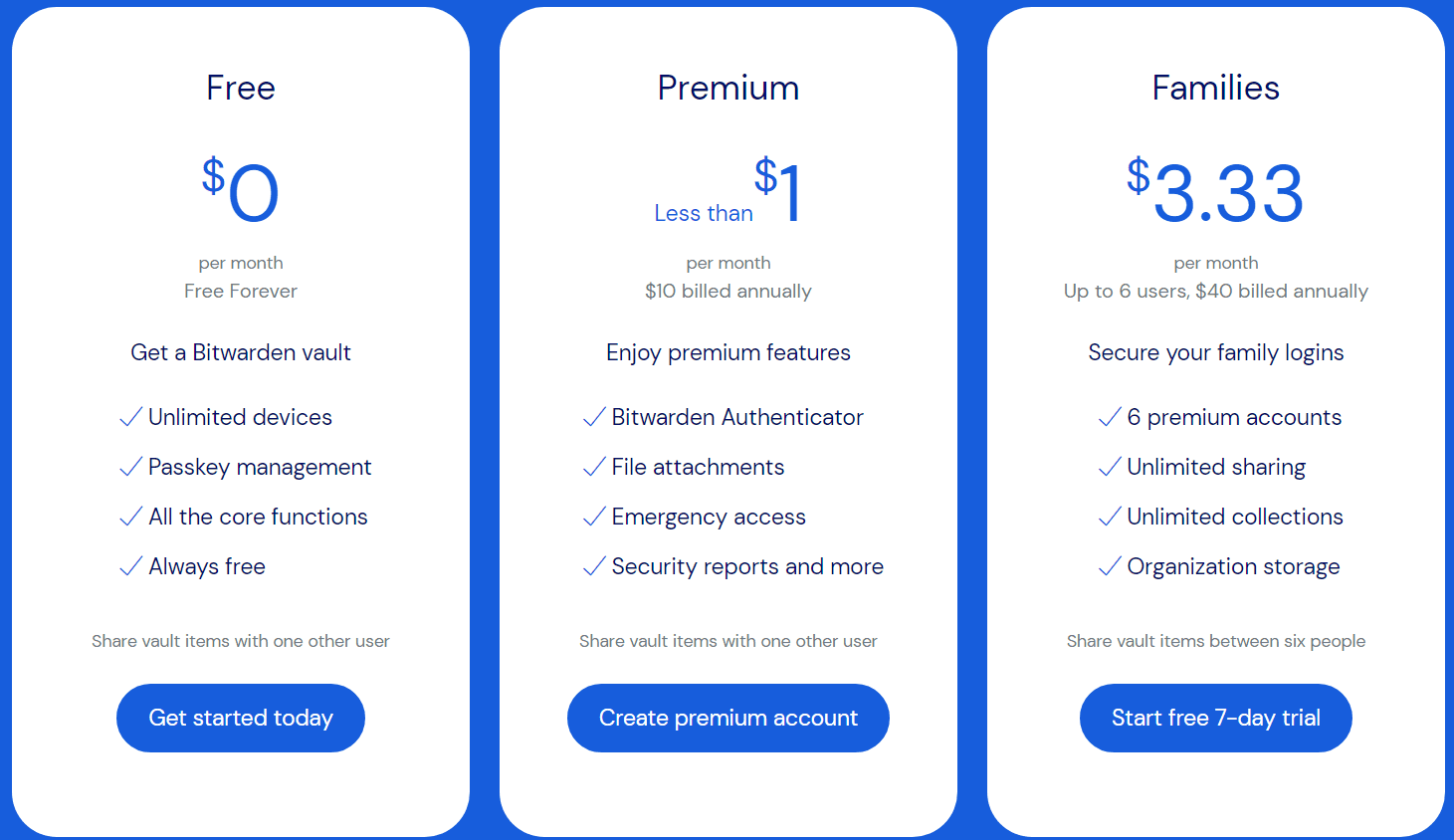
Like 1Password, Bitwarden is available across multiple platforms, including desktop software, browser extensions, and mobile apps. However, Bitwarden goes a step further by offering cross-platform functionality across a wider range of devices and browsers, making it a versatile choice for users who work with diverse technology ecosystems.
Security Features
Bitwarden is built on strong security principles, using AES-256 encryption to protect user data. AES-256 is a widely recognized and trusted encryption standard that ensures your passwords and personal information are secure. Bitwarden also supports two-factor authentication (2FA), adding an extra layer of security to your account.
One of Bitwarden’s key differentiators is its open-source nature. Being open-source means that Bitwarden’s code is publicly available for review and audit by the community. This transparency provides additional assurance to users that the platform is secure and that any potential vulnerabilities can be quickly identified and addressed.
User Interface and Experience
While Bitwarden offers robust security and flexibility, its user interface and experience are more straightforward and utilitarian compared to 1Password. The design is functional and easy to navigate, but it lacks the polished and refined look that some users may prefer.

That said, Bitwarden’s simplicity can be an advantage for users who prefer a no-frills approach to password management. The platform is designed to be efficient and effective, focusing on delivering core functionalities without unnecessary distractions.
Additional Features
Bitwarden excels in integration options and auto-fill capabilities. The platform’s open API allows for seamless integration with other tools and services, making it a great choice for users who want to customize their password management experience.

The auto-fill feature in Bitwarden is also highly praised for its accuracy and ease of use. It simplifies the process of logging into websites and applications, saving users time and reducing the risk of using weak or reused passwords.
While Bitwarden doesn’t offer the same range of extra features as 1Password, such as secure document storage or identity monitoring, it compensates with its flexibility, affordability, and commitment to open-source principles.
Ideal Use Cases
Bitwarden is an excellent choice for individuals, businesses, or enterprises looking for a cost-effective and flexible password management solution. Its open-source nature and affordable pricing make it especially appealing to users who value transparency and customization. Bitwarden is also ideal for tech-savvy users who appreciate the platform’s integration capabilities and straightforward design.
1Password vs Bitwarden: A Direct Comparison

Security and Privacy
Both 1Password and Bitwarden offer strong security features, including two-factor authentication and advanced encryption methods. 1Password uses zero-knowledge encryption, ensuring that even the company cannot access your data. Bitwarden uses AES-256 encryption, a trusted standard that provides robust protection for your information.
Bitwarden’s open-source nature adds a layer of trust and transparency, allowing the community to audit and improve the platform’s security. On the other hand, 1Password’s zero-knowledge architecture is a compelling feature for users who prioritize privacy.
User Interface and Experience
1Password wins in terms of user interface and experience. Its polished design, intuitive navigation, and attention to detail make it a pleasure to use. Bitwarden’s interface, while functional, is more utilitarian and may not appeal to users who prefer a more visually refined experience.
Pricing and Value
When it comes to pricing, Bitwarden offers unmatched value. Its free plan is generous, providing unlimited password storage across all devices. The paid plan, starting at just $10 per year, adds valuable features like priority support and increased storage capacity, making Bitwarden an incredibly affordable option.
1Password, while more expensive, justifies its pricing with a comprehensive feature set and a premium user experience. For users who need secure document storage, identity monitoring, and a highly polished interface, the higher cost of 1Password may be worth it.
Features and Customization
1Password offers a broader range of features, including secure document storage, credit card vault, and identity monitoring. These extras make it a more fully-featured option for users who want a comprehensive security solution.
Bitwarden, however, excels in customization and integration. Its open API and wide range of browser and device compatibility make it a versatile choice for users who want to tailor their password management experience to their specific needs.
Check out the alternative option here >>>> FastBots.ai <<<<
Which One is Better?
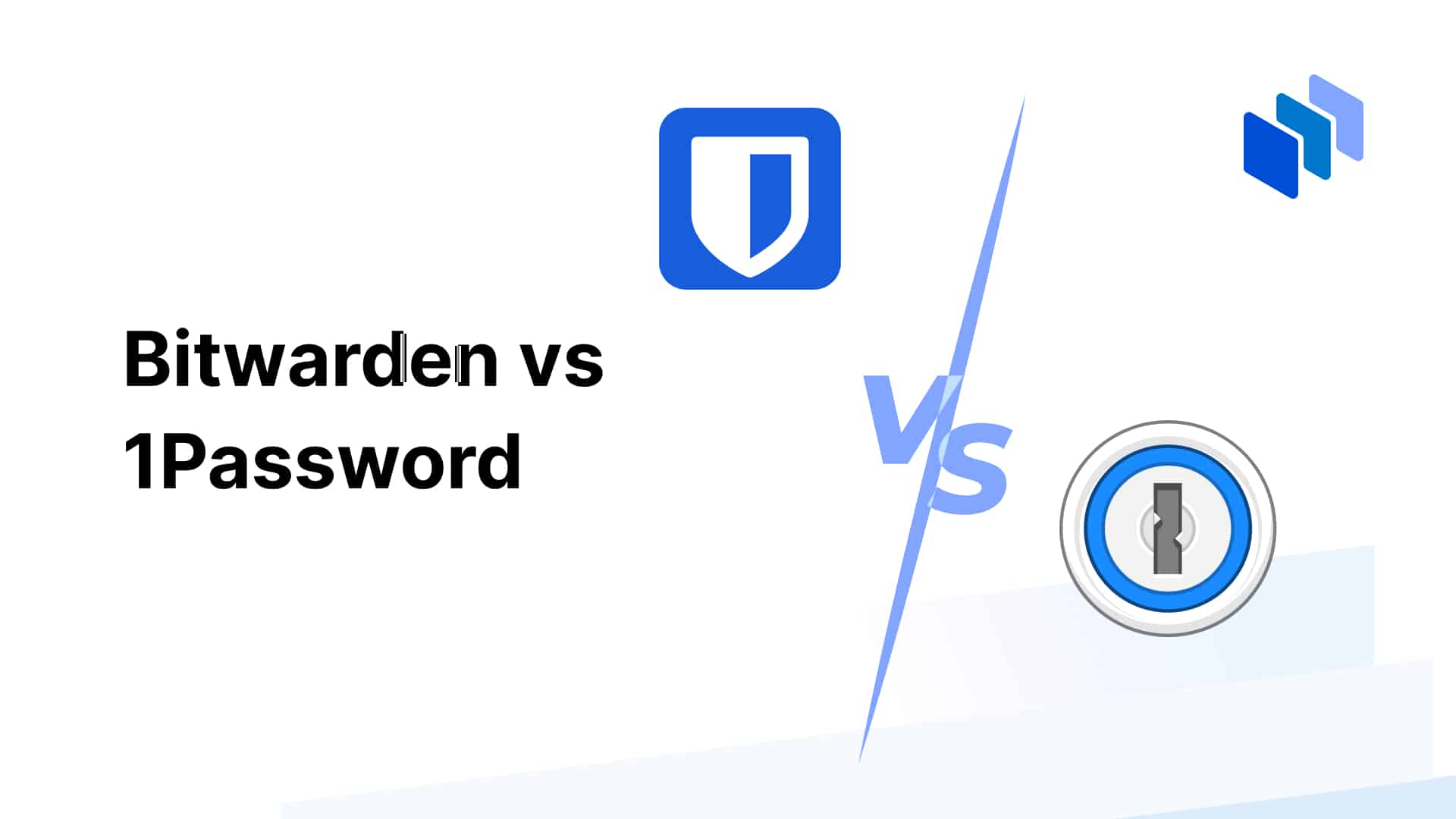
Choosing between 1Password and Bitwarden ultimately depends on your specific needs, preferences, and budget.
- If you’re looking for a premium password manager with a polished user interface, comprehensive features, and top-notch security, 1Password is an excellent choice. It’s ideal for personal and family use, especially for users who appreciate a refined experience and are willing to pay for additional features.
- On the other hand, if you value affordability, flexibility, and open-source principles, Bitwarden is the better option. It’s perfect for individual users, businesses, and enterprises that need a cost-effective solution with robust security and cross-platform functionality.
1Password is the most fully-featured password manager for those who prioritize a seamless and polished experience. Bitwarden offers better value and flexibility, making it an excellent choice for users on a budget or those who prefer open-source solutions. Both are exceptional tools in their own right, and the best choice depends on what matters most to you in a password manager.
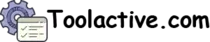
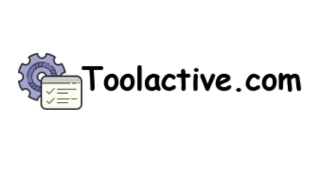
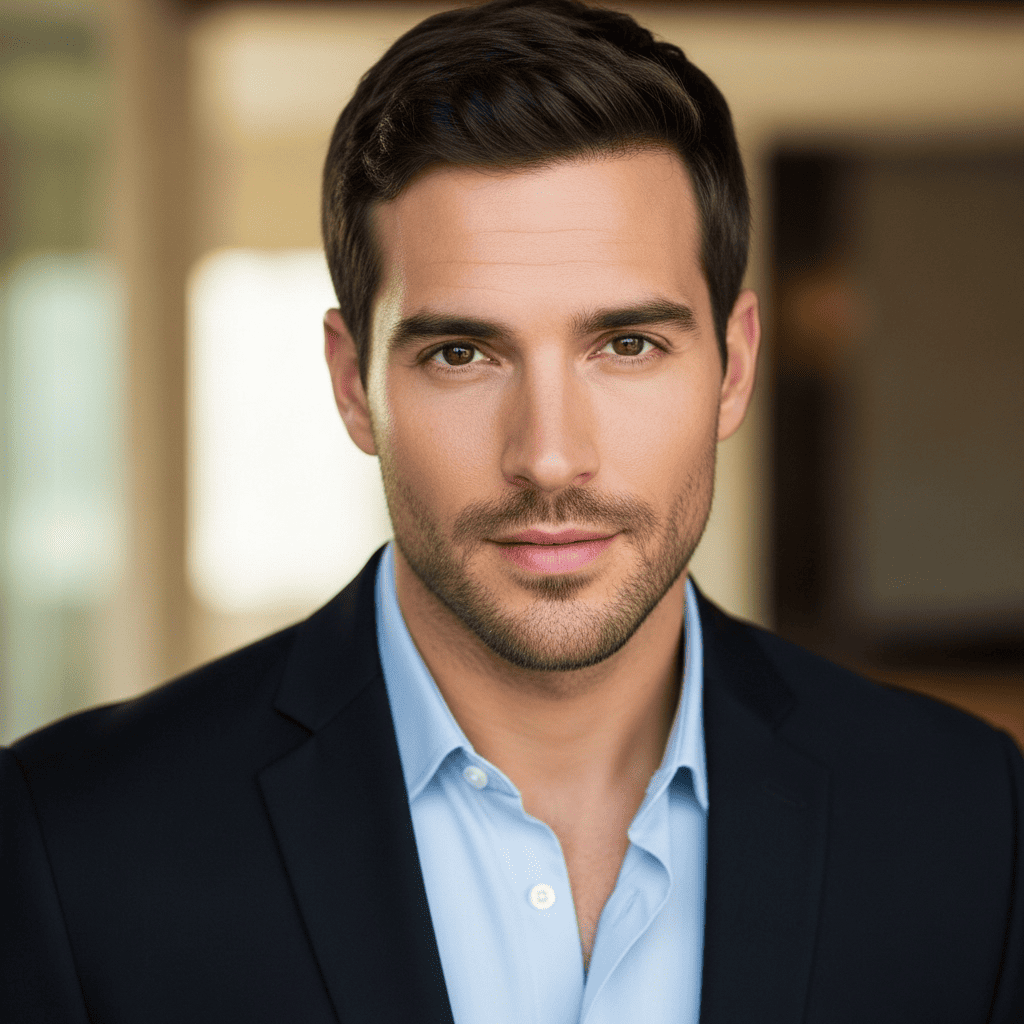




.jpg)