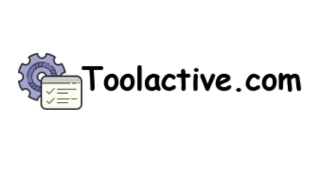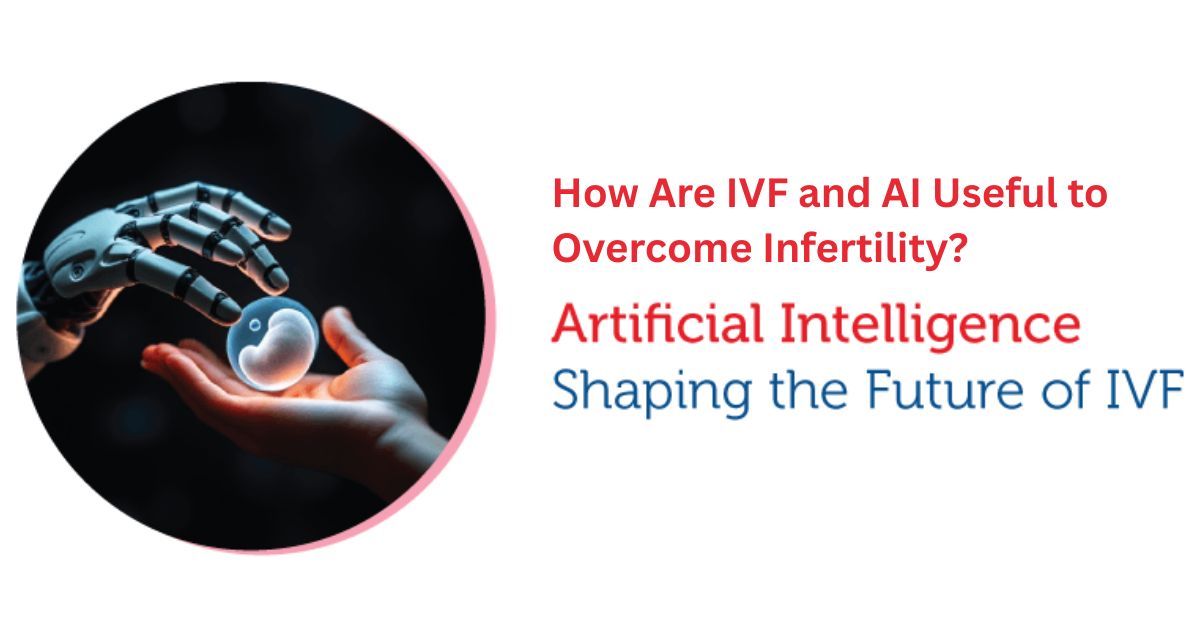Ever wonder what your customers are really thinking about your business, right at the moment they’re interacting with it? AI makes it possible to tap into those thoughts instantly, like having a super-smart friend who’s always listening and ready to share insights. Using natural language processing, sentiment analysis, and machine learning tools, you can collect customer feedback in real-time, receive it instantly, and respond to it so your customers continue smiling. Read this friendly, human-sounding tutorial on using AI for real-time customer feedback filled with useful tips, tools, and steps to get you going.
Related: 7 Must-Try AI Prompt Tools to Boost Your Creative Workflow
Why Real-Time Feedback Is a Big Deal
Customer feedback is like gold—it tells you what’s working and what’s not. But old-school methods like surveys or focus groups? They’re slow, and by the time you get the results, your customers might already be frustrated. AI flips that script by giving you feedback right now. Here’s why that’s awesome:
-
Fix problems fast: Catch a complaint early and turn a grumpy customer into a loyal one.
-
Spot trends: See what’s hot (or not) before it blows up.
-
Make it personal: Use insights to tailor experiences that make customers feel special.
-
Stay ahead: React to what customers want quicker than your competitors.
With AI, you’re not just collecting feedback—you’re acting on it in real time.
.png)
How AI Pulls It Off
AI is like a wizard for feedback, using a few key tricks to make sense of what customers are saying:
-
Natural Language Processing (NLP): How AI "understands" human language. A tweet, an email, a chat message – NLP translates what customers intend and feel.
-
Sentiment Analysis: AI scans for thumbs-up, thumbs-down, or neutral, so you know the score.
-
Machine Learning (ML): The more feedback that AI receives, the smarter it gets, recognizing patterns and knowing what customers will want next.
-
Instant Data Crunching: AI pulls in feedback from all over—social media, chats, reviews—and processes it on the spot.
Together, these tools let you listen to customers across every channel and act fast.
Your Step-by-Step Guide to Using AI for Feedback
Ready to dive in? Here’s how to set up AI to grab real-time customer feedback and make it work for you:
1. Figure Out Where Your Customers Talk
First, know where your customers are sharing their thoughts. They might be:
-
Chatting on Social Media: X, Instagram, or LinkedIn posts and comments.
-
Reaching Out for Help: Emails, live chats, or phone calls to your support team.
-
Filling Out Forms: Post-purchase surveys or website feedback widgets.
-
Leaving Reviews: On sites like Google Reviews, Yelp, or Trustpilot.
-
Browsing Your Site: Clicking around or leaving comments.
AI can scoop up feedback from all these spots to give you the full picture.
2. Pick the Right AI Tools
There’s no shortage of AI tools to help you out. Here are some great ones:
-
Zendesk with AI: Perfect for analyzing support tickets and chats.
-
Hootsuite Insights: Tracks what people are saying about you on social media.
-
Qualtrics: Turns survey responses into instant insights.
-
Sprinklr: Uses NLP to monitor feedback across platforms.
-
Grok by xAI: A super flexible tool for digging into customer feedback in real time (check it out on grok.com or X apps).
Pick tools that play nice with your existing systems and can handle data as it comes in.
 (9).png)
3. Set Up Live Monitoring
Get your AI tools ready to listen 24/7. Here’s how:
-
Connect them to your CRM, social media, or support platforms with APIs.
-
Create dashboards to see sentiment trends or hot topics at a glance.
-
Set up alerts for negative feedback or urgent issues so you can jump on them.
This keeps you in the loop the second something happens.
4. Sort and Understand Feedback
AI can take a flood of feedback and make sense of it by sorting it into:
-
Mood: Happy, upset, or neutral.
-
Topics: Stuff like product quality, shipping, or customer service.
-
Priority: Flagging urgent issues like product glitches or angry customers.
For example, if AI spots a bunch of complaints about a new feature on X, you can tackle it before it snowballs.
5. Take Action
Now that you’ve got insights, do something with them:
-
Fix Issues: Respond to complaints with apologies, refunds, or solutions.
-
Improve Stuff: Use recurring feedback to tweak products or services.
-
Get Personal: Tailor emails or offers based on what customers are saying.
-
Look Ahead: Use AI to predict what customers might want next.
Say AI notices customers raving about a product’s design—highlight that in your next ad campaign.
6. Keep Improving
Check how your actions are working with AI analytics. Track things like:
-
Customer satisfaction scores.
-
How likely customers are to recommend you (NPS).
-
How fast you resolve issues.
-
Engagement after you respond.
Feed new data into your AI to make it even sharper over time.
 (8).png)
Why AI Feedback Rocks
Using AI for real-time feedback comes with some serious perks:
-
It’s Fast: You get insights in seconds, not days.
-
It Scales: AI handles thousands of comments without breaking a sweat.
-
It Gets Smarter: The more it learns, the better it gets.
-
It Saves Money: Less need for huge support teams.
-
It Builds Trust: Acting fast shows customers you care.
Watch Out for These Hiccups
AI’s awesome, but it’s not perfect. Here’s how to handle common challenges:
-
Too Much Data: AI can overwhelm you with info. Fix: Focus on key metrics or urgent issues.
-
Misreading Vibes: AI might miss slang or sarcasm. Fix: Train it with your industry’s lingo.
-
Privacy Worries: Customers want to know their data’s safe. Fix: Follow laws like GDPR and be upfront about how you use data.
-
Tech Troubles: Hooking up AI to your systems can be tricky. Fix: Pick user-friendly tools or get IT help.
Real-World Example
A coffee shop chain used Sprinklr to track feedback on X and their support chats. One day, AI flagged a spike in complaints about cold lattes at a new location. Within hours, the team found a faulty machine, fixed it, and offered free drinks to affected customers. The result? Happier customers and a quick fix that saved their reputation.
Related: Top AI Chatbots for Customer Service in 2025: A Real Talk Comparison
How to Get Started
Ready to try it? Here’s a simple plan:
-
Start Small: Test AI on one channel, like social media or support chats.
-
Train Your Crew: Show your team how to use AI insights.
-
Pick Scalable Tools: Go for platforms like Grok or Qualtrics that grow with you.
-
Track Wins: See how AI boosts customer loyalty or sales.
Want to get fancy? Check out xAI’s API at https://x.ai/api to build custom feedback tools.
Wrapping It Up
AI provides an easier way than ever to listen to your customers and respond to what they are saying. It is as if you were conversing with each and every customer at the same time. Through access to real-time feedback, you can correct problems in less time, make your customers feel heard, and stay in front of the game. So, pick your tools, start listening, and watch your customer relationships get stronger.
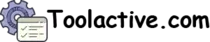

.png)




.jpg)