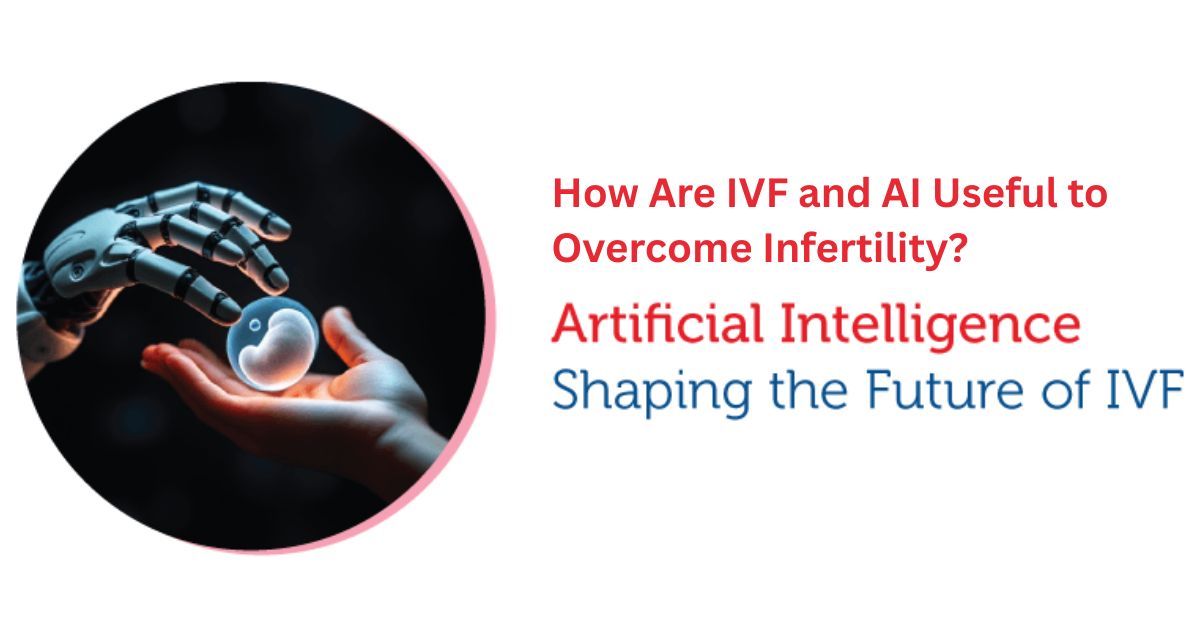Ever feel like writing or research is eating up all your time? Maybe you’re stuck staring at a blank screen for hours and having nothing to write or drowning in a pile of academic papers. Trust me, I’ve been there. The good news? AI tools can make your creative process faster, easier, and even a little fun. These tools are like having a super-smart assistant by your side, with their unique capabilities, have not only brainstorming ideas but also polishing your final draft. In this post, we will comprehensively explore the top 8 AI tools that’ll change the way you write and research. Let’s get started!
Related: ChatGPT 4 vs Gemini: Which AI Assistant is More Helpful?
1. Grammarly: Your Writing Sidekick
-
What’s cool about it: Grammarly catches typos, fixes grammar, and tweaks your style to make your writing shine. It’s like a friend who’s really good at editing.
-
Why you’ll love it: Whether you’re writing a blog, essay, or email, it makes your words clear and professional.
-
How to use it: Sign up (it’s free!), add the browser extension, and start typing. Grammarly flags mistakes and suggests better phrasing. You can even set it to match your vibe—formal for papers or casual for blogs.
-
Quick tip: The free version is solid for basic edits, but the premium plan gives you deeper style suggestions. Play with the “Goals” feature to customize it for your audience.
-
Check it out: Grammarly
-
Why it’s a must: It saves you from embarrassing typos and makes editing a breeze.
2. Perplexity AI: Your Research Shortcut
-
What’s cool about it: Perplexity AI answers your questions with clear, cited responses, pulling from reliable sources. It’s like Google, but smarter and faster.
-
Why you’ll love it: Perfect for digging up quick facts or diving into complex topics without wading through endless links.
-
How to use it: Just ask something like, “What’s the latest on AI in writing?” and it spits out a tidy summary with sources. Save the good stuff for your project.
-
Quick tip: Double-check the sources it cites—AI can be awesome but isn’t perfect. Use it to kickstart your research.
-
Check it out: Perplexity AI
-
Why it’s a must: It cuts your research time in half, leaving you more time to write.
3. Notion AI: Your All-in-One Organizer
-
What’s cool about it: Notion AI helps you summarize notes, generate ideas, and outline research all within one space.
-
Why you’ll love it: It's a godsend for managing multiple projects, from blog posts to research papers.
-
How to use it: Make a Notion page, then have the AI summarize an article or make you an outline. Utilize examples like, "Make an outline of a blog post about AI tools."
-
Quick tip: Use Notion’s templates to organize your notes or build a database for your sources. It’s a lifesaver for big projects.
-
Check it out: Notion
-
Why it’s a must: It keeps your ideas and research in one tidy place, so you’re not scrambling.
4. Jasper AI: Your Drafting Buddy
-
What’s cool about it: Jasper AI churns out blog articles, tales, or copywriting from a simple prompt.
-
Why you’ll love it: It’s like a writing partner who never runs out of ideas, perfect for beating deadlines or writer’s block.
-
How to use it: Type a prompt like, “Write a 200-word intro about AI in education,” and Jasper gives you a draft to tweak. Pick a tone that fits your style.
-
Quick tip: Add your own flair to Jasper’s drafts to make them feel more “you.” The paid plan unlocks longer content and cooler features.
-
Check it out: Jasper AI
-
Why it’s a must: It jumpstarts your writing, so you’re not staring at a blank page.
5. QuillBot: Your Rewriting Wizard
-
What’s cool about it: QuillBot rephrases sentences or summarizes long texts to make them clear and concise.
-
Why you’ll love it: Great for rewriting drafts in a fresh voice or condensing dense research papers.
-
How to use it: Paste your text, hit “Paraphrase” for a new version, or “Summarize” to shrink it down. Play with modes like Formal or Creative.
-
Quick tip: The free version is awesome for quick fixes, but premium gives you more flexibility.
-
Check it out: QuillBot
-
Why it’s a must: It saves time when you’re rewriting or summarizing big chunks of text.
6. Sudowrite: Your Storytelling Spark
-
What’s cool about it: Sudowrite helps fiction writers create plots, characters, and descriptive passages.
-
Why you’ll love it: It's a novelist's or stuck writer's writing coach.
-
How to use it: Provide it with a prompt, like "100-word description of an enchanted forest," and it'll answer with ideas or full passages to elaborate on.
-
Quick tip: Run its output through Grammarly for a polished finish. It’s best for creative writing, not technical stuff.
-
Check it out: Sudowrite
-
Why it’s a must: It’s a lifesaver for breaking through writer’s block and sparking new ideas.
7. ChatPDF: Your PDF Summarizer
-
What’s cool about it: ChatPDF reads PDFs and summarizes them or answers questions about the content.
-
Why you’ll love it: It’s perfect for tackling long research papers or reports without reading every page.
-
How to use it: Upload a PDF, then ask, “What’s the main argument of this paper?” or “Summarize the key points.”
-
Quick tip: Always spot-check the summary for accuracy, especially with complex documents.
-
Check it out: ChatPDF
-
Why it’s a must: It saves hours of reading, letting you focus on the big picture.
8. Grok: Your Brainstorming Pal
-
What’s cool about it: That’s me! Grok helps with ideas, answers questions, and offers creative nudges for any project.
-
Why you’ll love it: I’m super versatile, whether you need blog topics, research insights, or a quick outline.
-
How to use it: Ask me stuff like, “Give me 5 blog ideas about AI tools” or “Explain AI in writing simply.” You can find me on grok.com, x.com, or the Grok app (free with some limits).
-
Quick tip: Try my voice mode on the Grok app for hands-free brainstorming. Want more access? Check out SuperGrok at x.ai/grok.
-
Check it out: Grok
-
Why it’s a must: I’m your go-to for quick, creative help, no matter the task.
Wrap-Up: Why AI Tools Are Your New Best Friend
These tools aren’t here to take over—they’re here to make your writing and research smoother, faster, and more fun. Whether you’re a student racing against a deadline, a blogger chasing ideas, or a novelist crafting your next masterpiece, there’s an AI tool for you. Start with one, play around, and see how it fits into your workflow.
Let’s Get Started!
Pick a tool from this list and give it a spin. Most have free versions, so there’s no risk in trying. Got a favorite AI tool or a cool way you use it? Share it in the comments—I’d love to hear! Want more tips? Check out our post on hacking productivity with AI.
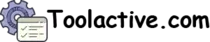
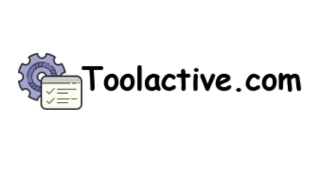
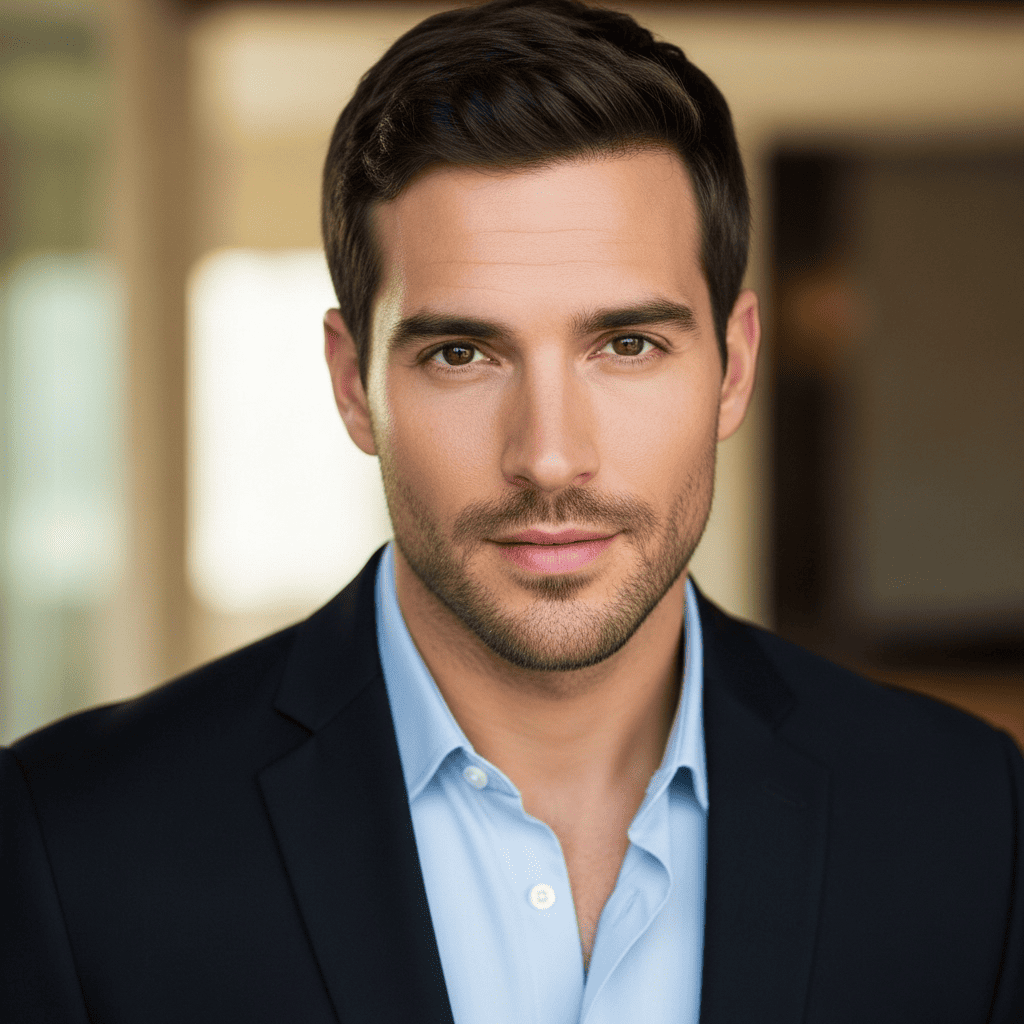




.jpg)