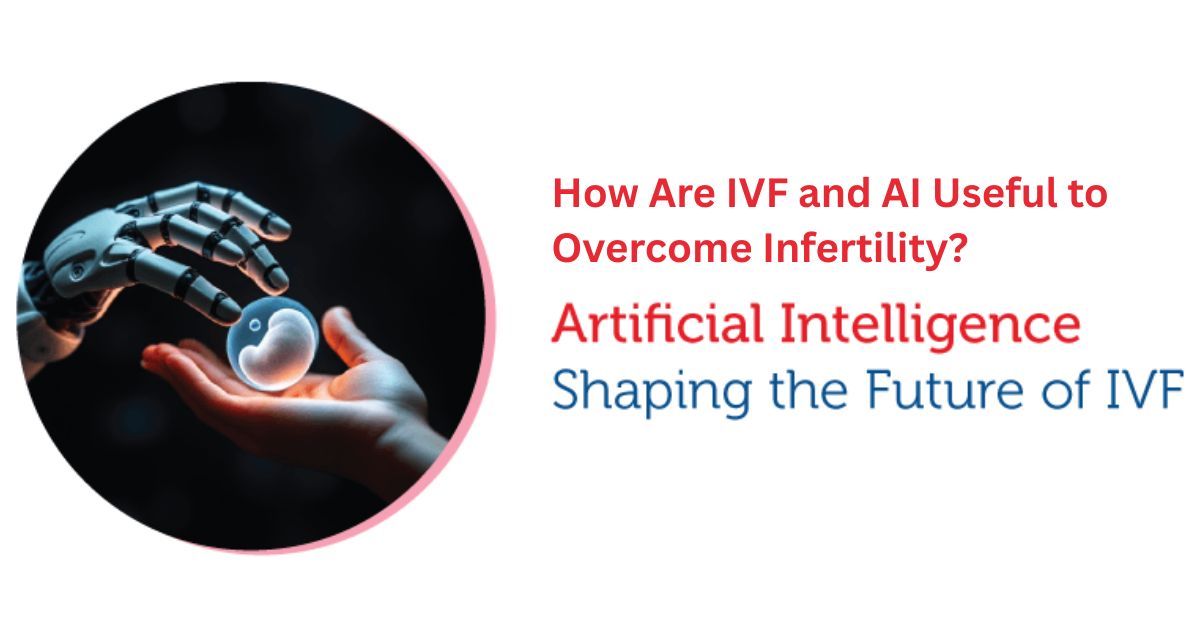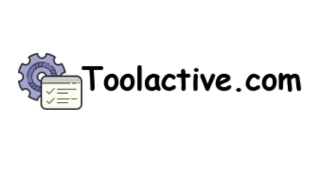Have you ever struggled shooting off emails, posting on social media, calming down an annoyed customer, or trying to keep your team on the same page? These days, AI tools are like that super-helpful friend who’s always ready to pitch in, making your words sharper, faster, and just plain better. But with a gazillion AI options out there, how do you pick the one that’s your kind of awesome? No stress, I’m gonna walk you through it in a way that feels like we’re just chatting over coffee. Here’s how to find the perfect AI tool for your communication needs.
Related: 8 Awesome AI Tools to Level Up Your Writing and Research
Why AI’s a Total Game-Changer for Talking and Writing
Imagine having a buddy who’s a wizard with words, never gets tired, and can do stuff like write a blog post or answer customer questions in seconds. That’s what AI communication tools are. They use some fancy tech (like understanding human language better than your average chatbot) to help with all kinds of things. Think writing snappy marketing copy, translating emails into French, or even summarizing a long meeting so you don’t have to. Here’s why they’re so clutch:
-
Saves You Hours: Need a draft? Done in a snap, so you can focus on the fun stuff.
-
Keeps Your Style On Point: Your brand’s voice stays consistent, whether it’s chill or super professional.
-
Opens Doors: Real-time translations or voice-to-text make it easy to connect with everyone.
-
Handles the Boring Stuff: Got a ton of repetitive emails? AI can take care of ‘em, no problem.
But not every tool’s gonna vibe with what you need. It depends on what you’re trying to do, how much cash you’ve got, and whether you’re a tech nerd or not. Let’s figure this out step by step.
.png)
What’s Your Communication Deal?
First things first: what’s the thing you’re trying to nail? Are you drowning in emails? Need killer Instagram captions? Pinpointing your goal will help you find a tool that’s actually useful. Here’s the lowdown on some common situations and the tools that fit:
-
Creating Cool Content: If you’re all about blogs, social posts, or ads, check out Jasper or Copy.ai. They’re like having a creative sidekick who can whip up posts that sound like you, with just the right vibe—funny, bold, whatever.
-
Emails That Don’t Suck: When you need to sound professional (ie, work emails or business proposals), Grammarly or Microsoft Editor is a godsend. They catch typos, make your writing easier to read, and even encourage you to be friendlier if you're sounding too serious.
-
Customer Service Without the Headache: If you’re dealing with a flood of customer chats, AI chatbots like Zendesk’s Answer Bot or Intercom can jump in and answer questions round the clock, so your team isn’t burned out.
-
Talking Across Borders: Working with people who speak different languages? DeepL or Google Translate can make your messages crystal clear in another language. DeepL’s especially dope for getting the tone just right.
-
Team Chaos Control: If your team’s juggling a million things, AI in tools like Slack or Notion AI can summarize chats, write up meeting notes, or suggest who’s doing what, so nobody’s dropping the ball.
Once you know what you’re after—say, pumping out content or keeping customers happy—you can focus on tools that’ll actually make your life easier.
What to Look for in a Tool
Okay, so you’ve got your goal. Now, what makes a tool the one? Here are some features that’ll make you go, “Yup, this is it”:
-
It Gets You: You want something that understands what you’re trying to say and responds like a human, not a robot. Tools like Grok (made by xAI) or ChatGPT are great at picking up on context and giving answers that feel natural.
-
Matches Your Vibe: Can it sound like your brand? Writesonic lets you plug in your style, and Grammarly can tweak your tone to be chill, formal, or confident—whatever you’re feeling.
-
Fits Your Workflow: The best tools play nice with stuff you already use. Like, HubSpot’s AI works right in its CRM, so your marketing game stays smooth.
-
Team Player: If you’re working with others, look for tools that let everyone edit or comment together, like Google Workspace or Notion AI.
-
Does More Than Text: Some tools, like Grok, can handle voice or even pictures, which is super handy if you’re making videos or analyzing images for a campaign.
-
Shows You the Numbers: If you’re doing marketing or customer support, tools that tell you what’s working—like how many people read your email or how many chats got resolved—are a big win. Mailchimp and Drift are awesome for this.
.png)
Is It Easy to Use?
Nobody wants a tool that’s harder to figure out than a Rubik’s Cube. Make sure it’s something you (or your team) can actually use without pulling your hair out. For example:
-
Dummy-Proof: Grammarly and Canva’s AI writing stuff are so simple, you’ll be up and running in no time.
-
Techy Stuff: If you’re comfy with code, tools like OpenAI’s API or Hugging Face let you build custom things, but they’re not for beginners.
-
Help’s There When You Need It: Look for tools with good tutorials or support. Jasper and Zendesk have tons of guides to hold your hand.
How Much Is It Gonna Set You Back?
AI tools come in all price ranges, from free to “whoa, that’s fancy.” Think about your budget and what you’re getting for your money:
-
Freebies: Google Translate or basic Grammarly are great if you’re just dipping your toes in or don’t need much.
-
Paid Plans: Jasper, Writesonic, or xAI’s SuperGrok (peek at x.ai/grok for details) give you more power with monthly subscriptions.
-
Big League: If you’re running a huge operation, enterprise tools like Salesforce Einstein or Zendesk Suite are built to handle serious scale, but they cost more.
Keep an eye out for extra fees, like for adding more users, and make sure the tool can grow with you if your needs change.
Keep Your Stuff Safe
If you’re dealing with private info (like customer details), you gotta make sure the tool’s legit. Here’s what to check:
-
Locked Down: Look for strong encryption to keep your data safe.
-
Plays by the Rules: Make sure it follows laws like GDPR or HIPAA, especially if you’re in a regulated industry.
-
Your Data Stays Yours: Check that the tool isn’t sneaking your info to train its AI. DeepL and Grammarly are pretty clear about keeping things private.
.png)
Try Before You Buy
Don’t just trust the shiny website—test the tool out. Most offer free trials or demos. Grab a couple, like Jasper and Writesonic, and mess around. Write a quick post with each and see which one feels right, works faster, and gives you the best results.
Think About the Future
AI’s moving at warp speed, so pick a tool that’s not gonna be outdated by next Tuesday. Companies like xAI, OpenAI, and Google are always dropping new features, so you’ll stay in the game. Grok, for example, hooks up with platforms like X and can handle all sorts of tasks, so it’s a solid pick for the long haul.
Let’s Wrap This Up
Finding the right AI tool for your communication needs doesn’t have to be a whole thing. Figure out what you’re trying to do, check out the features, make sure it’s easy to use, and don’t forget about cost and security. Whether you’re writing fire content, keeping customers happy, or making sure your team’s not a hot mess, the right tool can totally level up your game.
Wanna jump in? Start with something all-purpose like Grok at x.ai/grok, or go for specialized ones like Grammarly for writing, DeepL for translations, or Zendesk for customer support. With the right AI in your corner, you’ll be communicating like a boss in no time.
Related: Top AI Chatbots for Customer Service in 2025: A Real Talk Comparison
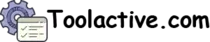






.jpg)