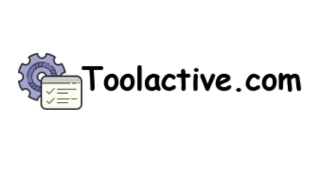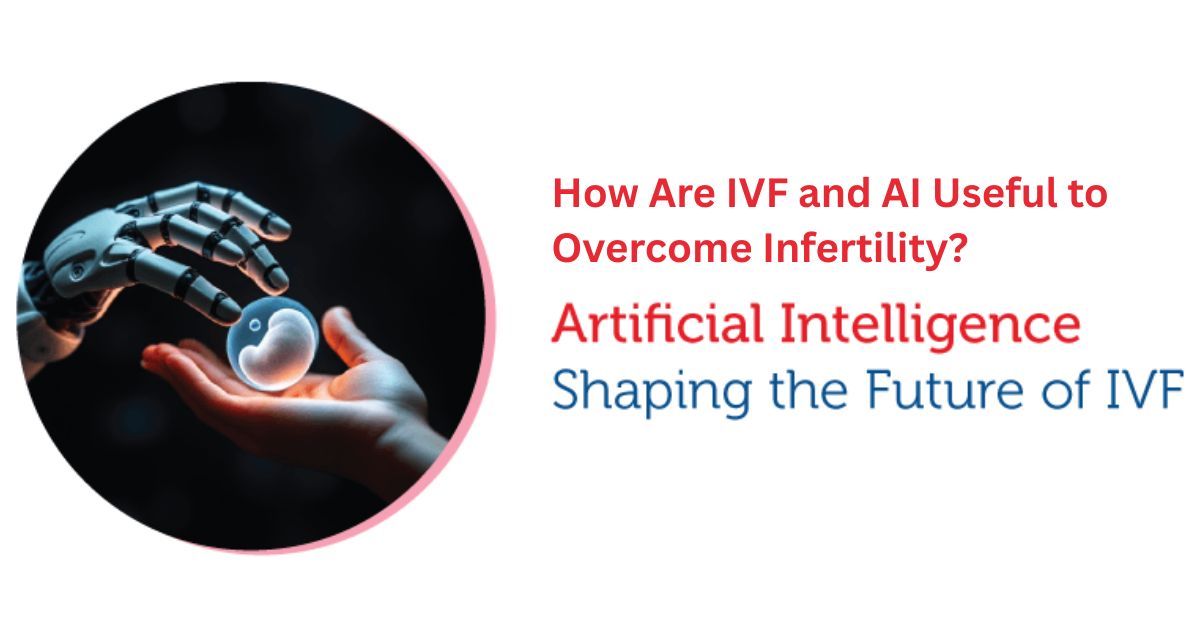In today's digital age, the sheer number of accounts, login credentials, and sensitive information we must manage can be overwhelming.
Roboform, a comprehensive password manager, offers a robust solution to securely manage all your passwords and private data across multiple devices. This guide delves into the features, security measures, and benefits of using Roboform, providing insights into why it stands out as a reliable tool for both personal and business use.
1. Introduction to Roboform
What is Roboform?
Roboform is a password manager that securely stores your passwords, login credentials, and other sensitive information in an encrypted vault.
This vault is accessible across various devices, including Windows, Mac, iOS, Android, and Linux systems, as well as popular web browsers like Chrome, Firefox, and Edge. By centralizing all your passwords and private data in one place, Roboform simplifies the process of logging into websites and apps while ensuring that your information remains secure.
Why You Need a Password Manager
In a world where data breaches and cyber threats are becoming increasingly common, maintaining unique and complex passwords for every account is crucial. However, managing these passwords without assistance can be challenging. A password manager like Roboform not only helps you generate strong passwords but also securely stores and auto-fills them, reducing the risk of password fatigue and enhancing your overall online security.
2. Key Features of Roboform
Multi-Platform Support
One of Roboform's most significant advantages is its compatibility with a wide range of operating systems and devices. Whether you're using Windows, Mac, iOS, Android, or Linux, Roboform ensures that your passwords and private data are accessible whenever you need them. This multi-platform support extends to popular browsers like Chrome, Firefox, and Edge, allowing you to seamlessly integrate Roboform into your existing digital environment.
Secure Storage and Encryption
Security is at the core of Roboform's design. The software uses industry-standard AES-256 bit encryption to protect your vault, ensuring that your data is secure from unauthorized access. This encryption method is considered one of the most secure available, making it nearly impossible for hackers to decrypt your information without the master password. Importantly, Roboform does not store or have access to your master password, meaning that only you can access your encrypted vault.
Automatic Login and Form-Filling
Roboform's ability to automatically log you into websites and fill out forms is a feature that enhances both convenience and security. Once you've saved your login credentials in Roboform, the software can automatically fill in your username and password the next time you visit the site. This reduces the risk of password-related errors and ensures that you don't need to remember multiple complex passwords. Additionally, Roboform can store and auto-fill other types of information, such as credit card details and addresses, making online shopping and account registration faster and more secure.
Password Generation
Creating strong, unique passwords is essential for protecting your accounts, but coming up with these passwords can be difficult. Roboform includes a password generator that can create secure, random passwords that meet complexity requirements. This feature not only simplifies the process of creating strong passwords but also ensures that each of your accounts has a unique password, reducing the risk of a single data breach compromising multiple accounts.
Cloud Syncing Across Devices
For those who need access to their passwords on multiple devices, Roboform offers cloud syncing capabilities. With a paid Pro or Family plan, you can sync your data across unlimited devices, ensuring that your information is always up-to-date and accessible no matter where you are. The free version of Roboform also offers syncing, but it is limited to a single device. The cloud syncing feature is particularly beneficial for users who frequently switch between devices or need access to their passwords while on the go.
Additional Features
Roboform's Pro and Family plans include additional features that enhance its value. For instance, these plans offer 1GB of encrypted cloud storage, allowing you to securely store sensitive documents alongside your passwords. Additionally, identity theft monitoring is available, providing an extra layer of protection by alerting you to potential threats to your personal information. These features make Roboform an even more comprehensive solution for managing your digital security.
3. How to Get Started with Roboform
Setting Up Your Account
Getting started with Roboform is straightforward. After downloading and installing the software on your device, you'll be prompted to create a master password. This password is crucial, as it is the only way to access your encrypted vault. It's essential to choose a strong, memorable password that you won't forget, as Roboform cannot recover this password for you.
Adding and Managing Passwords
Once your account is set up, you can begin adding your passwords to Roboform. You can do this manually by entering the website URL or app name and then typing in your login credentials. Alternatively, Roboform can automatically capture your login details the next time you sign in to a website. Managing your passwords is simple; you can organize them into folders, search for specific credentials, and update them as needed.
Syncing Your Data
If you're using Roboform on multiple devices, you'll want to take advantage of the cloud syncing feature. After setting up your account on one device, you can log in on additional devices using the same master password. Roboform will automatically sync your data across all devices, ensuring that you have access to your passwords and other information no matter where you are.
Using the Password Generator
To maximize your security, it's recommended that you use Roboform's password generator to create strong, unique passwords for each of your accounts. When creating a new login, simply use the generator to produce a random password that meets your desired complexity criteria. Roboform will then save this password and auto-fill it the next time you need to log in.
4. Security Considerations
Understanding AES-256 Encryption
AES-256 bit encryption is the standard used by Roboform to protect your vault. This encryption method is highly secure, with 2^256 possible combinations, making it virtually impossible for unauthorized parties to crack. Understanding how this encryption works can give you peace of mind that your data is safe from hackers and other malicious actors.
The Importance of a Strong Master Password
Your master password is the key to accessing your encrypted vault. Without it, even you cannot access your stored passwords and data. This makes it critical to choose a strong, unique master password that you can remember. It's also advisable to avoid reusing this password on other accounts to minimize the risk of it being compromised.
Regularly Updating Your Passwords
While Roboform helps you manage and store your passwords, it's still important to regularly update them, especially for critical accounts like email and banking. Using Roboform's password generator, you can easily create new, secure passwords and update your stored credentials to ensure your accounts remain protected.
5. Roboform Plans and Pricing
Free vs. Paid Plans
Roboform offers both free and paid plans, each with its own set of features. The free version is ideal for users who only need to sync their data across a single device. It includes all the essential features like password storage, auto-fill, and the password generator. However, if you need to sync your data across multiple devices or want access to additional features like encrypted cloud storage and identity theft monitoring, upgrading to a Pro or Family plan is worthwhile.
Value for Money
While some users may find Roboform's pricing higher than that of competitors, the software's robust security features, intuitive interface, and multi-platform support make it a valuable investment. For those who prioritize digital security and need a reliable solution for managing their passwords and sensitive information, Roboform offers excellent value for money.
Check out the alternative option here >>>> Taisk <<<<
Final Thoughts
In a world where digital security is more important than ever, Roboform stands out as a reliable and comprehensive password manager. Its strong encryption, multi-platform support, and user-friendly features make it an excellent choice for individuals and businesses alike.
Whether you're looking to improve your online security, streamline your login process, or simply reduce the burden of managing multiple passwords, Roboform offers the tools you need to safeguard your digital life.
Ultimately, the decision to use Roboform will depend on your specific needs and preferences. If you require a password manager that offers robust security, ease of use, and the ability to sync across multiple devices, Roboform is an excellent option.
However, if you're looking for a more budget-friendly solution and don't need advanced features like cloud storage or identity theft monitoring, you may want to explore other options. Regardless of your choice, prioritizing the security of your digital information is essential, and Roboform provides a reliable solution for doing so.
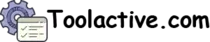







.jpg)