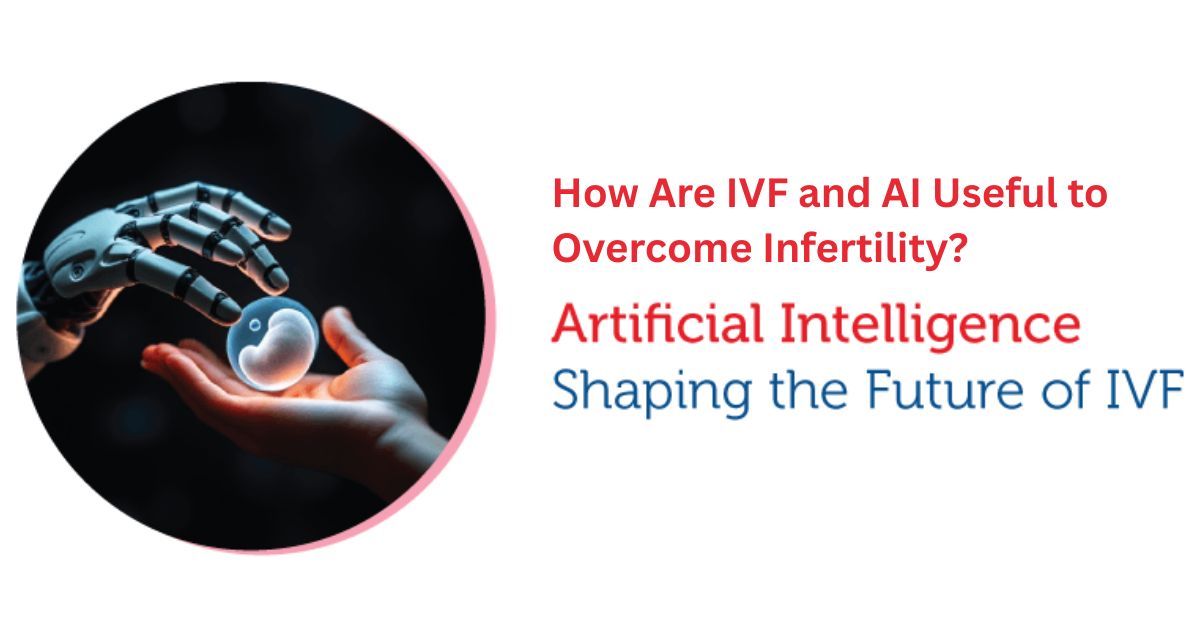When it comes to transcription tools, accuracy, functionality, and user experience are key factors that can make or break the deal.
Today, we’re diving into a head-to-head comparison between two popular transcription tools: Trint and Tucan.ai. Whether you're a business professional, a content creator, or someone who simply needs reliable transcription, understanding which tool suits your needs is crucial.
Let’s explore how Trint and Tucan.ai stack up against each other across several important areas.
Accuracy: The Backbone of Transcription
Accuracy is the lifeblood of any transcription tool. After all, the purpose of transcription is to transform spoken words into precise text.
Trint offers a reported accuracy range of around 87% to 99%, which is solid but not perfect. The variability in accuracy can depend on factors like audio quality and background noise.
On the other hand, Tucan.ai claims an impressive 99.5% accuracy rate, edging out Trint. This slight advantage could be a game-changer for those who require near-perfect transcriptions, especially in professional settings where precision is paramount.
Unique Features: Beyond Just Transcription
Transcription tools have evolved beyond simple text conversion. Modern users expect more, and this is where Tucan.ai really shines.
Tucan.ai offers an automatic meeting summarization feature, which is like having a personal assistant during your meetings. It captures key discussion points, action items, and takeaways, making it easier to review and follow up on what matters most. This feature is not available in Trint, making Tucan.ai a standout for users who need more than just a word-for-word transcript.
Additionally, Tucan.ai performs sentiment analysis, which can detect the emotions of speakers. This is incredibly useful in contexts like customer service reviews or market research, where understanding the emotional tone can provide deeper insights. Trint lacks this capability, focusing more on straightforward transcription.
Exporting Options: Flexibility in Formats
When it comes to exporting transcripts, both Trint and Tucan.ai allow users to export in common formats like Word and .srt files. This is crucial for anyone who needs to share transcripts across different platforms or integrate them into other software.
However, Tucan.ai goes a step further by supporting additional specialized formats. This extra flexibility can be a significant advantage for users who work with diverse file types or have specific formatting requirements.
Error Correction: Making the Process Seamless
Even with high accuracy rates, error correction is often necessary. The ease of this process can significantly impact your workflow.
Trint requires fully manual error checking. While this might give users full control over the editing process, it can also be time-consuming, especially for longer transcripts.
In contrast, Tucan.ai has a more streamlined error correction feature. Using AI, Tucan.ai clearly highlights parts that need reviewing, which speeds up the process and reduces the likelihood of missing mistakes. This efficiency makes Tucan.ai a preferred choice for users who value time-saving automation.
User Management: How Many is Too Many?
User management is a crucial factor for businesses or teams who need to collaborate on transcription projects.
Trint limits the number of users based on the subscription plan, which might be a drawback for larger teams or organizations.
On the other hand, Tucan.ai allows for unlimited users per account, making it a far more scalable option. This feature is particularly beneficial for enterprises or growing teams that need flexibility in user management.
Deployment Options: Flexibility for Privacy-Sensitive Users
In today's world, data privacy and security are non-negotiable, especially for enterprise customers handling sensitive information.
Tucan.ai offers on-premise deployment options, catering to privacy-sensitive users who prefer to keep data within their own infrastructure. This feature is absent in Trint, which might limit its appeal for certain enterprise customers.
Integration and Customization: The Power of Connectivity
Integration with other tools can greatly enhance the functionality of transcription software, and Tucan.ai excels in this department.
Tucan.ai integrates seamlessly with more collaboration tools like Microsoft Teams and Google Meet. Moreover, it offers greater customization options, allowing users to tailor the tool to their specific needs.
Trint also offers integrations, but Tucan.ai’s broader range of options and deeper customization capabilities make it the better choice for users looking for a highly integrated workflow.
API Features: Extending Capabilities
For developers and businesses that need to extend the capabilities of their transcription tools, the API features are crucial.
Both Trint and Tucan.ai offer robust APIs, supporting a variety of features. However, Tucan.ai’s API is more extensive, with support for multi-language transcription, dual-channel audio, and other advanced features. This makes Tucan.ai a more versatile option for those who require advanced transcription capabilities in their applications.
Data Storage: Where is Your Data Going?
Data storage location is a critical consideration for users concerned with compliance and data privacy.
Trint stores its data in the United States, which might be a concern for users who need to comply with stricter data protection regulations in other regions.
Conversely, Tucan.ai stores data in Europe, which is known for its stringent privacy regulations. For users in Europe or those who prefer to store data in regions with strong privacy laws, Tucan.ai offers peace of mind.
Tucan.ai Takes the Crown
After a thorough comparison, Tucan.ai emerges as the superior transcription tool, particularly for users seeking advanced automation, better workflow integration, and robust privacy features. While Trint offers a reliable transcription service with a decent accuracy rate, Tucan.ai surpasses it with higher accuracy, unique features like sentiment analysis and meeting summarization, more extensive export options, and a broader range of integrations.
For those who need more than just a basic transcription tool, Tucan.ai is the clear winner, providing a comprehensive solution that can adapt to various professional needs.
So, if you're in the market for a transcription tool that does it all, Tucan.ai might just be the perfect fit for you!
Check out the alternative option here >>>> ScreenApp <<<<
Final Thoughts
Choosing the right transcription tool can transform your workflow, making it smoother, more efficient, and tailored to your specific needs. Whether you decide on Tucan.ai or Trint, both tools offer valuable features that cater to different users.
However, if advanced features and customization are what you're after, Tucan.ai stands out as the tool that does it better.
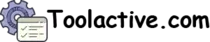
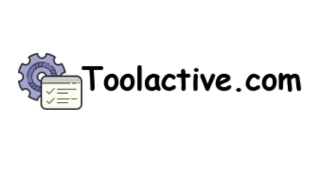
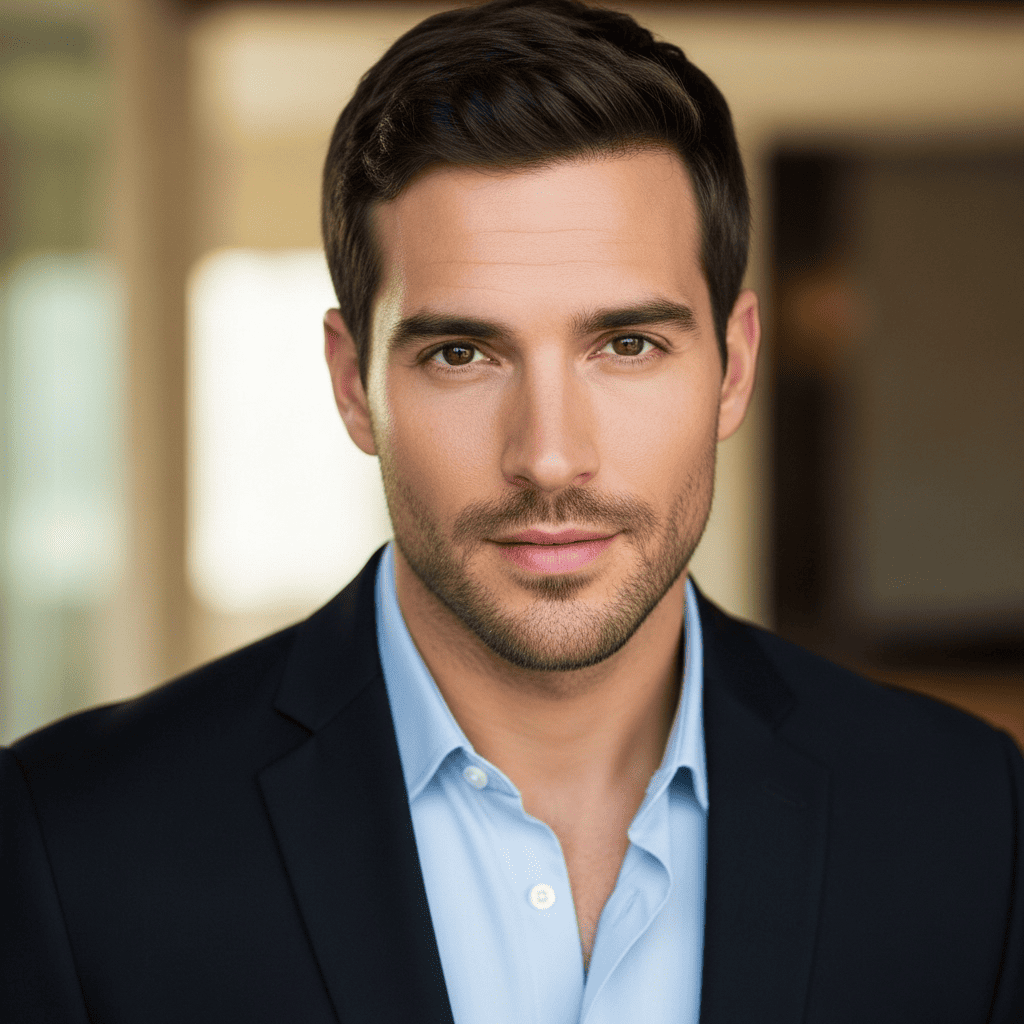




.jpg)