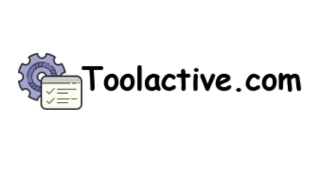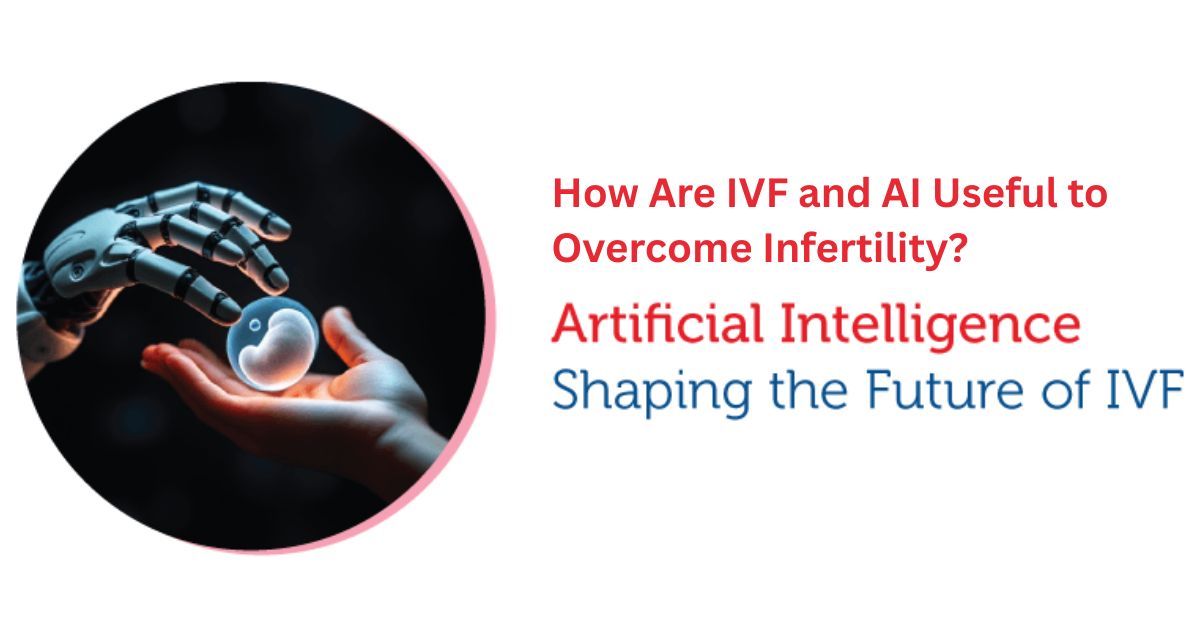1. Introduction
In 2025, IT teams operate in environments where devices, networks, security systems, and internal services must run flawlessly every day. To keep everything connected and secure, organizations now rely on centralized IT management platforms that handle monitoring, automation, asset tracking, and support operations all in one system.
At Toolactive, we tested and benchmarked the best IT management software to help IT leaders identify reliable, scalable, and AI-powered platforms that actually improve operational efficiency. This guide focuses on the top 10 tools used by teams worldwide, together with the best free options, AI use-case recommendations, and expert insights.
All evaluations were performed by Jason Miller, Toolactive’s senior reviewer with 12+ years in IT and automation systems. His hands-on testing ensures the recommendations reflect real-world performance and not just marketing claims.
This article includes a curated selection of the best IT management tools, two comparison tables, detailed reviews of each platform, and clear explanations of how to choose the right solution for your organization.
If you want to explore more automation support tools, you can see the list of AI automation tools.
2. What Is IT Management Software?
IT management software is a centralized platform used to monitor, secure, and control an organization’s IT environment. In 2025, these platforms have transformed from simple monitoring dashboards into powerful, AI-driven systems that automate complex tasks and predict issues before they happen.
Modern solutions support every major part of IT operations. They help teams track devices and endpoints, monitor networks, automate patching, manage IT assets, support help-desk ticketing, and perform remote monitoring and management (RMM) at scale. AI-powered diagnostics now assist teams by analyzing logs, suggesting fixes, detecting anomalies, and preventing downtime.
As companies rely more on distributed devices and hybrid workforces, choosing the best IT management tools is essential for security, performance, and operational continuity.

3. How to Choose the Right IT Management Software
The best tool depends on your environment size, compliance requirements, and automation needs. IT teams should evaluate the scope of device coverage, network depth, asset visibility, and integration with existing security systems. It’s also important to check how much automation and AI support the platform offers, since these features determine long-term scalability and workload reduction.
4. Comparison Table – Top 10 Best IT Management Software
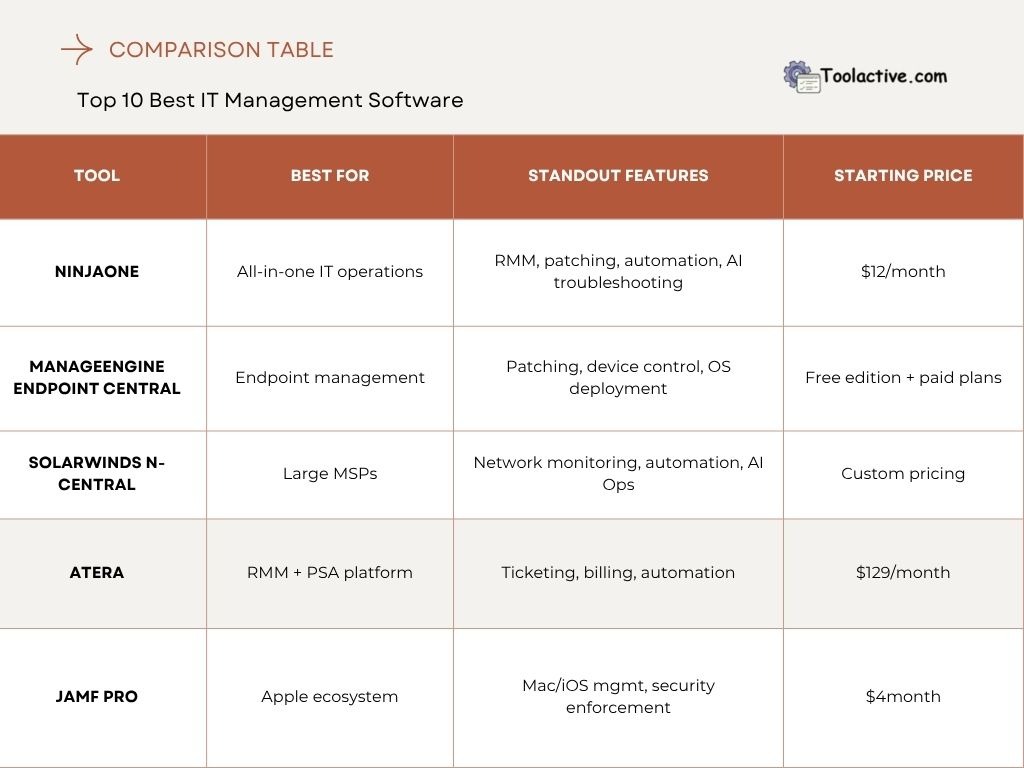
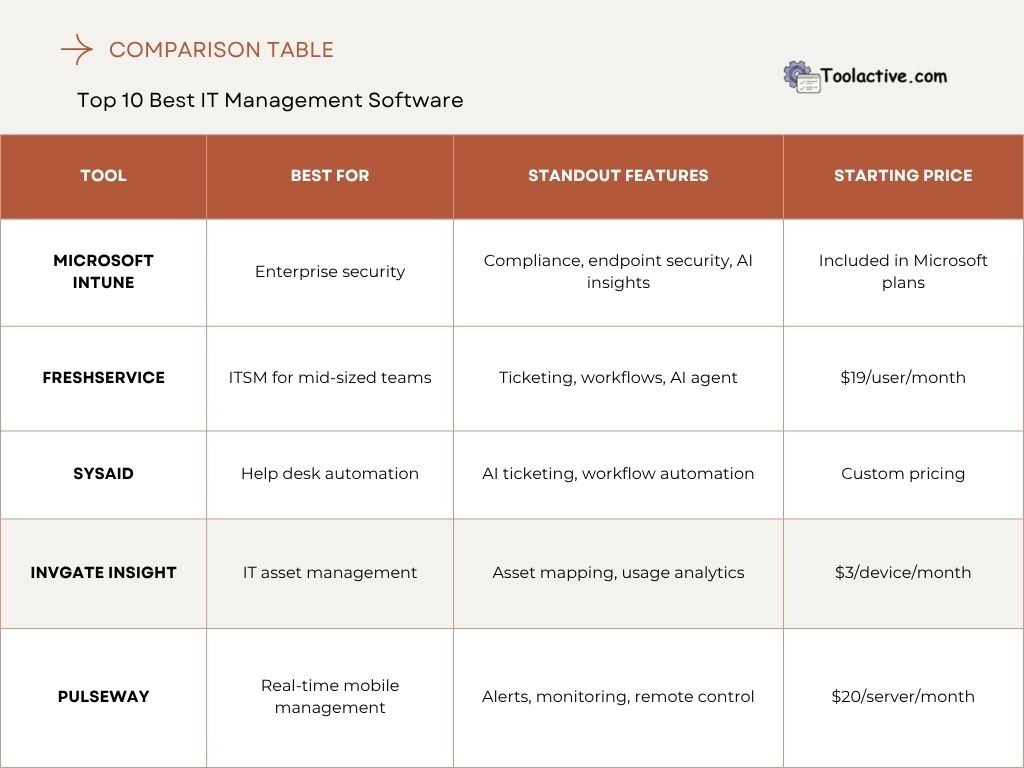
5. Best IT Management Tools (2025 Tested & Reviewed)
5.1 NinjaOne — Best Overall IT Management Software
NinjaOne delivers fast RMM, patching, automation, and clean device visibility, making it the strongest all-round IT platform.
Pros: Extremely fast, easy interface, strong automation.
Cons: No native ITSM module.
Best For: IT teams wanting an all-in-one, high-performance tool.
How to Use: Deploy agents, set automated patching, and enable AI alerts for faster troubleshooting.
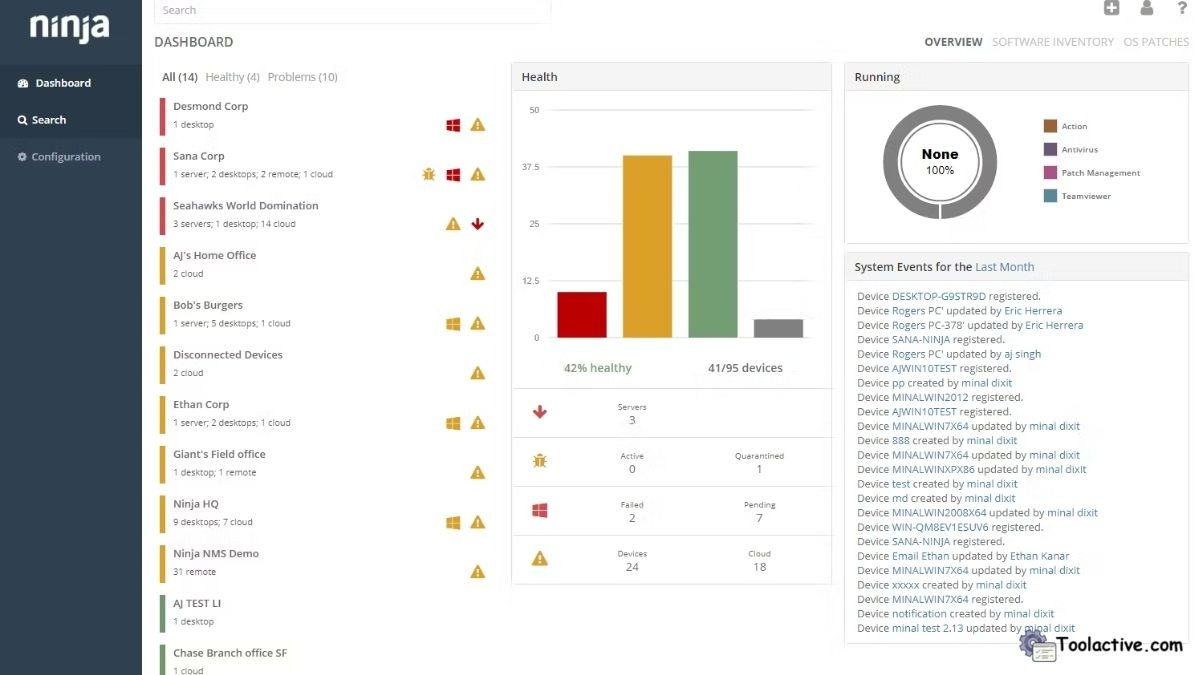
5.2 ManageEngine Endpoint Central — Best for Endpoint Management
Endpoint Central centralizes patching, device control, compliance, and remote support across large fleets.
Pros: Very complete endpoint suite.
Cons: Can feel complex for beginners.
Best For: Organizations with thousands of diverse devices.
How to Use: Configure device groups, set policy-based patching, and automate deployments.
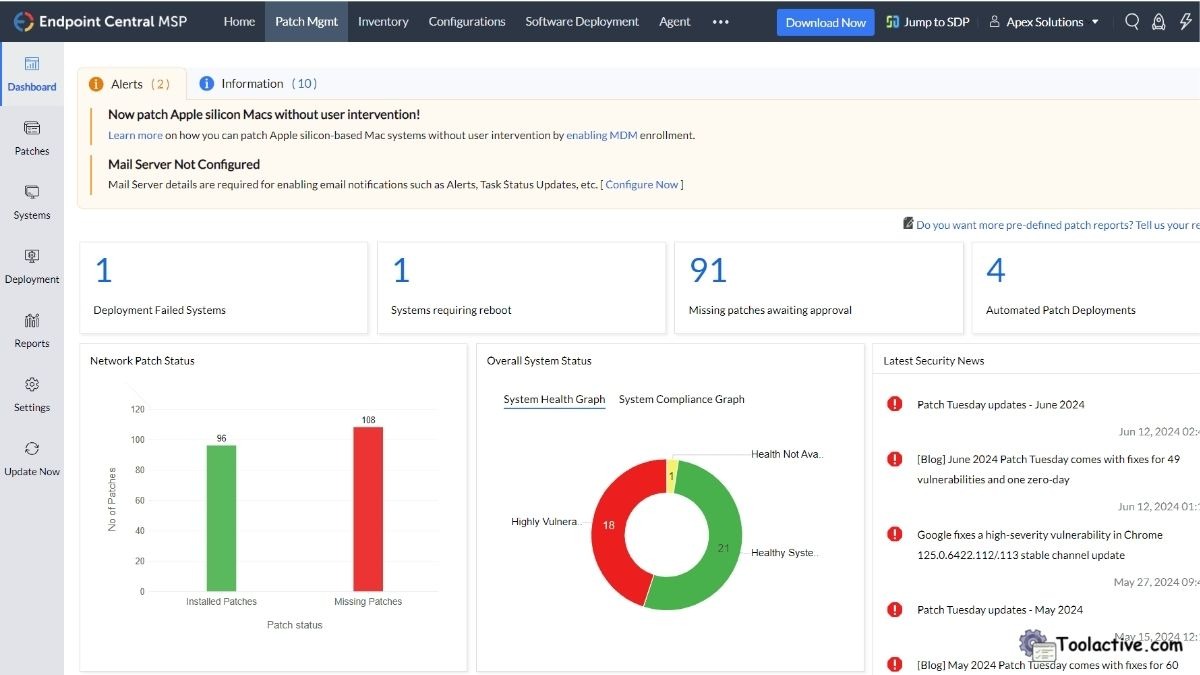
5.3 SolarWinds N-central — Best for Large MSPs
N-central provides deep automation, multi-tenant control, and advanced monitoring ideal for service providers.
Pros: Highly scalable, strong automation engine.
Cons: Dated UI and steeper setup.
Best For: MSPs managing multiple clients.
How to Use: Create automation policies and use AIOps alerts for predictive maintenance.
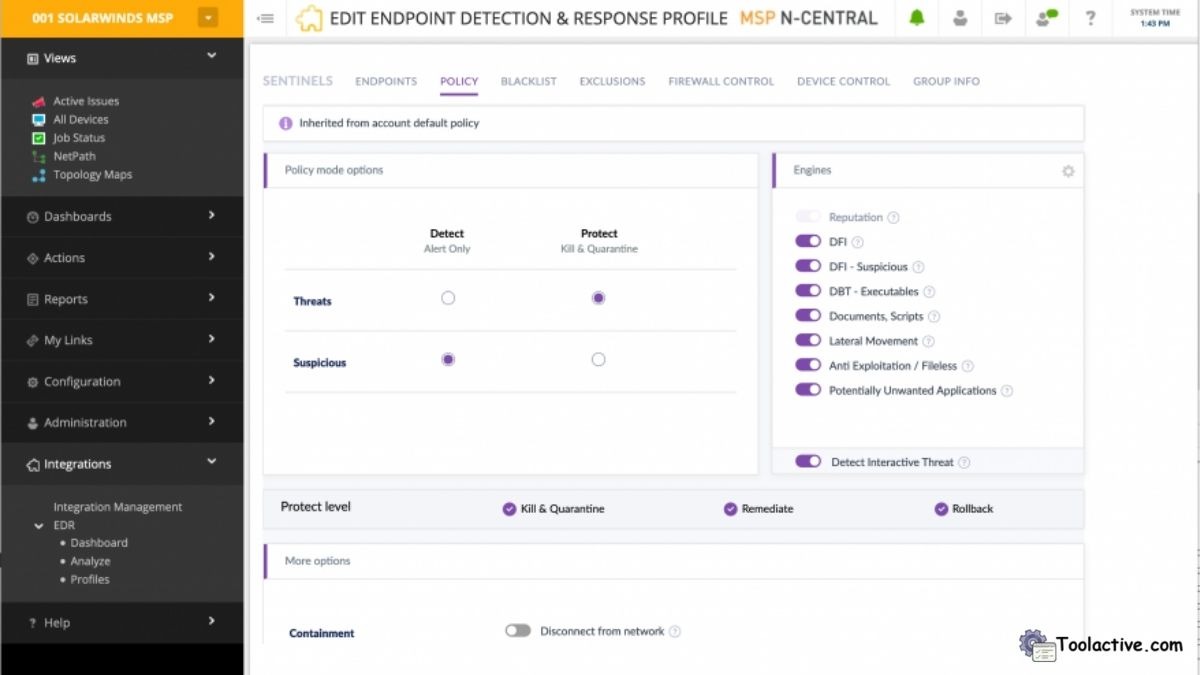
5.4 Atera — Best All-in-One RMM + PSA
Atera combines RMM, ticketing, billing, and AI features in one lightweight platform.
Pros: Easy to use, per-technician pricing.
Cons: Not as deep as enterprise RMM tools.
Best For: Small IT teams and MSP startups.
How to Use: Install agents, manage support tickets, and use AI summaries for faster responses.

5.5 Jamf Pro — Best for Apple Device Management
Jamf Pro automates macOS and iOS configurations, security, and enrollment with unmatched Apple integration.
Pros: Best-in-class Apple management.
Cons: Not ideal for mixed OS environments.
Best For: Apple-first companies, schools, and creative teams.
How to Use: Use automated enrollment and push configurations through Jamf Profiles.

5.6 Microsoft Intune — Best for Enterprise Security & Compliance
Intune excels in enterprise-grade security, identity-based access, and compliance enforcement.
Pros: Strong integration with Microsoft 365 + Zero Trust.
Cons: Setup can be complex.
Best For: Enterprises with strict security needs.
How to Use: Apply compliance policies and link Intune with Azure AD for secure device control.

5.7 Freshservice — Best ITSM Platform for Mid-Sized Teams
Freshservice offers clean ITSM workflows, AI ticketing, and modern service desk management.
Pros: Smooth UI, fast workflow automation.
Cons: Limited RMM features.
Best For: Teams focused on ITSM over device control.
How to Use: Build automated ticket flows and use AI to categorize and respond.
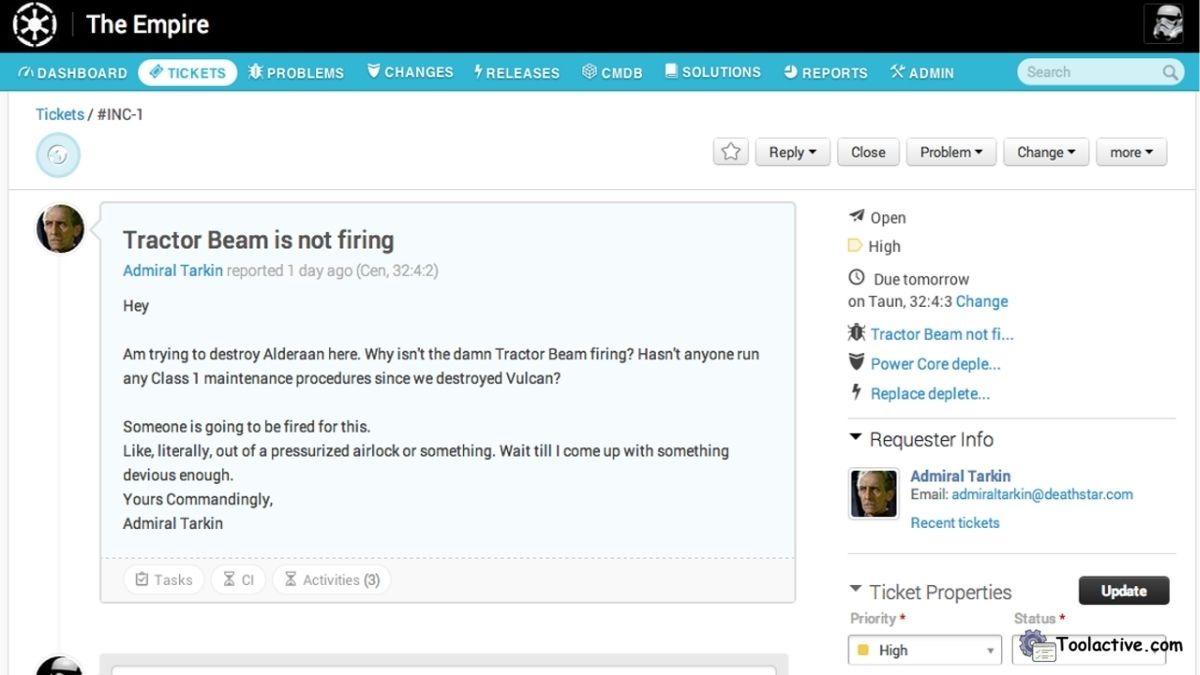
5.8 SysAid — Best for Help Desk Automation
SysAid emphasizes workflow automation and reduces repetitive help desk tasks efficiently.
Pros: Strong automation for tickets.
Cons: Older interface.
Best For: IT teams needing heavy automation.
How to Use: Create rule-based automations to handle requests without manual work.

5.9 InvGate Insight — Best for IT Asset Management
InvGate Insight provides accurate hardware, software, and license visibility across organizations.
Pros: Excellent IT asset intelligence.
Cons: No full RMM or ITSM suite.
Best For: Teams focused strictly on ITAM.
How to Use: Scan networks, map assets, and monitor lifecycle + compliance.
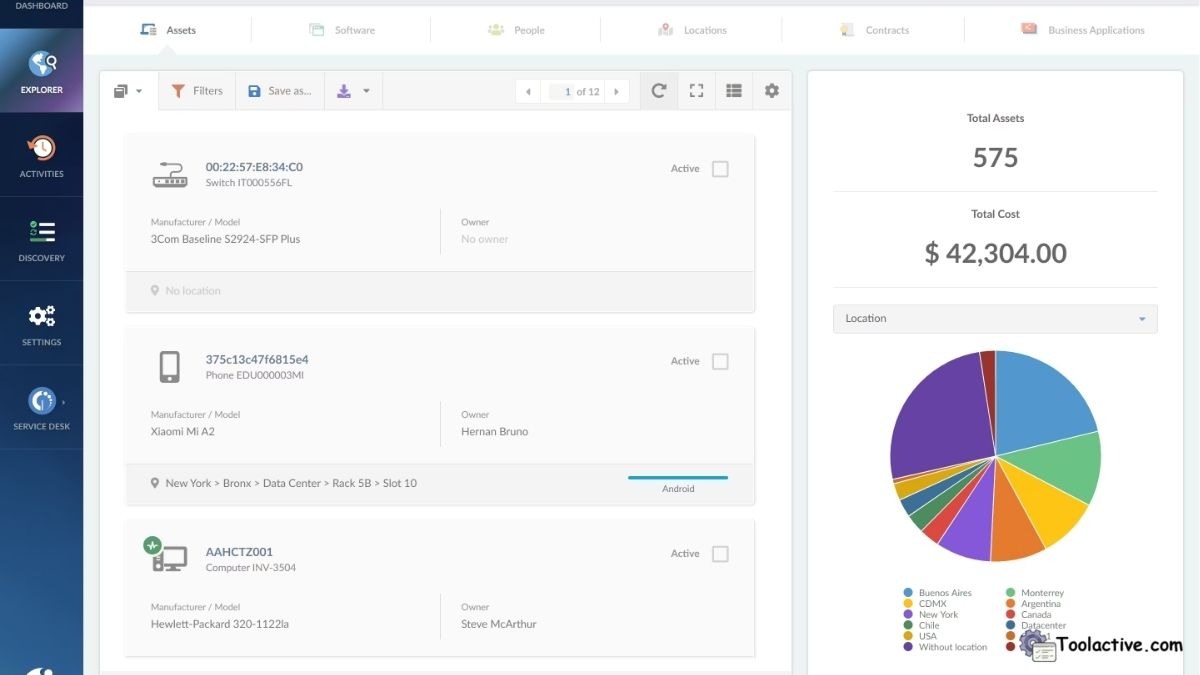
5.10 Pulseway — Best for Real-Time Monitoring & Mobile Control
Pulseway lets IT teams monitor and fix issues instantly from mobile devices with real-time alerts.
Pros: Best mobile-first IT monitoring.
Cons: Reporting remains basic.
Best For: Small teams needing fast, on-the-go administration.
How to Use: Enable mobile alerts and automate routine tasks via mobile commands.

6. Free & Freemium Tools (Comparison Table)

7. Best AI IT Management Tools by Use Case
NinjaOne AI is best for automated troubleshooting, helping teams detect and fix issues with minimal manual work. SolarWinds AI Ops is ideal for predictive network monitoring at scale. Microsoft Intune AI focuses on compliance and device security, while Freshservice AI automates ticket replies and routing. ManageEngine AI adds intelligence to endpoint insights, and Pulseway AI delivers fast, real-time alerting for mobile-first technicians.
See more: ai communication tools
8. FAQs
What is the best IT management software in 2025?
NinjaOne and Intune are the strongest overall, depending on whether you need RMM or enterprise security.
What is the best free IT management tool?
Spiceworks is the best fully free option, while ManageEngine offers a practical free edition.
What’s the difference between ITSM and IT management?
ITSM focuses on service workflows; IT management focuses on devices, networks, and operations.
Which tool is best for small teams?
Atera and Pulseway work well for lean IT teams.
Which tool is best for enterprise-level security?
Microsoft Intune.
Do IT management tools include AI features?
Yes. Most modern platforms include AI diagnostics, automation, or anomaly detection.
Visit our meeting Chatbase store
9. Conclusion
Choosing the right IT management platform ensures stability, security, and long-term operational efficiency. Based on Toolactive’s performance tests, these platforms deliver the strongest automation, monitoring, and AI intelligence for IT teams in 2025.
As part of this review, I personally evaluated each tool to measure reliability, automation depth, and AI performance — Jason Miller, Toolactive.
Use the comparison tables and use-case recommendations above to decide which solution fits your IT environment best.
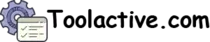
.jpg)





.jpg)