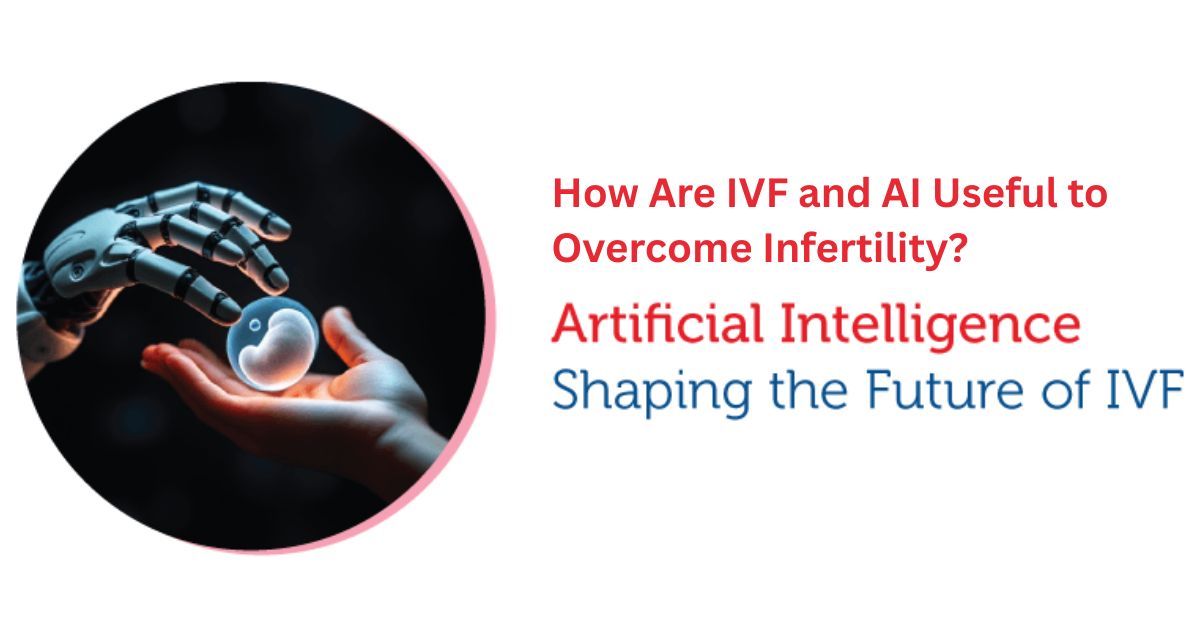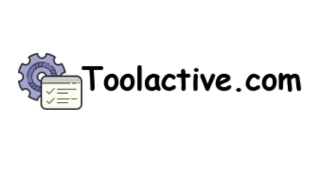1. Introduction
Creating engaging and consistent content has become more competitive than ever in 2025. With AI transforming how creators write, design, and distribute, success now depends on having the right tools in your content stack. From AI copywriting assistants to visual design platforms and social automation software, these technologies save time and amplify creativity.
At Toolactive, we test and review the best AI and marketing tools to help professionals choose smarter. In this guide, Jason Miller, a marketing tech expert with over 12 years of experience, reviews and ranks the 20 best tools for content creation in 2025 — covering writing, visuals, collaboration, and publishing.
This article includes:
-
A tested overview of the best content creation tools
-
Free & freemium software for individuals and teams
-
The best AI tools categorized by use case
-
FAQs to help you pick your ideal setup
If you want to explore more support automation tools, you can check out our list of content creation ai tools.

2. What Are Content Creation Tools?
Content creation tools are digital platforms that help individuals and teams plan, create, edit, and publish content efficiently across multiple channels.
They typically fall into four key categories:
-
Writing & Editing Tools – AI writers, grammar checkers, and SEO optimizers.
-
Design & Video Tools – visual content creation, branding, and editing software.
-
Planning & Collaboration Tools – workflow managers and editorial calendars.
-
Publishing & Distribution Tools – platforms for social media scheduling and analytics.
Modern tools increasingly integrate AI features that automate idea generation, improve SEO, and ensure consistent brand tone. Together, they streamline workflows for marketers, content creators, and design teams.
3. 20 Best Tools for Content Creation (2025 Overview)
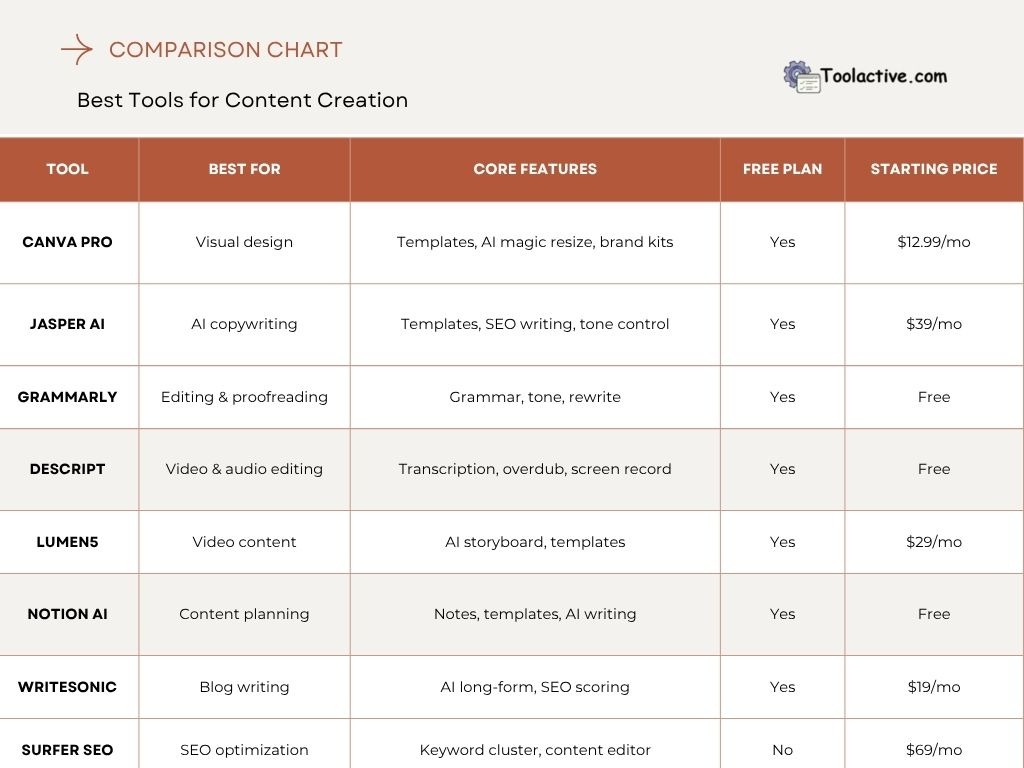
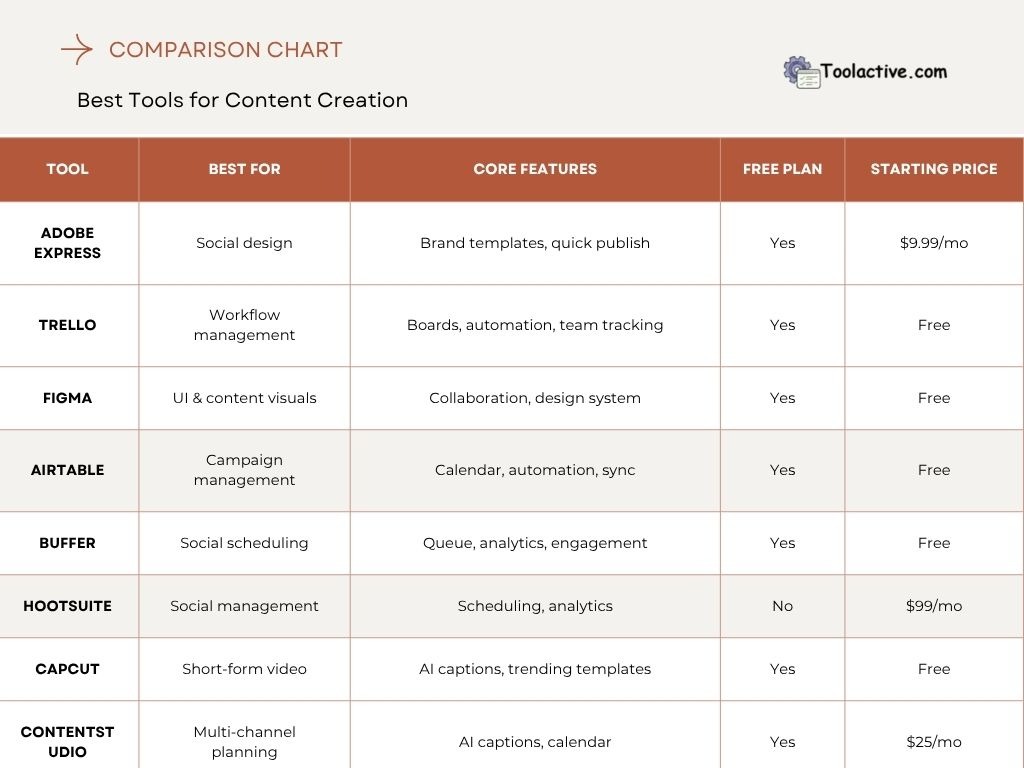
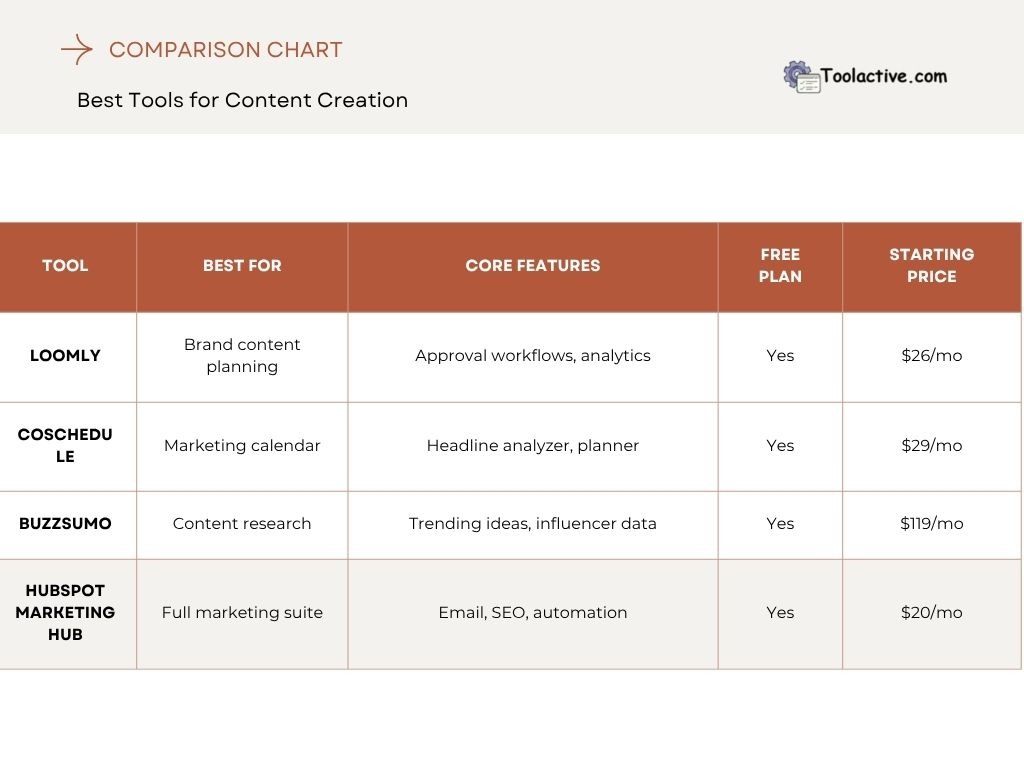
4. Tested & Reviewed: Best Tools for Content Creation
Each tool below was tested by Toolactive for functionality, performance, and integration strength.
4.1 Canva Pro – Best for Visual Branding
Pros: Easy to use, powerful AI tools like Magic Resize and Magic Studio.
Cons: Brand features locked in paid tier.
How to Use: Create designs, use AI to resize for different platforms, and manage your brand assets in one workspace.
Best For: Small teams and social creators who need fast, on-brand visuals.

4.2 Jasper AI – Best for Copywriting & Blog Content
Pros: High-quality copy generation, tone customization, integrates with Surfer SEO.
Cons: Needs human polishing for nuanced writing.
How to Use: Use templates to create long-form articles or marketing emails, then optimize tone and keywords.
Best For: Bloggers, marketers, and startups looking to scale written content.
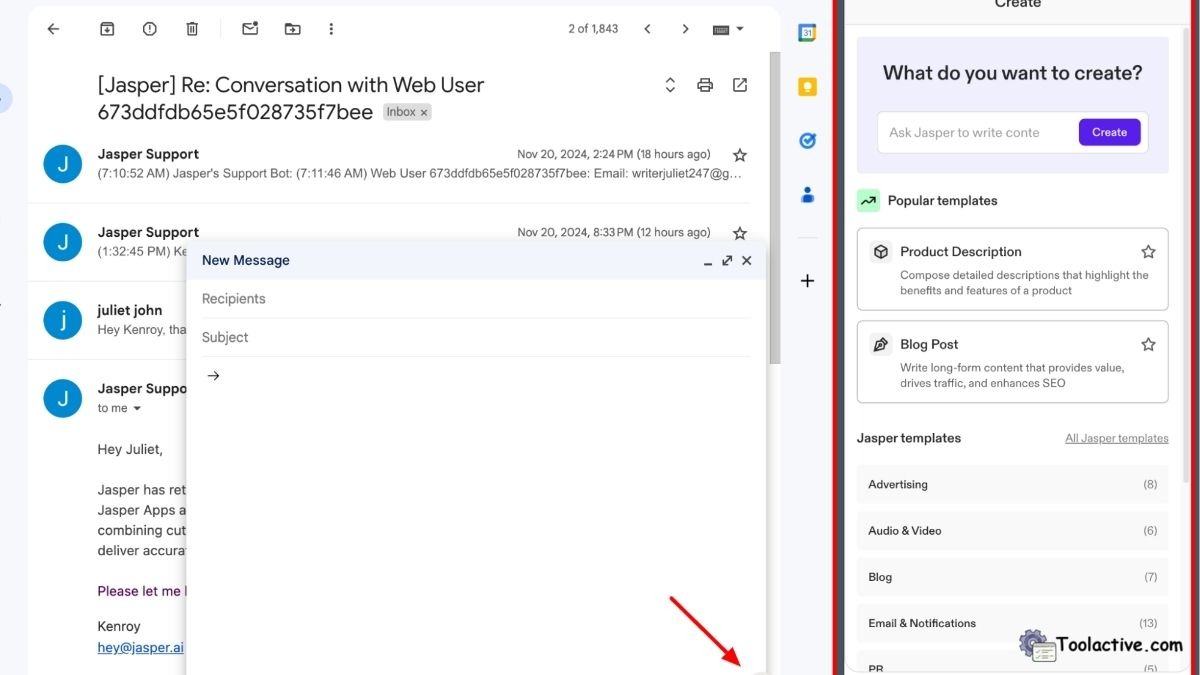
4.3 Grammarly – Best for Editing & Proofreading
Pros: Accurate grammar correction, style improvement, AI rephrasing.
Cons: Advanced suggestions require a premium plan.
How to Use: Install the browser extension or app to edit content in real time.
Best For: Writers, students, and professionals polishing content.
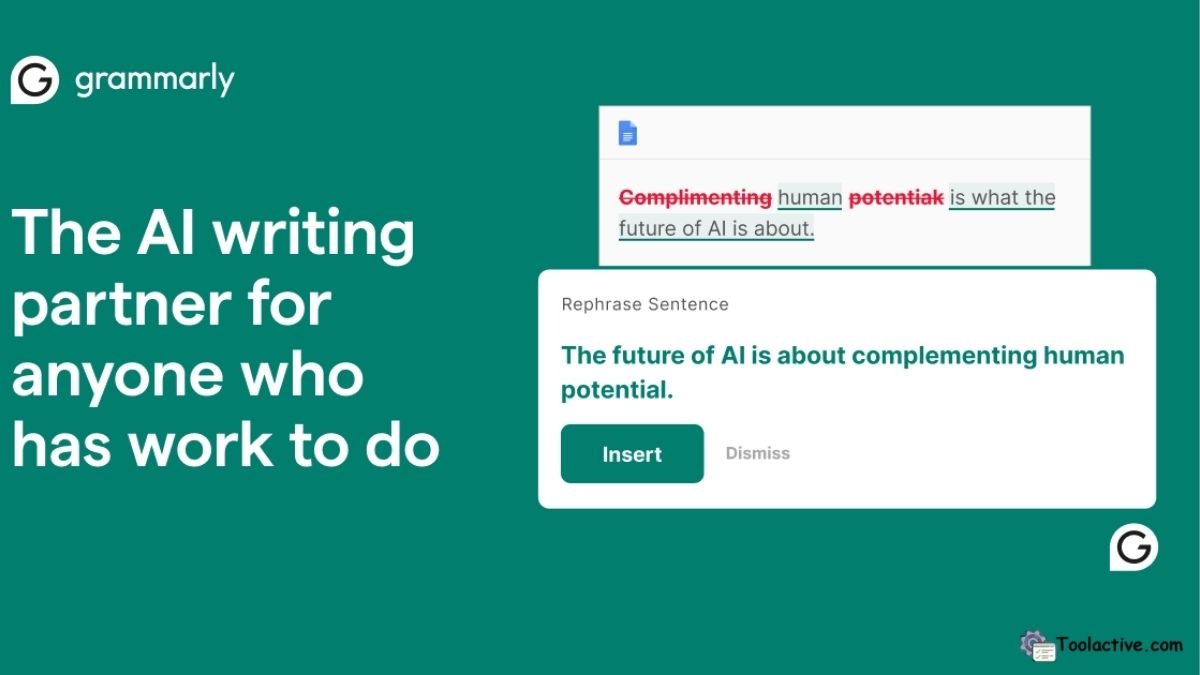
4.4 Descript – Best for Video & Audio Editing
Pros: Text-based editing, AI voice cloning, quick screen recording.
Cons: Rendering large files can lag.
How to Use: Upload video or record directly; edit transcripts like text for instant changes.
Best For: YouTubers and podcasters streamlining post-production.
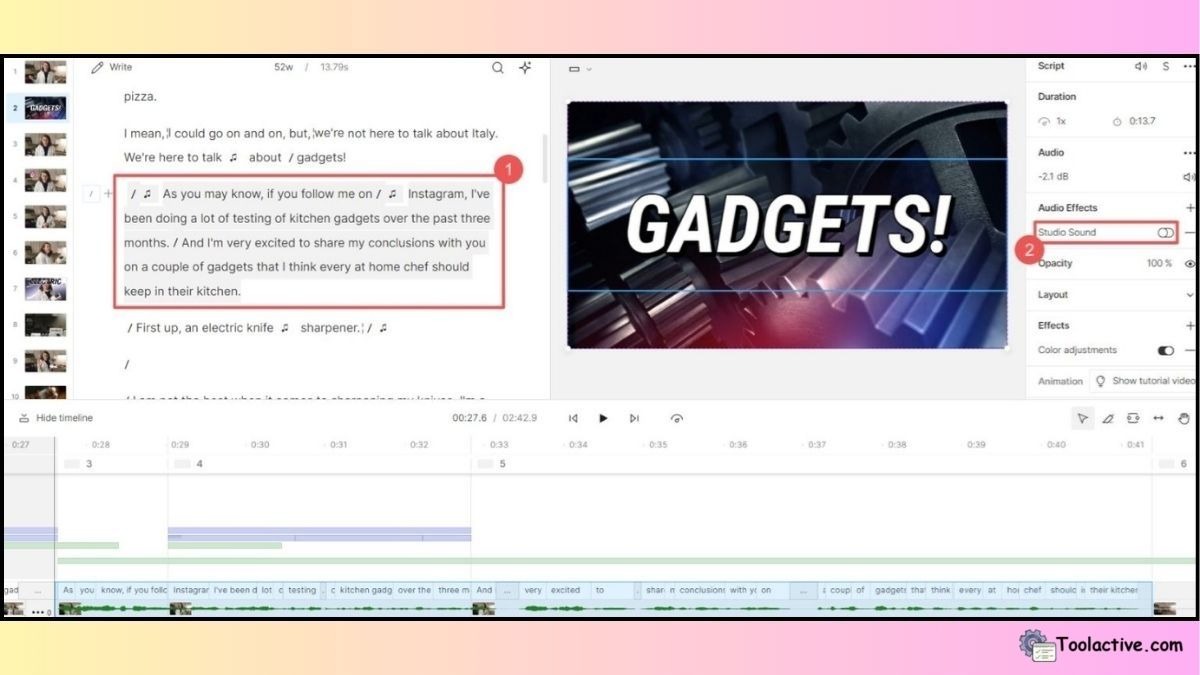
4.5 Lumen5 – Best for Short Videos
Pros: Converts blogs into videos, great AI storyboard builder.
Cons: Limited stock assets in free version.
How to Use: Paste your script or blog link; the AI generates a video outline and captions.
Best For: Marketers repurposing written content into video.

4.6 Surfer SEO – Best for SEO Optimization
Pros: Real-time keyword scoring and clustering.
Cons: No free plan.
How to Use: Paste your draft into the content editor and adjust to meet SEO score recommendations.
Best For: SEO strategists and copywriters optimizing search performance.
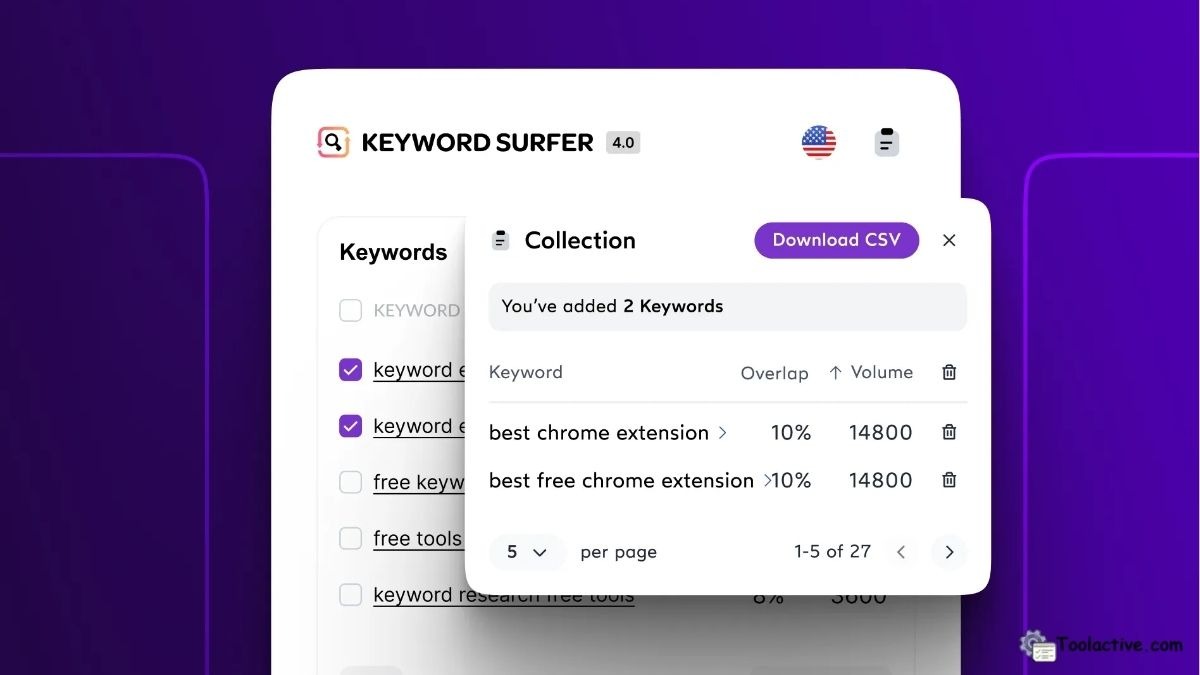
4.7 Writesonic – Best for Blog Writing
Pros: High-quality long-form writing, integrated SEO tools.
Cons: Output depends on input clarity.
How to Use: Select a blog template, input your topic, and generate a draft in seconds.
Best For: Marketers creating keyword-rich blog posts quickly.
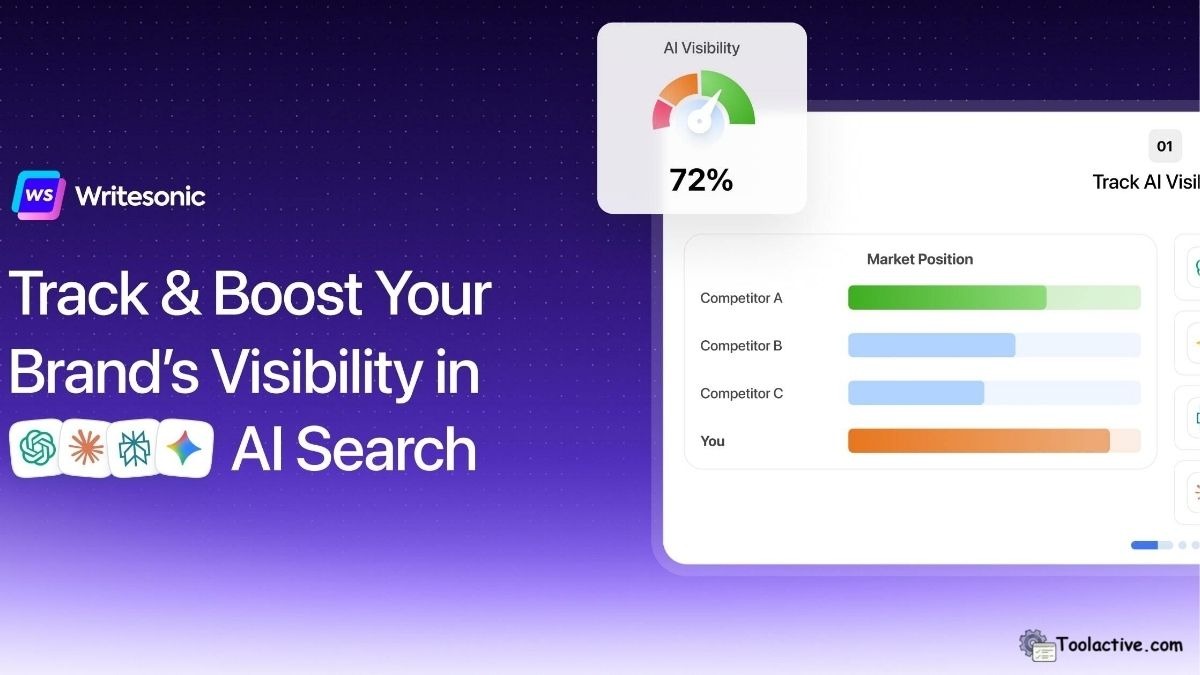
4.8 Notion AI – Best for Planning & Organization
Pros: Flexible workspace, AI summarization and idea generation.
Cons: Learning curve for new users.
How to Use: Build a content calendar or ideation hub using templates and AI suggestions.
Best For: Freelancers and teams planning multi-channel campaigns.
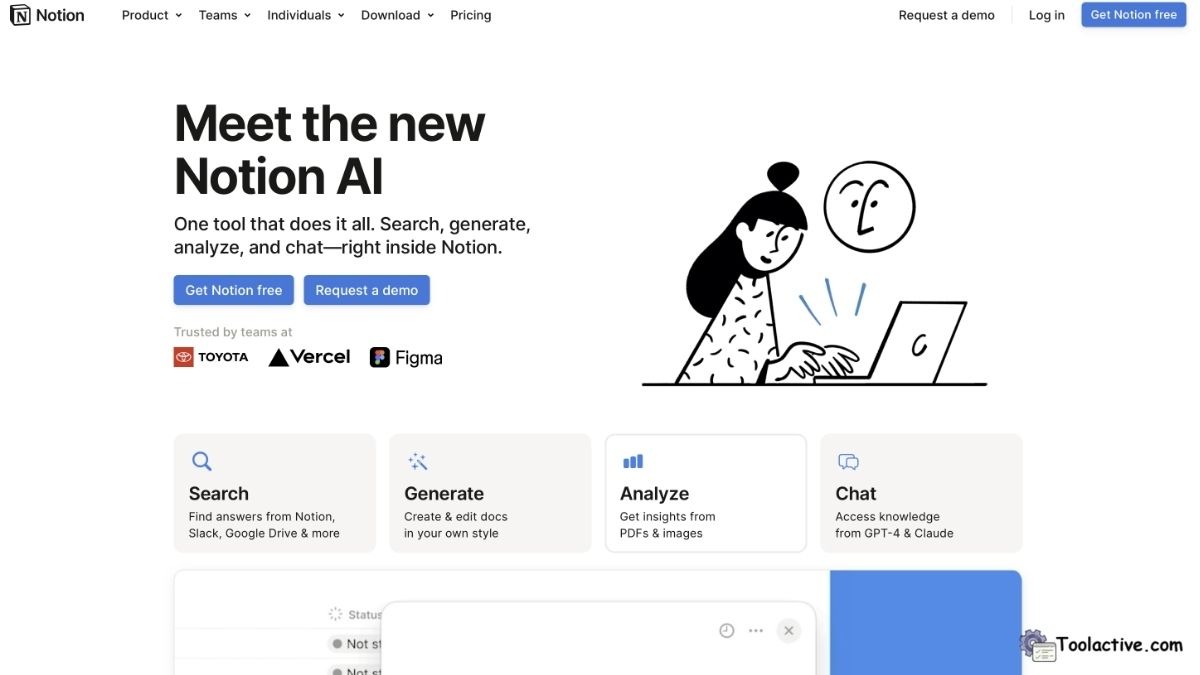
4.9 Buffer – Best for Social Media Scheduling
Pros: Clean interface, free plan with core scheduling.
Cons: Limited analytics in free tier.
How to Use: Connect your social accounts, queue posts, and monitor engagement.
Best For: Small businesses managing multiple social platforms.
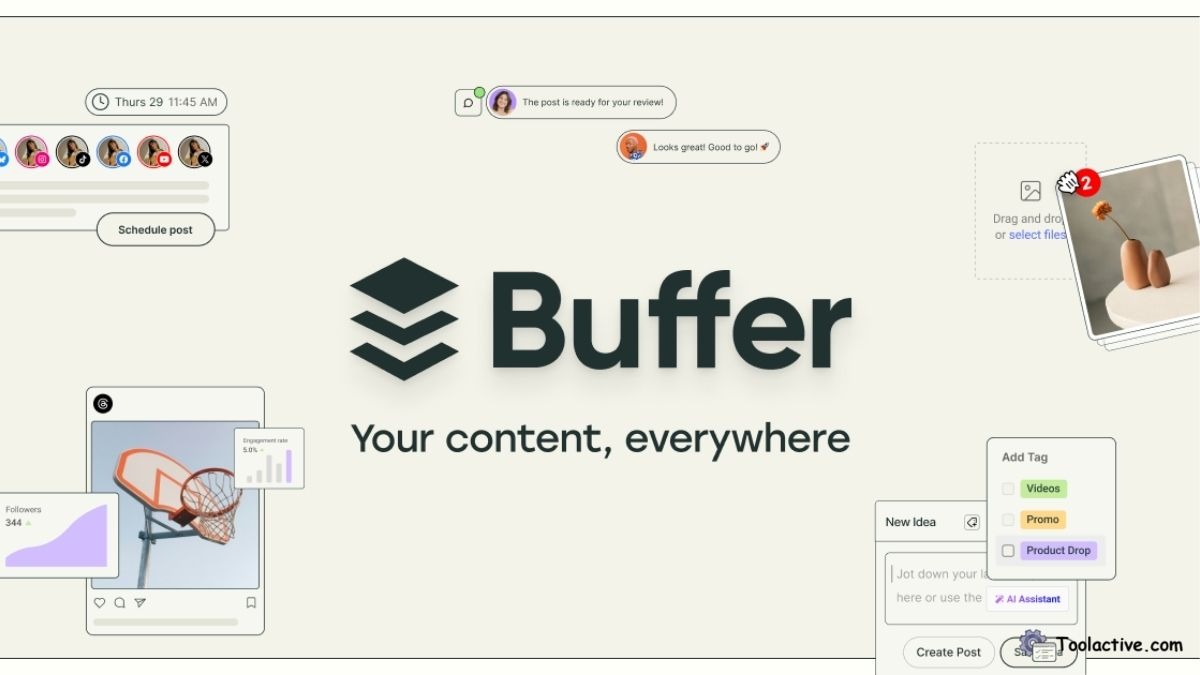
4.10 BuzzSumo – Best for Research & Trends
Pros: Excellent for content discovery and influencer analysis.
Cons: Expensive for individual creators.
How to Use: Enter a keyword or competitor to see trending topics and engagement stats.
Best For: Agencies and strategists building data-driven campaigns.
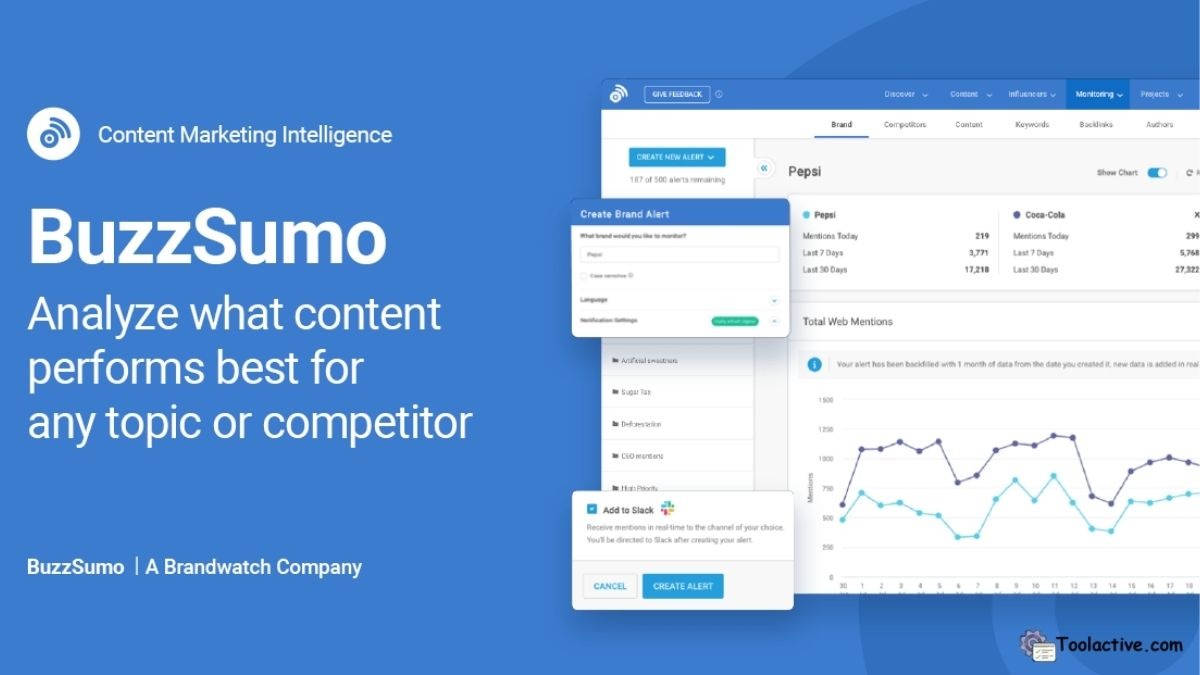
4.11 Figma – Best for Collaborative Design
Pros: Real-time collaboration, cloud-based editing.\
Cons: Requires design familiarity.
Best for: Designers building brand visuals and UI mockups.
How to use: Create shared design files and invite collaborators for live feedback sessions.
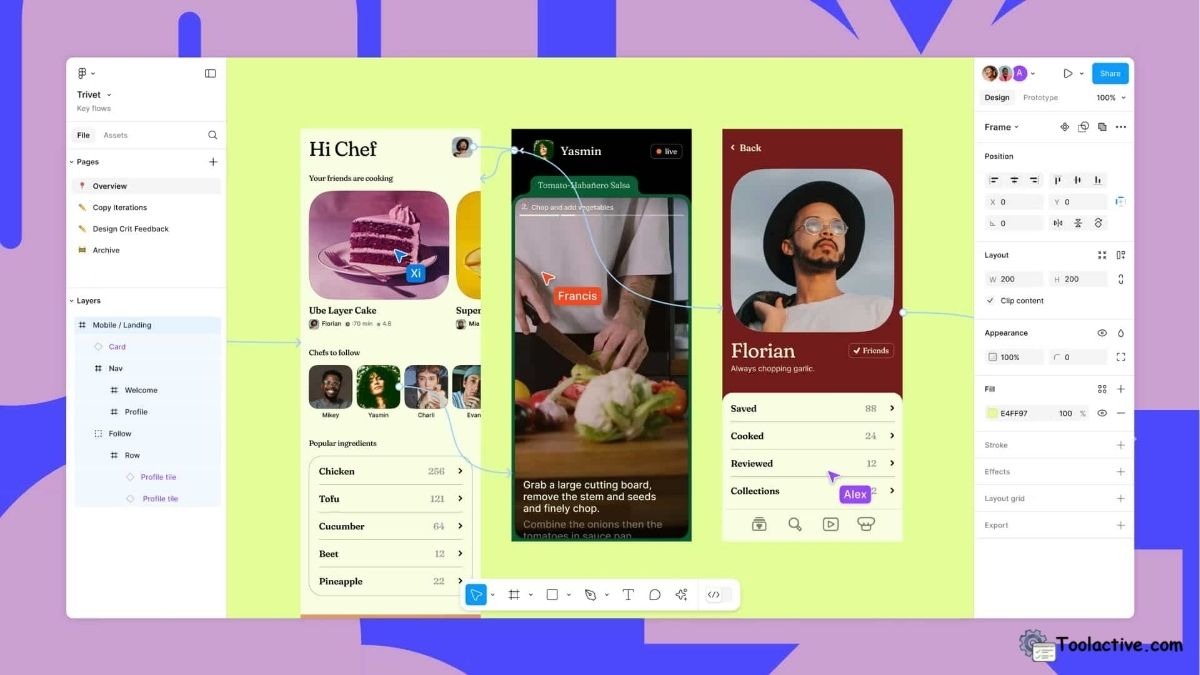
4.12 Airtable – Best for Campaign Tracking
Pros: Combines spreadsheet simplicity with automation.
Cons: Limited offline mode.
Best for: Marketing teams managing campaigns.
How to use: Build a content database and automate task reminders via Airtable Automations.
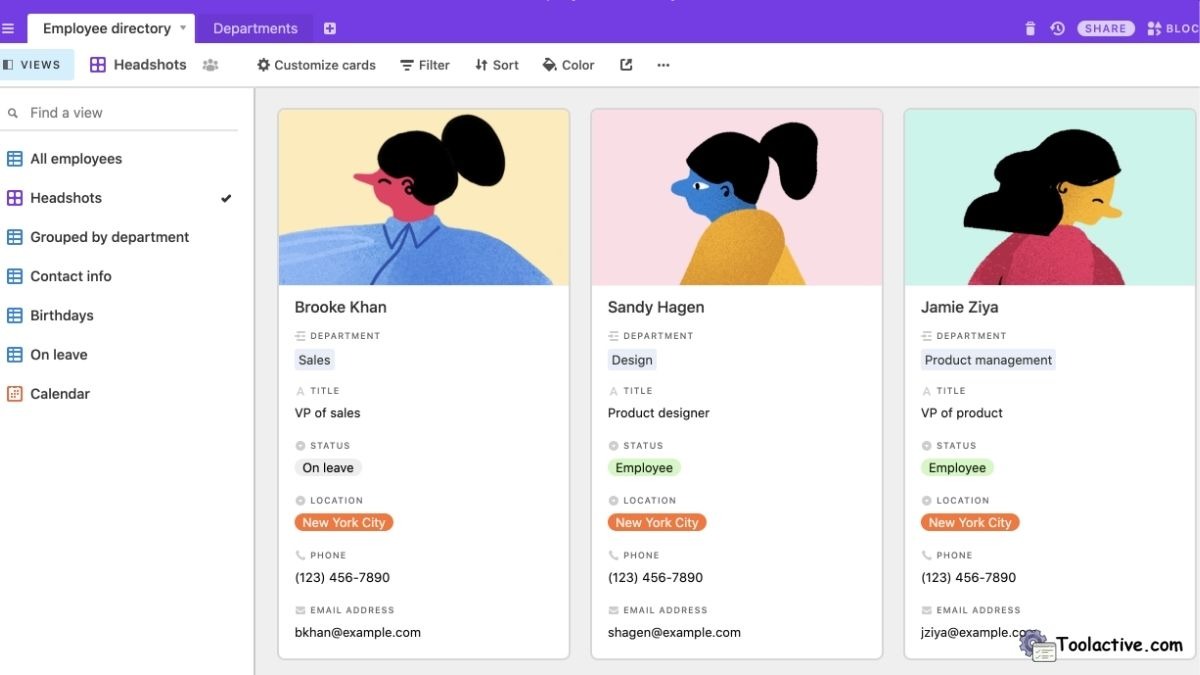
4.13 Buffer – Best for Social Scheduling
Pros: Intuitive queue system, analytics insights.
Cons: Limited team features in free plan.
Best for: Solo creators and small agencies.
How to use: Connect up to three channels, schedule posts, and monitor engagement via the dashboard.
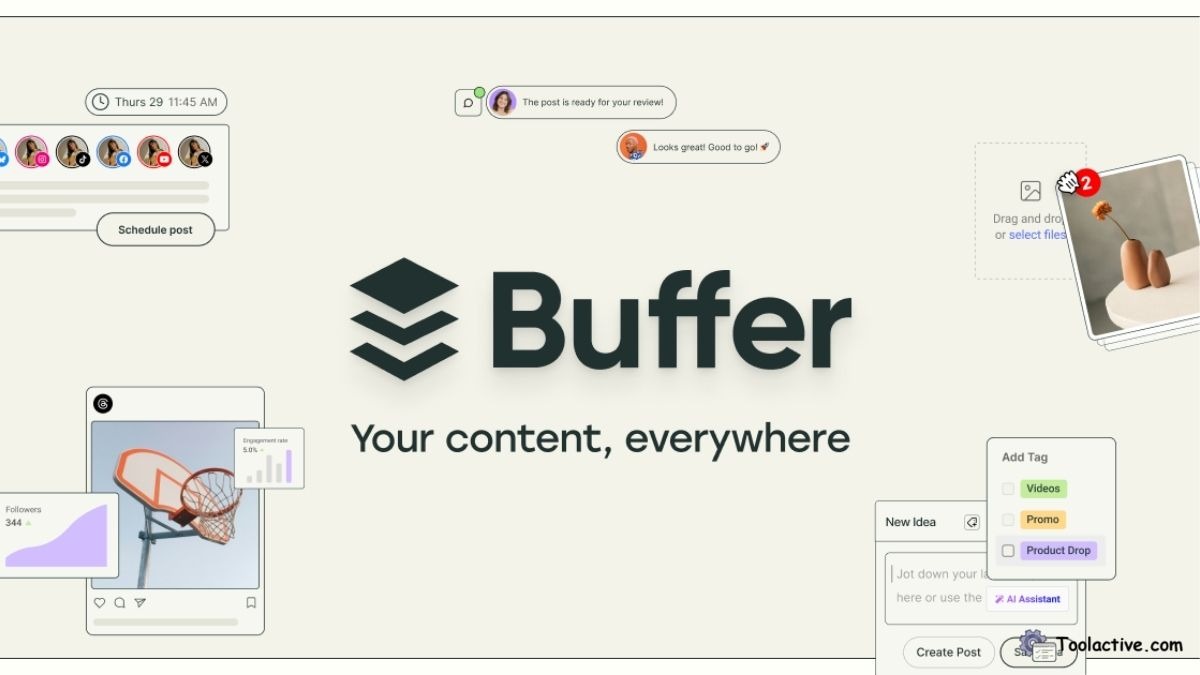
4.14 Hootsuite – Best for Enterprise Social Management
Pros: Powerful analytics, multi-account control.
Cons: Expensive for beginners.
Best for: Agencies and large marketing teams.
How to use: Plan, schedule, and analyze performance across major platforms from a single interface.

4.15 CapCut – Best for Short-Form Video Creation
Pros: AI captions, trending templates, free editing tools.
Cons: Lacks advanced timeline control.
Best for: TikTok and Reels creators.
How to use: Import footage, apply filters and auto-captions, then export directly to social channels.
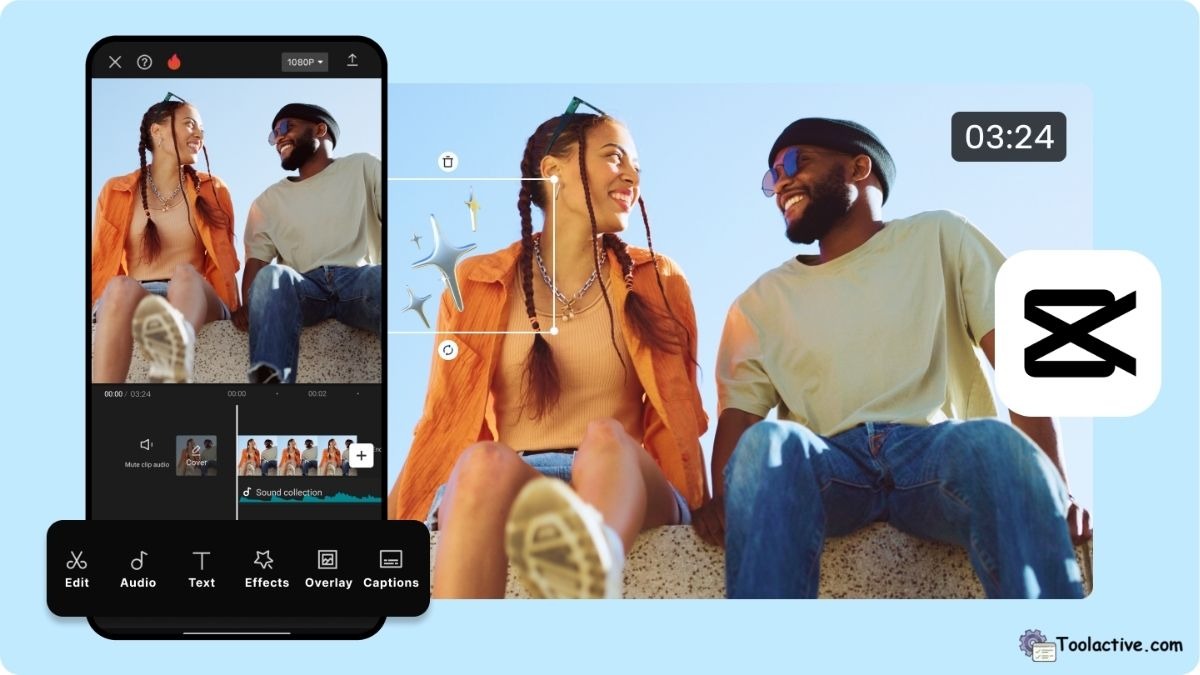
4.16 ContentStudio – Best for Multi-Channel Publishing
Pros: Unified calendar, AI caption generator.
Cons: Slightly complex UI.
Best for: Brands managing content across platforms.
How to use: Plan posts in the calendar, use AI to generate captions, and track performance.

4.17 Loomly – Best for Brand Content Planning
Pros: Approval workflows, analytics, and content previews.
Cons: Smaller template library than competitors.
Best for: Marketing teams needing approval chains.
How to use: Create posts, assign reviewers, and publish once approved.
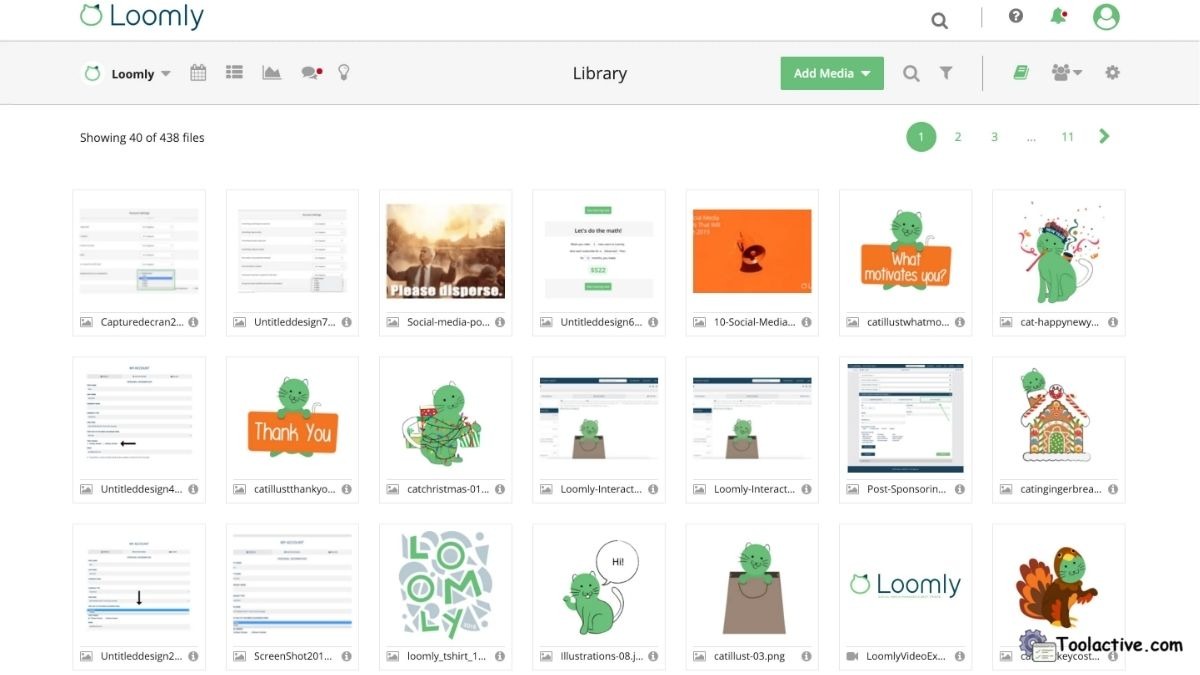
4.18 CoSchedule – Best for Marketing Calendar Management
Pros: Headline Analyzer, social automation.
Cons: Limited free version.
Best for: Marketing departments and agencies.
How to use: Build editorial calendars and use the analyzer to optimize post titles.

4.19 BuzzSumo – Best for Content Research
Pros: Excellent trend tracking and influencer data.
Cons: Expensive for freelancers.
Best for: Agencies doing competitor research.
How to use: Search keywords to uncover trending topics and analyze top-performing content.
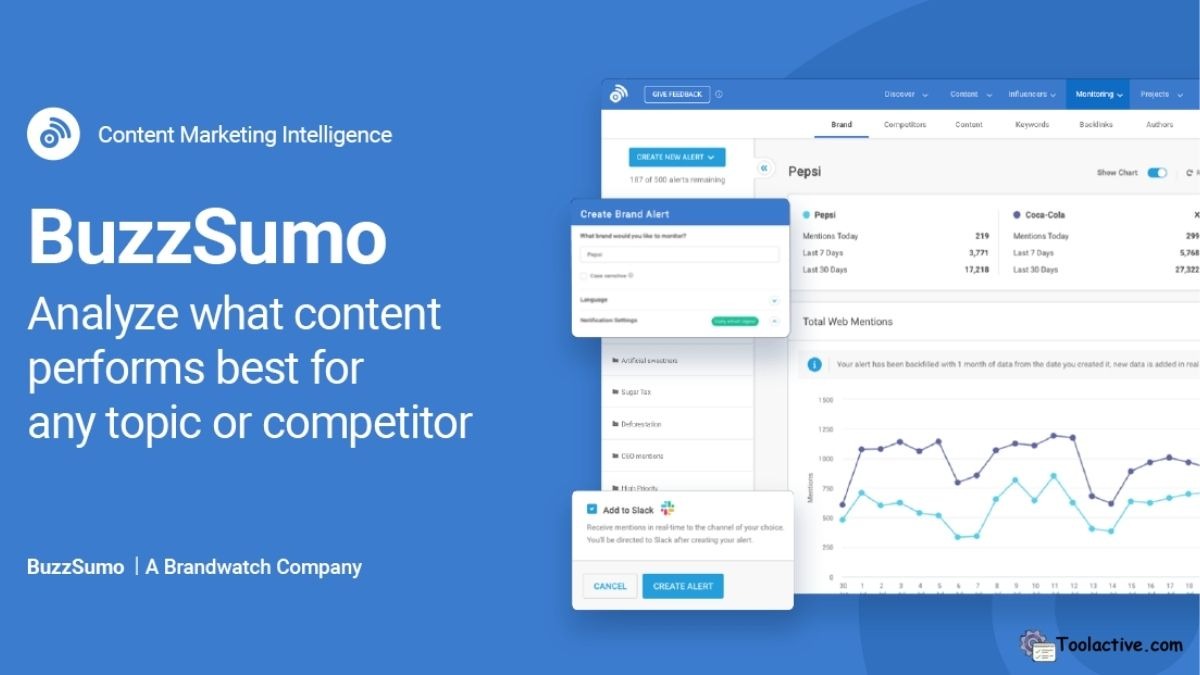
4.20 HubSpot Marketing Hub – Best for All-in-One Marketing Automation
Pros: Email, SEO, CRM, and analytics in one system.
Cons: Can feel complex for beginners.
Best for: Businesses scaling content and lead generation.
How to use: Connect your site, track content performance, and automate campaigns from one dashboard.

5. Free & Freemium Tools
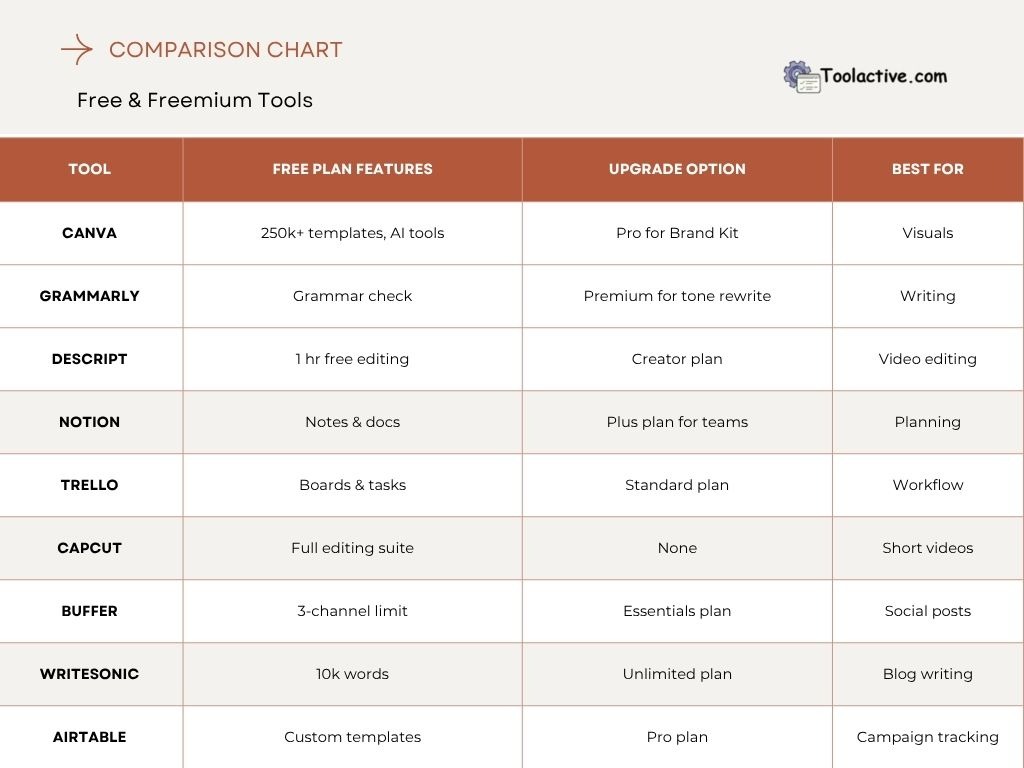
6. Best AI Tools by Use Case
-
Blog Writing & SEO: Jasper AI, Surfer SEO, Writesonic
-
Design & Visuals: Canva Pro, Figma, Adobe Express
-
Video Creation: Lumen5, Descript, CapCut
-
Team Planning: Notion AI, CoSchedule, Trello
-
Social Media Scheduling: Buffer, ContentStudio, Loomly
Each tool enhances a unique part of the creative process — ensuring you can plan, design, publish, and analyze seamlessly.
If you want to explore more automation support tools, you can see the list of ai content writing.
7. FAQ
Q1. What are the best tools for content creation in 2025?
The top-rated tools include Canva Pro, Jasper AI, Grammarly, and Descript for their AI-powered versatility.
Q2. Do I need AI tools for content creation?
Absolutely. AI simplifies ideation, SEO optimization, and editing, allowing creators to focus on storytelling.
Q3. Which free tools are best for beginners?
Canva, Grammarly, and Buffer offer excellent free plans for startups and freelancers.
Q4. How can I choose the right tool?
Identify your content goals — writing, visuals, or analytics — and select tools that integrate with your existing stack.
Explore meeting Sembly AI

8. Conclusion
Content creation is rapidly evolving — and in 2025, AI-driven tools have become essential to staying ahead. From Jasper AI for smart writing to Canva Pro for stunning visuals, and Buffer for effortless publishing, each tool helps creators work faster and smarter.
At Toolactive, Jason Miller and the testing team rigorously evaluate every product to help professionals invest wisely.
Explore more AI, marketing, and automation software reviews at Toolactive — your trusted directory for tested and reviewed tech insights.
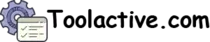
.jpg)





.jpg)