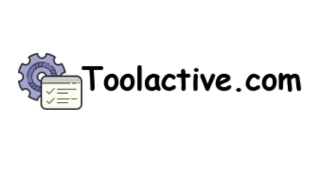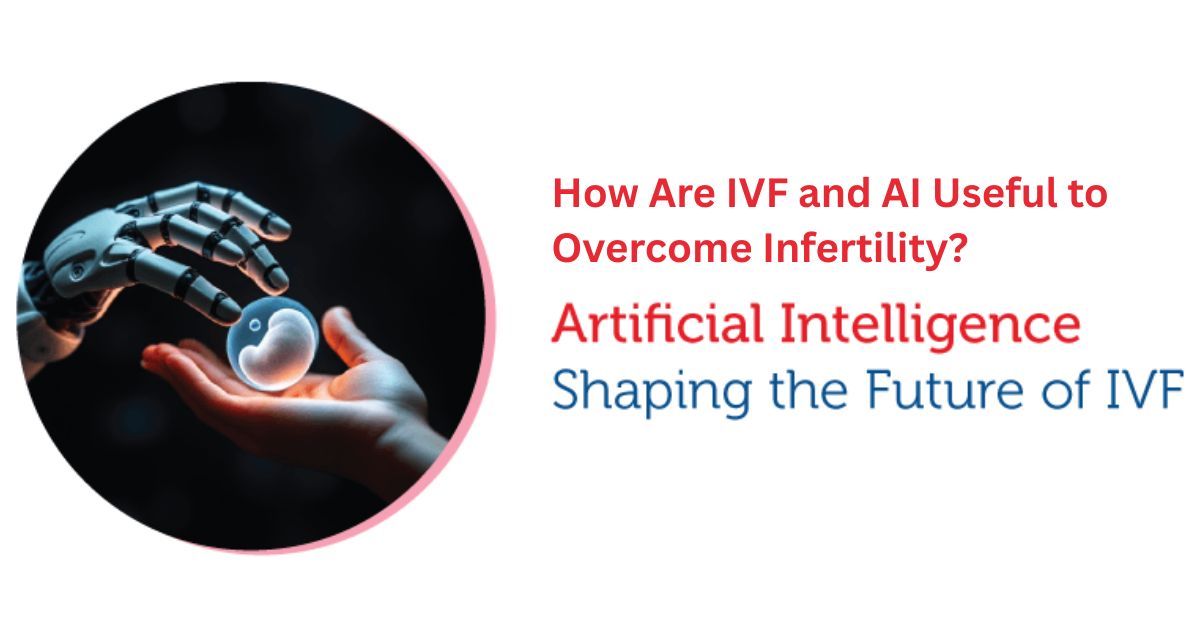Introduction
In 2025, transcription tools have become essential for content creators, marketers, journalists, and professionals who need fast, accurate text from meetings, interviews, and videos.
At Toolactive.com, we curate and test the most useful AI and productivity tools — helping you compare features, usability, and pricing before you commit.
This guide reviews the best free and paid transcription tools available right now, including browser-based apps, AI-powered transcription platforms, and team-ready solutions for collaboration and scalability.
If you want to explore more support automation tools, you can check out our list of ai productivity tools.

Quick Comparison Table
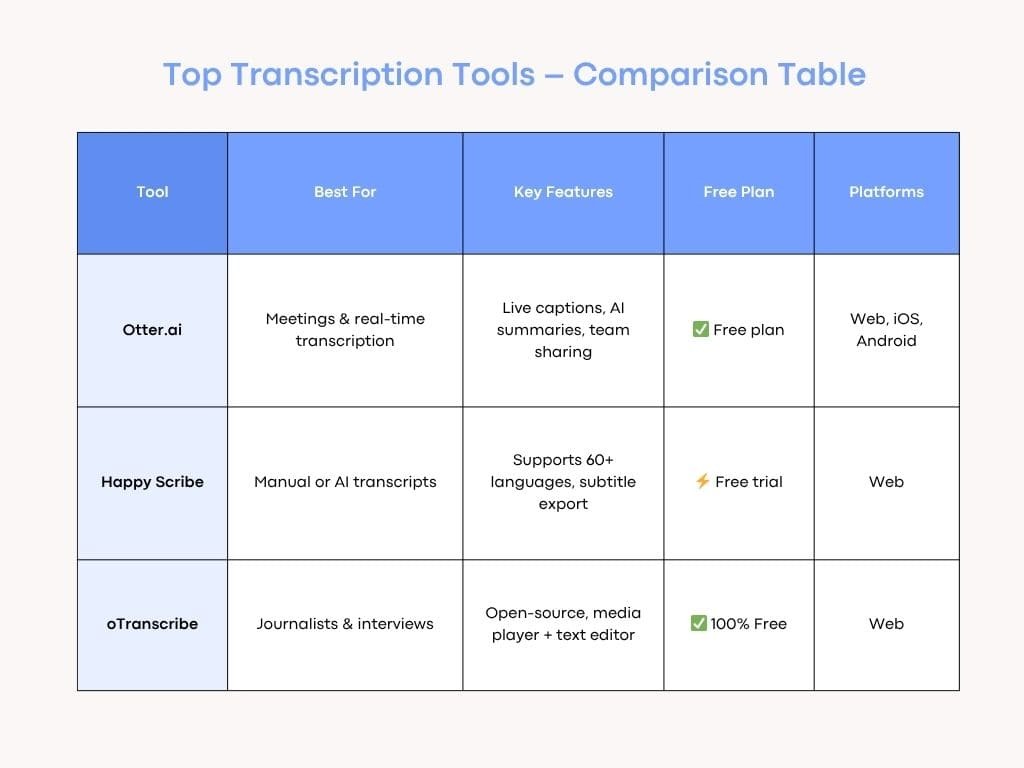
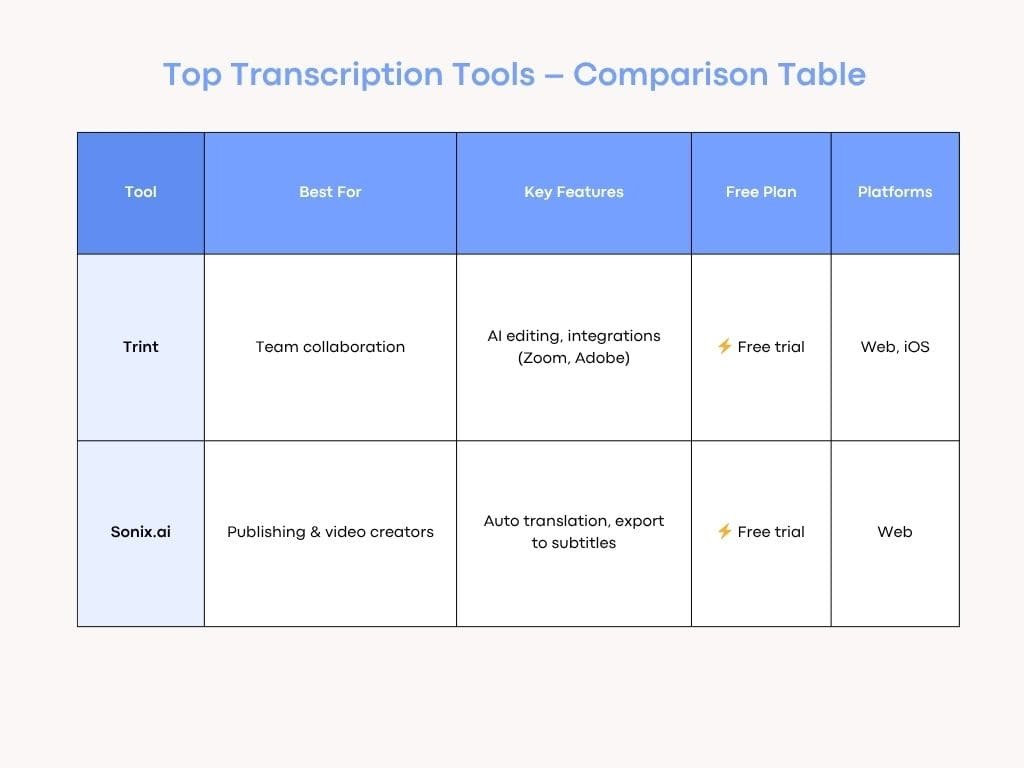
What Are the Best Free Transcription Tools in 2025?
If you’re dealing with a flood of meeting recordings, interviews, or video content, transcription tools can save hours of manual typing. Below are the top-rated transcription tools tested by Toolactive — ranked for accuracy, speed, and collaboration.
1. Otter.ai — Best for Meetings & Real-Time Transcription
Otter.ai will remain one of the most popular transcription tools for professionals in 2025. It offers live transcription during online meetings (Zoom, Google Meet, Microsoft Teams), speaker identification, and searchable transcripts that sync across your devices.
Its AI summaries and meeting note sharing features make collaboration seamless for distributed teams.
Pros: Highly accurate real-time transcription, smooth integrations with calendars, and robust team-sharing functions.
Cons: Limited minutes in the free plan and requires a stable internet connection.
Best For: Teams and remote professionals who attend frequent online meetings.
Free Plan: Yes — 300 monthly minutes included.

2. Happy Scribe — Best for Multilingual & Manual Transcription
Happy Scribe offers both AI-generated and human-made transcription with up to 99% accuracy. It’s a great option for users who need multilingual transcription or subtitles for international content.
The platform supports over 60 languages and allows you to export transcripts as captions or subtitles, perfect for video creators and podcasters.
Pros: Excellent language support, clean interface, and flexible export formats.
Cons: Lacks a permanent free tier and requires upload per file.
Best For: Podcasters, video creators, and journalists.
Free Plan: Free trial (limited minutes).

3. oTranscribe — Best Open-Source Transcription Tool
oTranscribe is a simple, browser-based editor that syncs audio playback with text input, letting you control both with keyboard shortcuts. It’s completely free, open-source, and ideal for manual transcription without distractions.
Pros: 100% free, offline-friendly, and lightweight — a favorite among students and journalists.
Cons: Manual only — no AI or automatic speech recognition.
Best For: Students, journalists, and researchers who prefer hands-on transcription.
Free Plan: Always free.
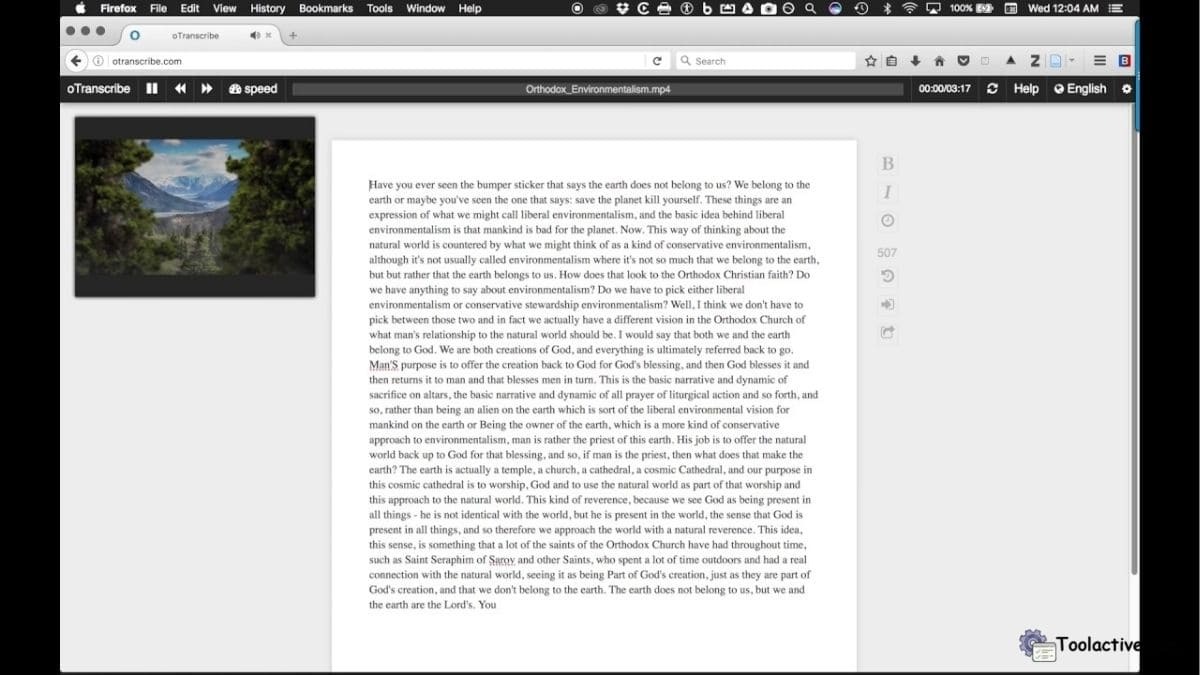
4. Trint — Best for Teams & Collaboration
Trint combines AI transcription with cloud-based editing and collaboration tools. Teams can review, comment, and edit transcripts simultaneously, making it great for media and corporate use.
The platform also integrates with Adobe Premiere Pro and Zoom, enabling direct workflow connections for video teams.
Pros: Strong collaboration tools, powerful search and tagging, excellent export formats.
Cons: Premium pricing may deter smaller teams.
Best For: Media teams and organizations producing content regularly.
Free Plan: Trial only.
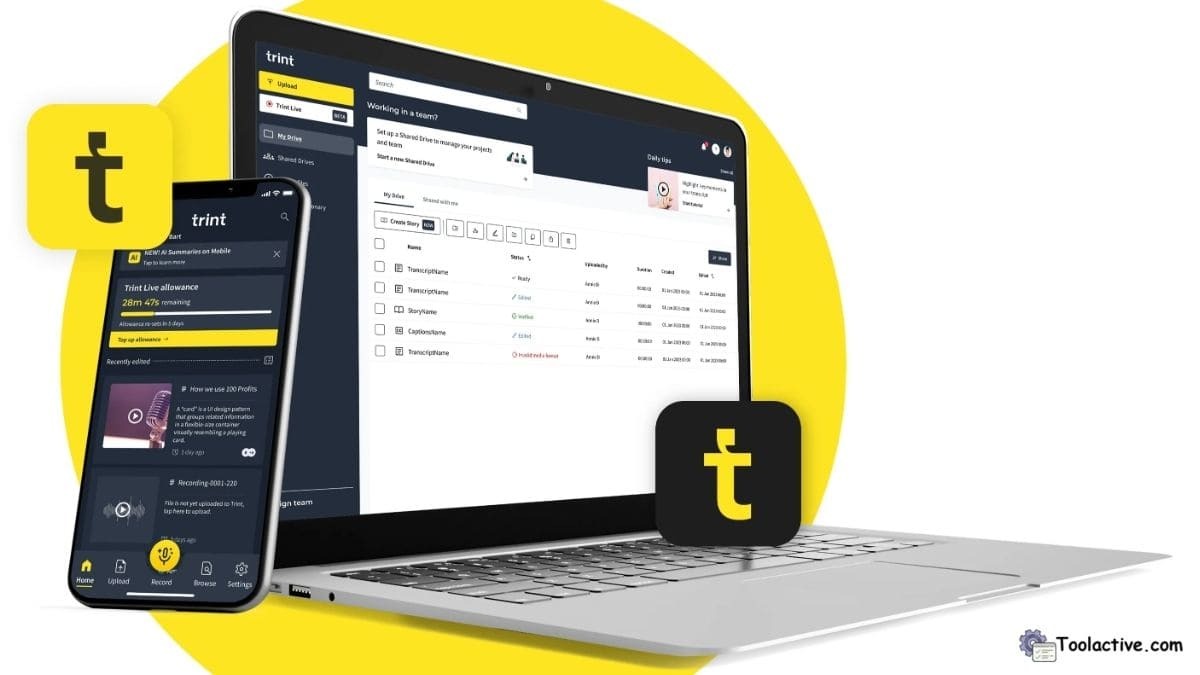
5. Sonix.ai — Best for Publishing & SEO Workflows
Sonix.ai is known for speed and precision. It automatically transcribes and translates content, adds timestamps, and exports directly into subtitle formats for YouTube or podcast use.
Pros: Multi-language support, automated labeling, seamless subtitle exports.
Cons: Limited free use; pricing slightly high for heavy users.
Best For: Content publishers, agencies, and creators managing multilingual materials.
Free Plan: Trial only.
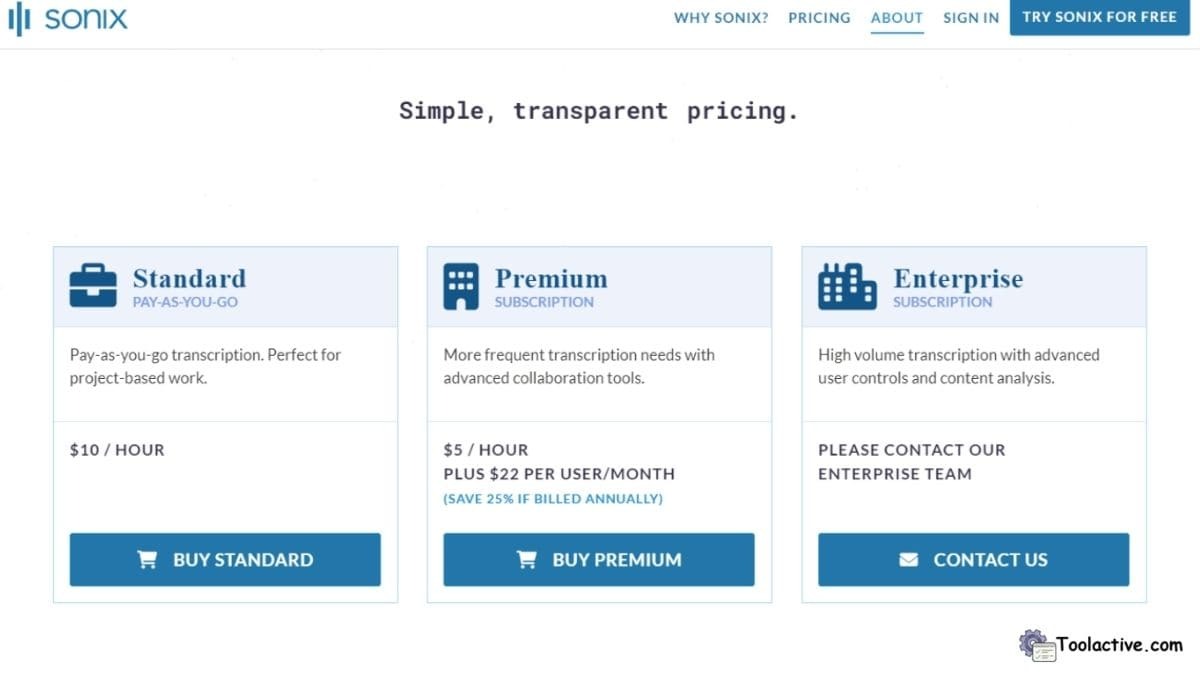
Recommended Free & Freemium Transcription Tools Overview
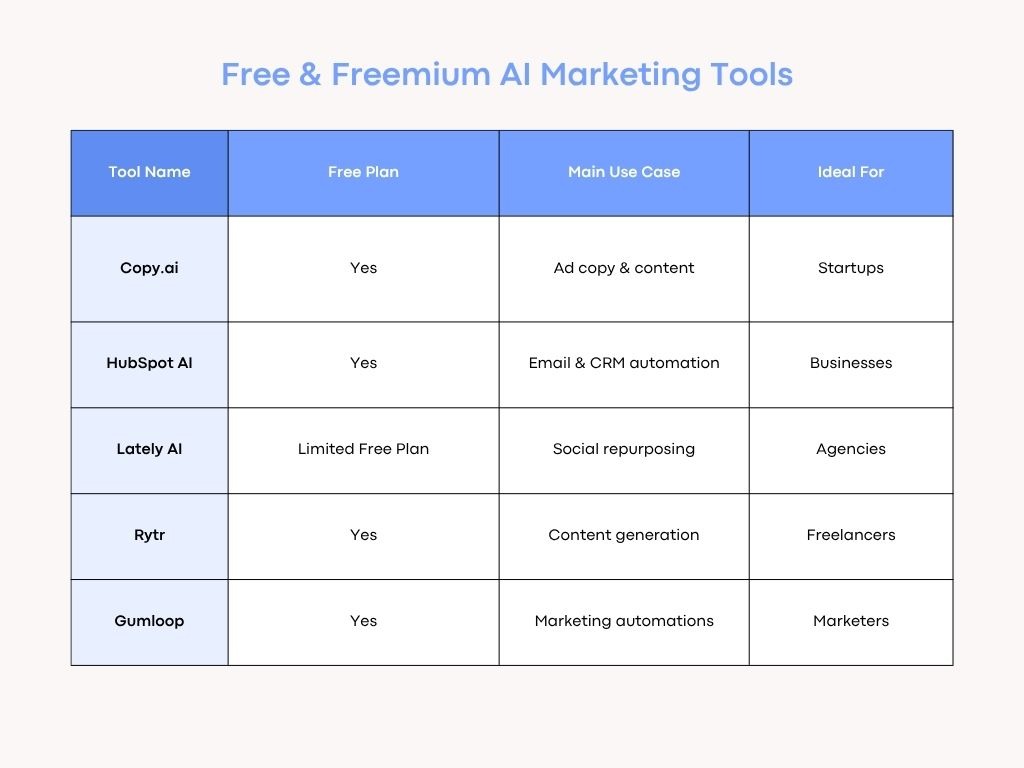
If you’re starting small or just need occasional transcription support, these free or freemium transcription tools offer excellent functionality without upfront costs.Each tool above has unique strengths. For example, Notta.ai delivers instant AI transcriptions, while Fireflies.ai records and analyzes meeting conversations automatically — ideal for sales or client calls.
If you want to explore more automation support tools, you can see the list of best ai content creation tools.
How to Choose the Right Transcription Tool
Choosing the right platform depends on your workflow, budget, and team size.
1. For teams
Platforms like Trint or Fireflies.ai stand out for their collaboration features, allowing multiple editors to refine a transcript together.
2. For budget-conscious users
oTranscribe or Otter.ai’s free plan are perfect entry points that don’t sacrifice usability.
3. For creators
Sonix and Happy Scribe offer industry-leading support for subtitles, captions, and multilingual transcription.
4. For meetings
Otter and Notta integrate directly with platforms like Zoom and Google Meet, providing live transcription and AI summaries.
When evaluating transcription tools, consider:
-
How often you’ll need to transcribe (daily, weekly, or occasionally).
-
Whether you need live transcription or upload-based processing.
-
Integration requirements (e.g., Zoom, CRM, YouTube).
-
Team collaboration and export options.
A good strategy is to start with a freemium tool to test usability, then upgrade once you’ve confirmed accuracy and performance meet your standards.
Why Transcription Tools Matter in 2025
As AI evolves, transcription tools are no longer simple speech-to-text systems. They now integrate machine learning, context recognition, and summarization features that make content more actionable.
For example, meeting transcription tools can automatically detect action items, summarize key points, and sync with your project management software. Meanwhile, video creators can turn transcripts into captions or blog posts in minutes, boosting SEO and accessibility.
In short, the best transcription tools in 2025 don’t just transcribe — they help you analyze, repurpose, and optimize content across multiple channels.
Pro Tip: AI vs Manual Transcription — Which Should You Choose?
If speed is your priority, AI transcription tools like Sonix.ai or Otter.ai deliver fast, accurate results for most use cases.
If you’re dealing with sensitive audio, poor sound quality, or heavy accents, manual or hybrid options like Happy Scribe provide more reliability.
Combining both — AI for initial draft, human for editing — can offer the best balance of speed and precision.
Explore our FastBots.ai store
Conclusion
Whether you’re a content creator, researcher, or marketing professional, transcription tools can save you hours and elevate your productivity.
I’ve spent over a decade helping businesses make sense of marketing tech, and I’ve tested every tool featured here. My advice? Start small, experiment, and choose the platform that truly fits your workflow.
At Toolactive, our mission is to simplify your search for the right AI and productivity tools by comparing accuracy, usability, and pricing side by side.
Explore more verified AI transcription tools and automation solutions on Toolactive — and find the perfect match for your content or team.
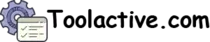
.jpg)





.jpg)