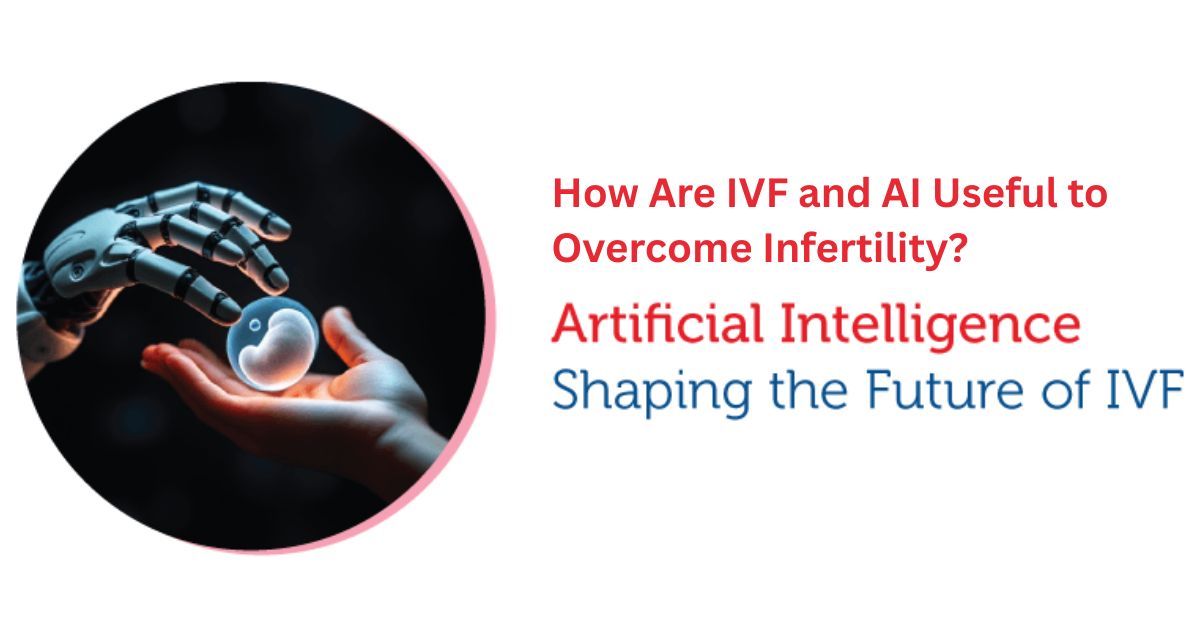When did you ever look at your project management system and not see your stress level spike? No level of planning and reprioritizing is like it's a sprint on the high wire. But now that AI’s in the game, we can hand some of that stress over to the robots.
With AI popping up in nearly every app out there, project management tools are getting a serious upgrade. Don’t get me wrong—there’s no replacing the human project manager. But AI-powered apps can smooth out the rough edges, letting you spend more time working on projects instead of just managing them. I spent a month diving into the sea of project management software with AI features, narrowing it down to test only the ones where AI actually makes a difference. Based on that research and hands-on testing, here are the four best tools that’ll make your projects run like a dream.
Why AI is a Big Deal for Project Management
AI is like a tireless assistant who’s always one step ahead. It digs through data, spots patterns, and flags issues before they blow up. Here’s how it’s shaking things up:
-
Tackles the Boring Stuff: AI handles repetitive tasks like updating trackers, sending nudges, or drafting reports, so you can focus on the real work.
-
Predicts Problems: By studying past projects, AI warns you about delays, budget slips, or resource gaps before they hit.
-
Boosts Teamwork: AI summarizes meetings, assigns next steps, and even translates chats for global crews, keeping everyone in sync.
-
Smarts Up Resources: It assigns tasks based on who’s got the skills and time, preventing burnout.
-
Catches Risks Early: AI spots red flags—like a task lagging—and suggests fixes to keep things on track.
With AI, you’re not just managing—you’re staying ahead of the curve.
Related: 11 Free AI Tools to Supercharge Your Workday
The Best AI Tools for Project Management
After testing a slew of options, these four tools stood out for their AI smarts. They don’t just slap “AI” on the label—they use it to make your projects easier to handle.
1. Asana: Your AI Wingman
Asana’s already a go-to for organizing chaos, and its AI features make it even sharper. It’s like having a teammate who anticipates your needs.
-
What It Does:
-
Smart Summaries: AI boils down project updates into quick recaps, saving you from endless check-ins.
-
Task Prioritization: Suggests what to tackle next based on deadlines and team capacity.
-
Automation Tricks: Auto-assigns tasks or moves them along when a phase is done.
-
-
Why It’s Awesome: Cuts through the noise so you and your team can focus on the priorities.
-
Who It’s For: Great for teams juggling multiple projects, like marketing pros or product launch squads.
2. Monday.com: Flexible and Clever
Monday.com’s AI is like a personal project coach. It molds to your workflow and serves up insights to keep things humming.
-
What It Does:
-
Visual Dashboards: Shows project health at a glance and flags bottlenecks.
-
Proactive Alerts: AI pings you about risks, like a looming deadline or low resources.
-
Conversational Commands: Create tasks or pull reports by typing plain English.
-
-
Why It’s Awesome: Turns messy projects into clear, actionable plans with real-time updates.
-
Who It’s For: Perfect for teams needing wiggle room, like developers or event planners.
3. ClickUp: The Do-It-All AI Buddy
ClickUp’s AI Assistant is a jack-of-all-trades. It writes, analyzes, and automates, all in one tidy package.
-
What It Does:
-
Content Creation: Whips up project plans, emails, or agendas from a few prompts.
-
Performance Tips: Analyzes task progress and suggests ways to work smarter.
-
Auto-Tasks: Assigns work and updates statuses as your project hits key points.
-
-
Why It’s Awesome: Saves you from paperwork and gives you data to level up your process.
-
Who It’s For: Ideal for creative crews or agencies needing quick docs and task management.
4. Wrike: The Risk-Spotting Pro
Wrike’s AI is all about keeping trouble at bay. Its Work Intelligence feature feels like a sixth sense for project risks.
-
What It Does:
-
Risk Warnings: Flags potential delays or budget issues before they spiral.
-
Workload Balancing: Assigns tasks based on who’s free and skilled for the job.
-
Chat Helpers: Suggests quick replies to team messages, speeding up communication.
-
-
Why It’s Awesome: Keeps complex projects on rails by catching problems early.
-
Who It’s For: Built for big undertakings, like construction gigs or IT overhauls.
Why AI Makes Project Management Better
AI isn’t just hype—it delivers. Here’s what you’re getting:
-
More Free Time: Automation means less time on tedious tasks and more on strategy.
-
Better Decisions: Real data backs up your choices, no guesswork needed.
-
Tighter Teams: AI keeps everyone aligned, even across continents.
-
Grows with You: Handles small startups or massive enterprises with ease.
-
Saves Cash: Fewer hiccups and smarter resource use keep budgets happy.
A Couple of Caveats
AI’s not a magic wand. Here’s what to watch for:
-
Learning Curve: Your team might need a hot minute to get comfy with new tools.
-
Data Matters: AI needs clean, accurate info to work its magic.
-
Price Tags: Fancy AI features often come with a premium cost.
-
Tech Compatibility: Make sure your tool syncs with your existing setup.
To sidestep these, go for tools with free trials, good support, and smooth integrations.
How to Get Started with AI
Ready to let AI lighten your load? Here’s a quick roadmap:
-
Find Your Pain Points: Pin down where you’re losing time—maybe scheduling or chasing updates.
-
Pick a Tool: Choose one that fits your projects and wallet. Free trials are your friend.
-
Train the Team: Do a quick demo to get everyone up to speed.
-
Start Small: Test AI on one project to see the impact.
-
Keep Improving: Use AI’s insights to fine-tune your workflow.
What’s Coming for AI in Project Management
AI’s only going to get cooler. Here’s what’s around the corner:
-
Better Predictions: AI will nail project forecasts with scary accuracy.
-
Voice Controls: Manage tasks by talking, like you’re chatting with a buddy.
-
Global Collaboration: Real-time translations and vibe checks for smoother teamwork.
-
Fair AI: Tools will focus on clear, unbiased decisions.
Keeping an eye on these trends will keep your projects ahead of the pack.
The Bottom Line
AI is flipping project management on its head, making it easier to stay organized, dodge pitfalls, and hit your goals. Tools like Asana, Monday.com, ClickUp, and Wrike are loaded with AI features that cut stress and boost your team’s game. Yeah, there’s a bit of a learning curve and some costs, but the payoff—more time, smarter plans, and happier crews—is huge. Ready to make your projects flow? Give one of these tools a spin and watch AI work its magic. You’ve got this!
Related: AI Tools for Graphic Design: Your Guide to the Best Picks
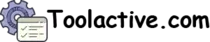
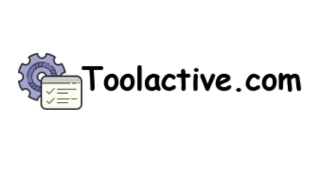
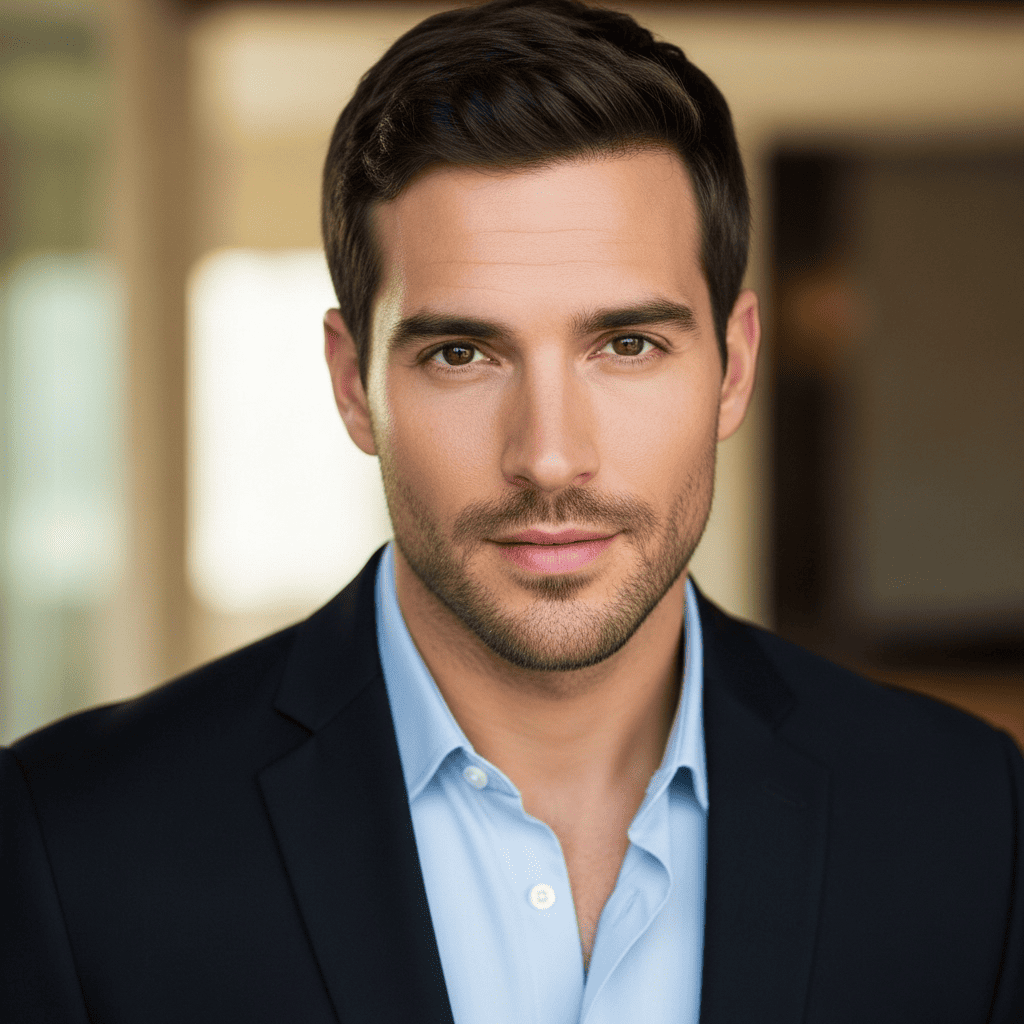




.jpg)