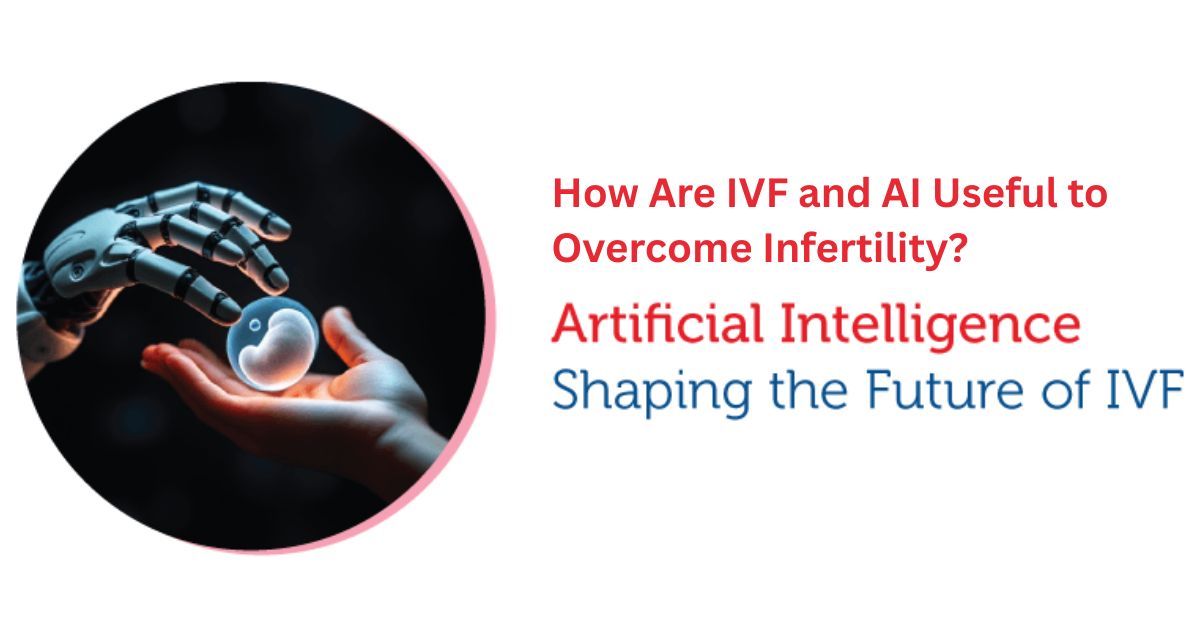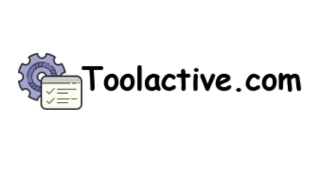Introduction
In 2025, AI software development tools have become essential for coders, startups, and enterprises alike. From automating code generation to debugging and deployment, these solutions are redefining how software is built. Today, AI is software — a driver of innovation that powers faster, smarter, and more efficient development cycles.
At Toolactive, our mission is to simplify tech decisions through real-world testing. In this guide, Jason Miller reviews and compares the 10 best AI software development tools in 2025, assessing their usability, integrations, scalability, and pricing to help you choose the right one for your workflow.
If you want to explore more support automation tools, you can check out our list of best ai chatbot tools.
What Are AI Software Development Tools?
AI development tools are specialized platforms that help programmers design, build, and optimize intelligent systems. They use technologies like machine learning, natural language processing (NLP), and automation to simplify complex tasks.
These tools matter because they save time, reduce coding errors, and boost accuracy across every stage of software creation. From writing code automatically to running predictive tests, AI best software transforms traditional development into a faster and smarter process.
Common use cases include:
-
Automated code generation and refactoring
-
AI-driven bug detection and testing
-
Natural language programming
-
Continuous integration (CI/CD) and deployment automation
How We Tested These Tools
At Toolactive, Jason Miller and the review team spent weeks testing each tool under real-world development scenarios. Evaluation focused on:
-
AI capabilities: code suggestions, test generation, automation features.
-
Ease of integration: compatibility with VS Code, GitHub, and CI/CD tools.
-
Scalability: performance with large projects or multi-user teams.
-
Value for money: cost effectiveness for individuals and enterprises.
Each AI software platform was tested for both individual and team workflows, from prototyping to deployment.
Comparison Table: Top 10 AI Software Development Tools (2025 Edition)
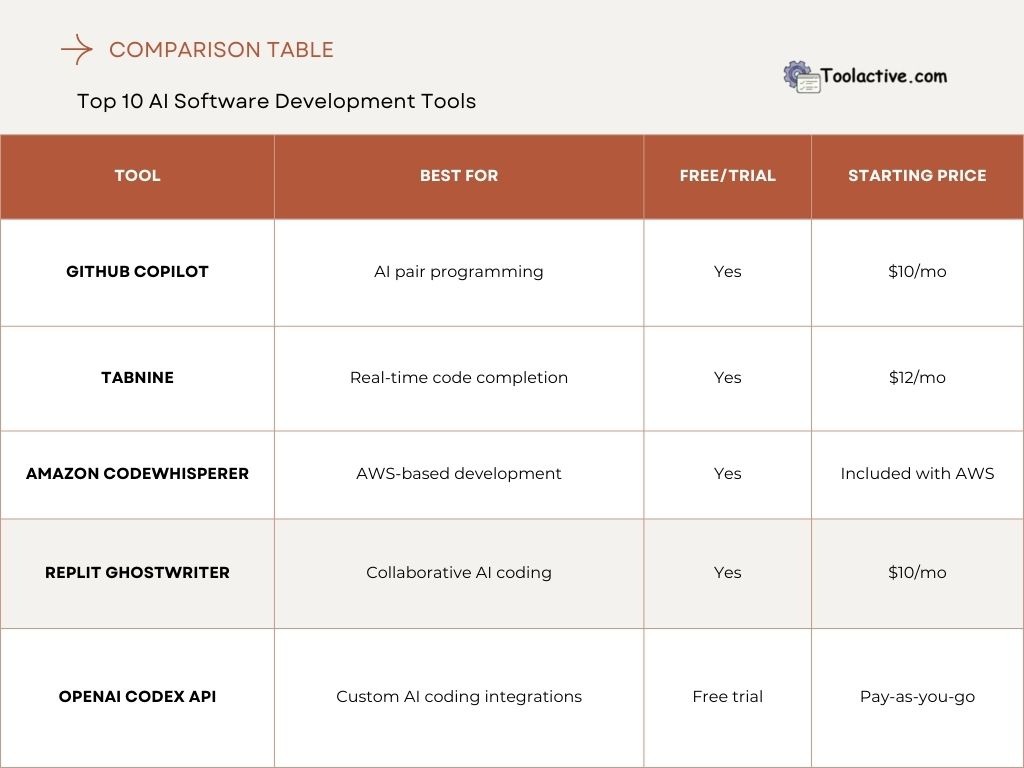
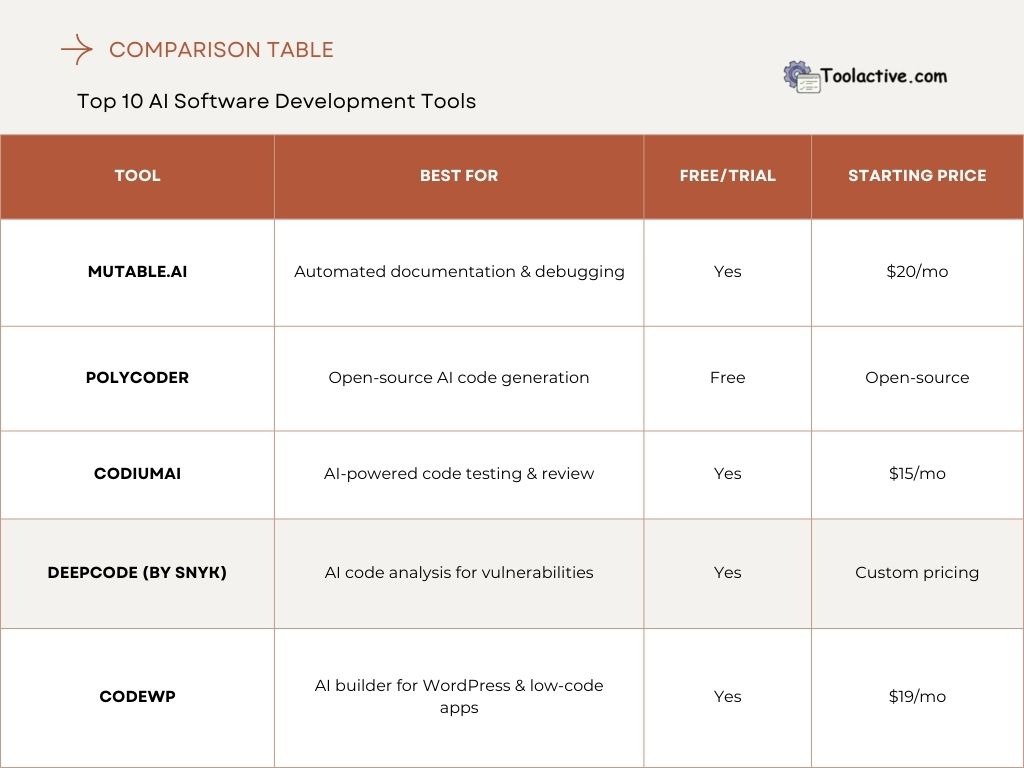
In-Depth Reviews (Tested by Jason Miller)
Below are highlights of our top 10 AI software development tools — each tested for performance, ease of use, and real-world value.
1. GitHub Copilot – Best Overall AI Coding Assistant
Overview: Built on OpenAI’s Codex, GitHub Copilot integrates deeply with GitHub and Visual Studio Code, making it a seamless extension for developers.
Pros: Highly accurate suggestions, effortless setup, and great multi-language support.
Cons: Works best with an internet connection and may produce repetitive code.
Best for: Full-stack developers, rapid prototyping, and individual coding workflows.
How to use: Install the Copilot plugin in VS Code, connect to GitHub, and start typing — the AI completes functions, comments, and even full algorithms in real time.
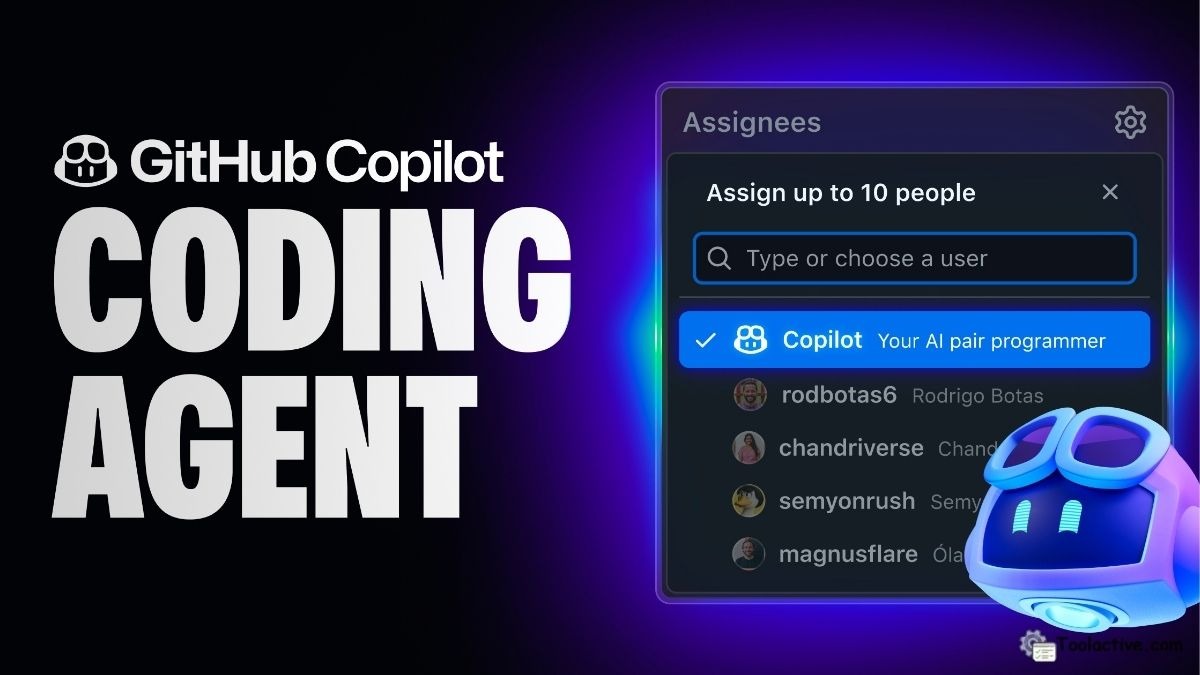
2. Tabnine – Secure AI Completion for Teams
Overview: Tabnine runs on-device, keeping your code private.
Pros: Fast response times and enterprise-grade privacy.
Cons: Limited free tier for small teams.
Best for: Organizations with strict data policies.
How to use: Integrate Tabnine with JetBrains IDEs or VS Code and set model preferences (local or cloud) for team use.
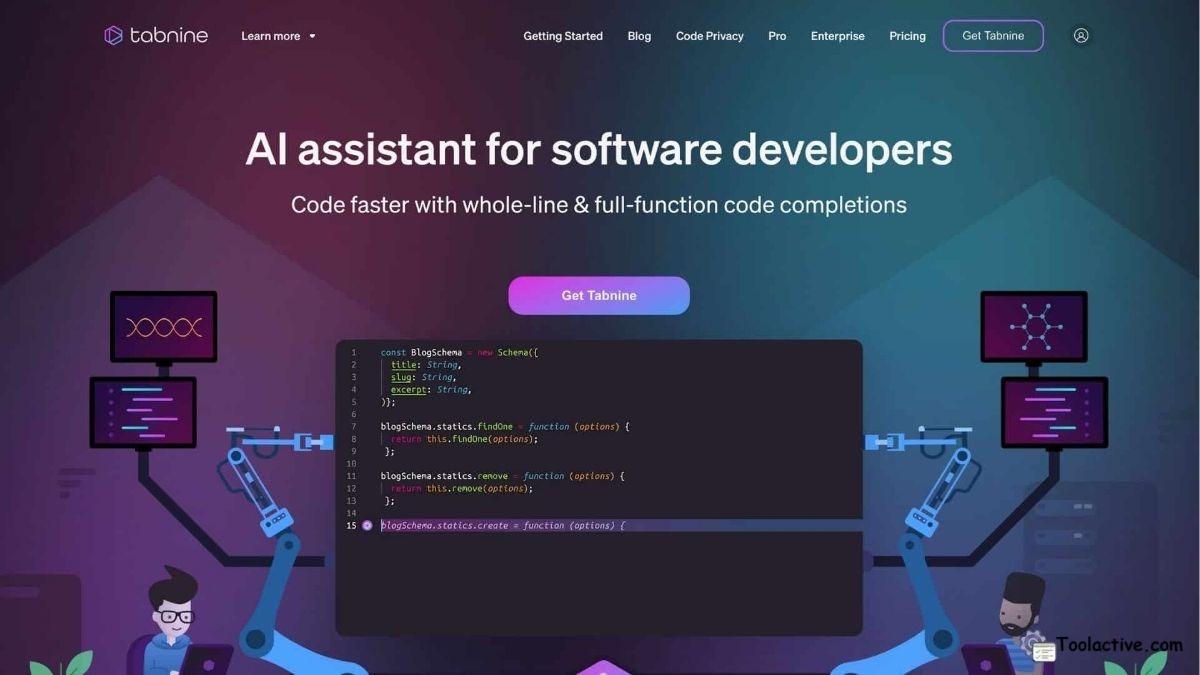
3. Amazon CodeWhisperer – Best for AWS Developers
Overview: Designed for developers in the AWS ecosystem, CodeWhisperer offers context-aware code recommendations.
Pros: Native AWS integration, free for individuals.
Cons: Limited usefulness outside AWS.
Best for: Backend engineers and DevOps professionals.
How to use: Enable within AWS Cloud9 or VS Code using the AWS Toolkit, then generate code for cloud functions, APIs, and automation tasks.
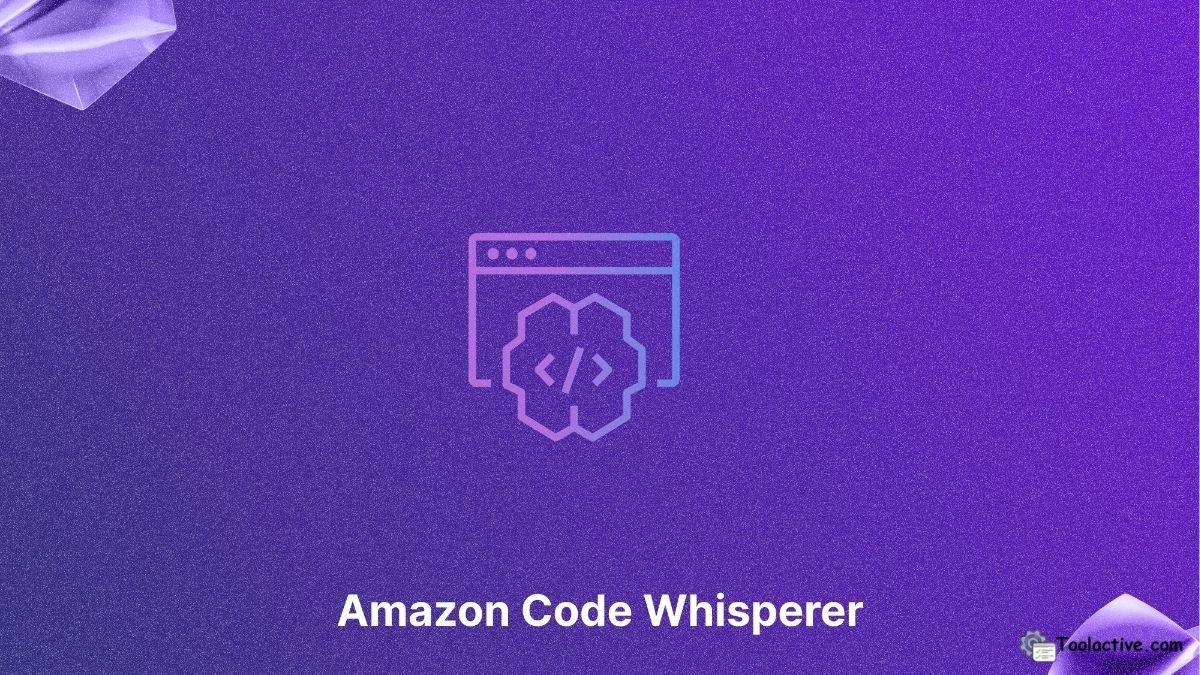
4. Replit Ghostwriter – Browser-Based Collaboration
Overview: A great choice for team collaboration and learning environments.
Pros: Real-time shared coding, AI autocompletion in browser.
Cons: Slightly limited offline access.
Best for: Education, small teams, and coding practice.
How to use: Open a Replit workspace, activate Ghostwriter, and let AI generate suggestions or complete full functions in your collaborative sessions.
5. OpenAI Codex API – Build Custom AI Coding Features
Overview: The backbone of many AI dev tools, Codex allows full customization.
Pros: Flexible and developer-friendly API.
Cons: Requires coding experience to implement.
Best for: Startups creating custom AI integrations.
How to use: Access the API via OpenAI’s developer platform and integrate it with your product or development pipeline for AI-driven functionality.

6. Mutable.ai – Streamlined Documentation & Debugging
Overview: Simplifies code maintenance through automation.
Pros: Auto-documentation and refactoring.
Cons: Works best with specific languages like Python.
How to use: Connect your repo and enable AI refactor options to optimize structure and improve readability.
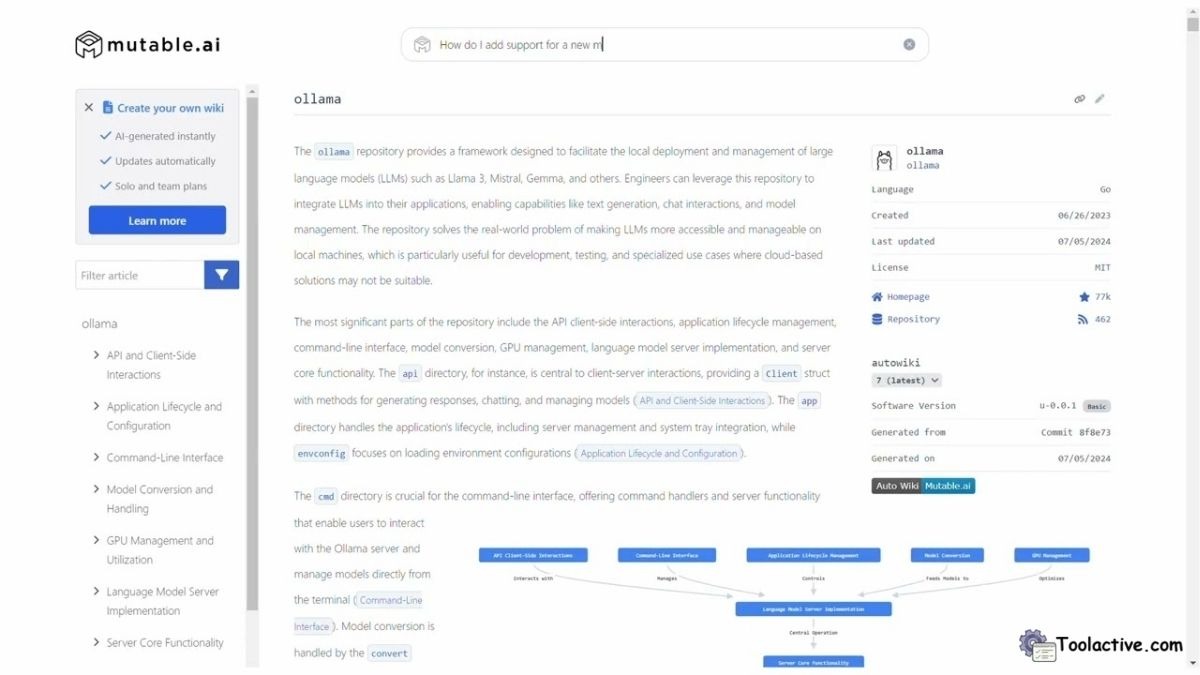
7. PolyCoder – Open-Source AI Model for Developers
Overview: A fully open-source model for research and experimentation.
Pros: Free, transparent, community-supported.
Cons: Requires setup and technical skills.
Best for: Researchers and AI engineers building custom models.
How to use: Clone the PolyCoder repository, set up your dev environment, and train on your datasets.
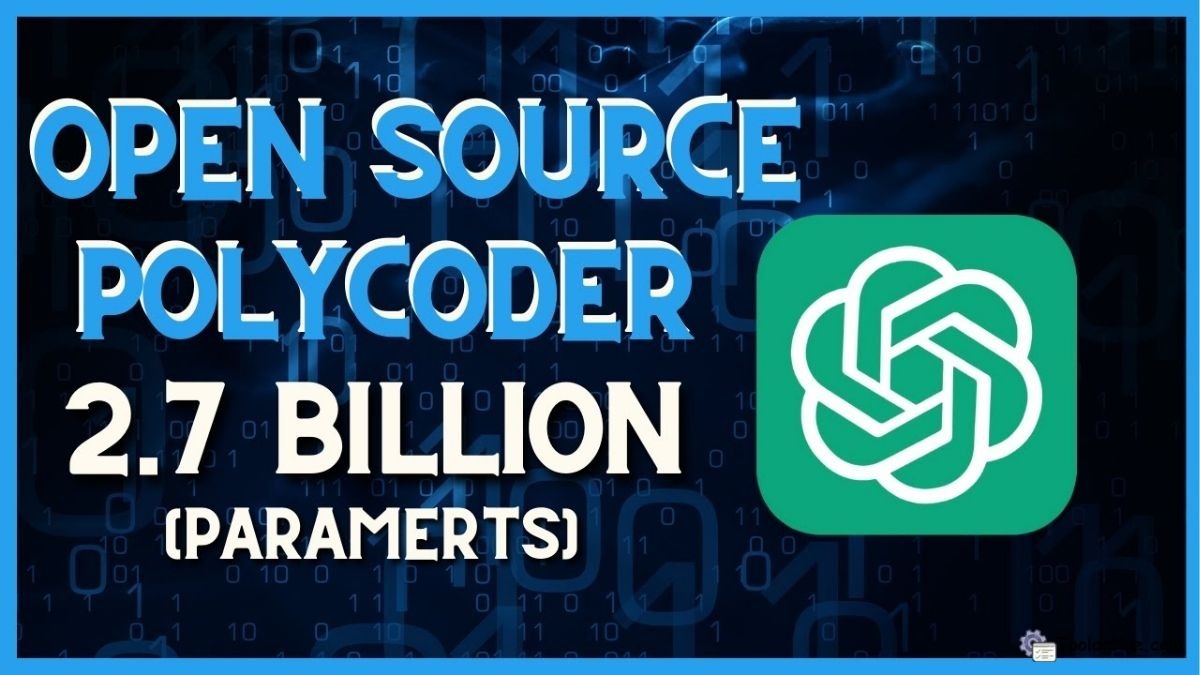
8. CodiumAI – AI Testing and Code Review Assistant
Overview: CodiumAI automates the testing process by generating meaningful test cases.
Pros: Saves QA time, integrates with IDEs.
Cons: Some language coverage limitations.
Best for: QA engineers and developers focused on code quality.
How to use: Install as a plugin, and CodiumAI will automatically create and run test cases based on your existing functions.
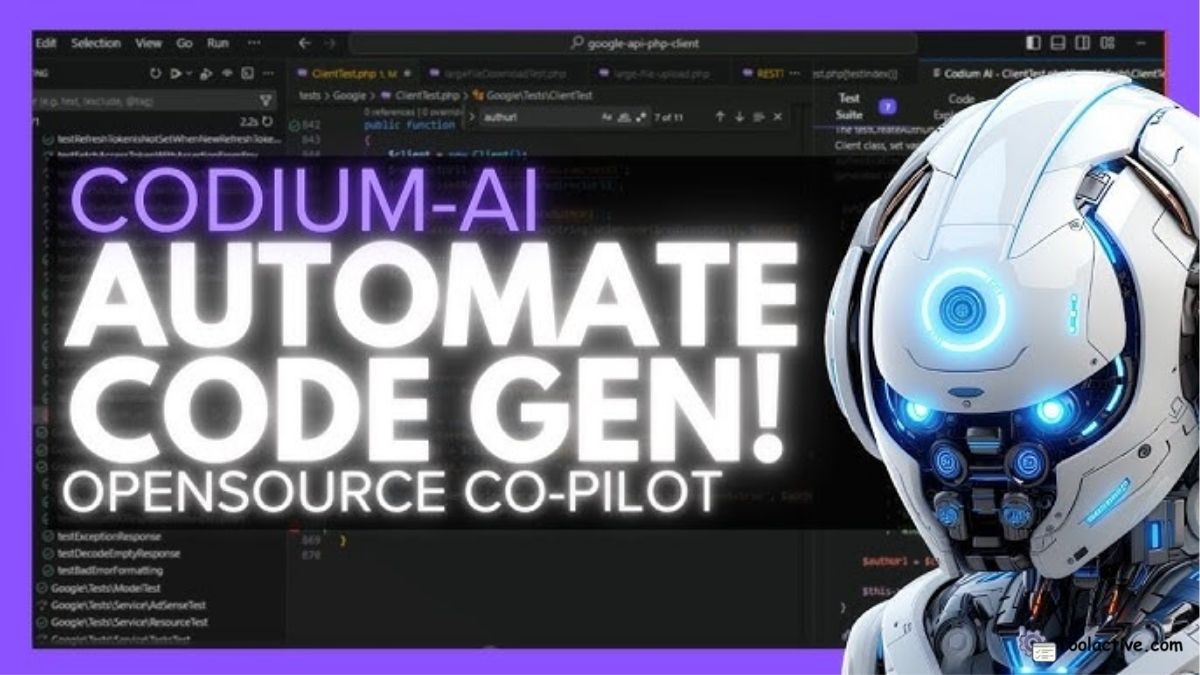
9. DeepCode (by Snyk) – AI Security Analysis
Overview: A developer-focused AI that scans for vulnerabilities before deployment.
Pros: Strong security detection, integrates with GitHub.
Cons: Enterprise pricing is custom only.
Best for: Security-conscious organizations.
How to use: Add the DeepCode integration in your repository, and it will provide real-time alerts for insecure code.
10. CodeWP – AI Builder for WordPress
Overview: Perfect for non-developers building websites or plugins.
Pros: No-code AI prompts, quick deployment.
Cons: Limited to WordPress environment.
Best for: Agencies, web developers, and content creators.
How to use: Create a free account, select your use case, and generate ready-to-use code snippets for your site.

Free & Freemium AI Software Tools
Benefits of Using AI in Software Development
AI software tools drastically improve speed and quality across the development lifecycle. Developers can generate and test code in seconds, minimize human error, and maintain consistent documentation. Teams achieve greater scalability and faster deployment — especially when combining AI best software with DevOps automation.
AI also bridges the gap between low-code and traditional programming, making coding more accessible to non-technical users while empowering professionals to innovate faster.
If you want to explore more automation support tools, you can see the list of ai tools for productivity.
Key Selection Criteria for AI Development Tools
When choosing your ideal tool, consider integration compatibility, scalability, and pricing. Ensure your chosen platform works smoothly with your IDE, CI/CD pipeline, or source control. Evaluate the AI’s accuracy, context awareness, and collaboration features to find the perfect balance between automation and control.
FAQs – About the Best AI Software Tools
Q1: What is the best AI tool for developers in 2025?
→ GitHub Copilot remains the leader for its coding precision and seamless integration.
Q2: Are there free AI tools for developers?
→ Yes. PolyCoder, Replit Ghostwriter, and CodiumAI all offer solid free tiers.
Q3: Can AI replace human programmers?
→ Not entirely. AI accelerates development but still depends on human creativity for design and architecture.
Q4: Which tools focus on security and testing?
→ DeepCode and CodiumAI excel at catching vulnerabilities and improving reliability.
Q5: How do AI tools benefit startups?
→ They reduce time-to-market, automate tedious work, and allow small teams to compete at scale.
Visit our meeting FastBots.ai store
Conclusion
AI software development tools are redefining how teams create and ship code. From GitHub Copilot’s intelligent pair programming to PolyCoder’s open-source flexibility, every solution brings unique strengths to modern development.
At Toolactive, Jason Miller and the review team continuously evaluate these tools to ensure accuracy, efficiency, and long-term value. Whether you’re a solo developer or managing an enterprise tech stack, exploring these AI solutions will help you build faster, smarter, and with confidence.
Ready to upgrade your workflow
Visit https://toolactive.com/ to discover more tested and reviewed AI tools — and take the next step toward intelligent software development.
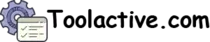
.jpg)







.jpg)