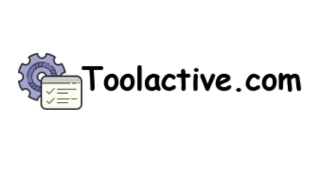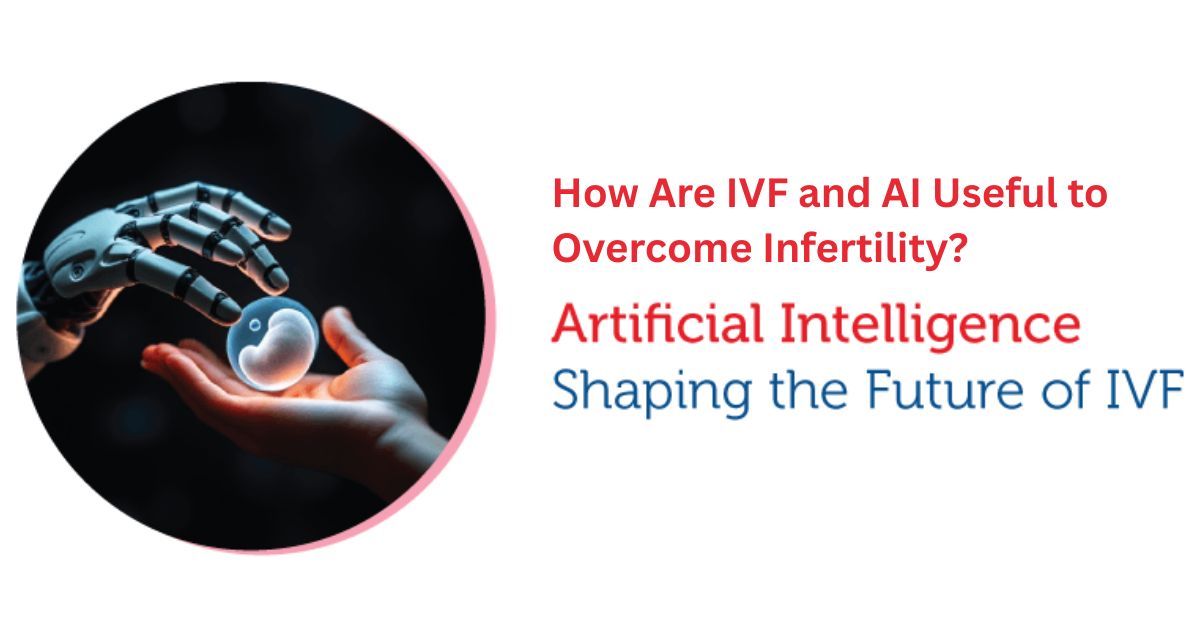Introduction
In 2025, finding the best directory listing software has become essential for businesses, associations, and online platforms managing memberships or local listings. These directory listing tools simplify organization, enhance online visibility, and manage large data sets with minimal effort.
At Toolactive, we research, test, and compare top software solutions to help professionals make smarter tech decisions. In this review, Jason Miller, Toolactive’s lead reviewer with 12+ years in marketing tech, personally tests and analyzes the top 10 directory listing tools for usability, scalability, and integration.
Whether you’re building a member directory, a B2B platform, or a local business listing website, this guide helps you find the right fit for your needs.
Before going deeper into the next section, you can refer to directory listing tool to support your work.
What Is Directory Listing Software?
Directory listing software allows users to create, organize, and manage online directories such as membership databases, business listings, or community platforms. These tools make it possible to structure information efficiently while giving users an easy way to search, filter, and connect.
Common features include advanced search filters, member management, customizable profiles, payment integration, and API connections to external tools. For businesses and organizations, having a reliable directory listing tool not only improves SEO and credibility but also creates a stronger user experience by centralizing all data in one place.
How We Tested These Tools
Each tool in this list was tested under real-world conditions by Toolactive’s product review team. The process, led by Jason Miller, involved:
-
Setting up and configuring each software from scratch.
-
Evaluating customization options, ease of use, integrations, and customer support.
-
Running performance tests across different use cases: membership management, local business listings, and content directories.
Each software was scored for usability, scalability, and value for money, ensuring that every recommendation here is verified and practical.
Comparison Table: The 10 Best Directory Listing Software (2025 Edition)
In-Depth Reviews (Tested by Jason Miller)
Each tool was examined for setup simplicity, customization flexibility, integration support, and automation capabilities. Here are the summarized insights:
1. Brilliant Directories – Best All-in-One Membership Directory
Pros:
A complete solution for creating professional membership or business directories with built-in monetization, payment gateways, and SEO tools. It offers pre-made templates and drag-and-drop modules for fast setup.
Cons:
The interface can feel dated, and the pricing may be higher for small startups.
How to Use:
Start with their demo to explore layouts. Use the onboarding wizard to configure your categories, user profiles, and payment plans, then launch your directory within days.
2. WildApricot – Ideal for Nonprofits and Associations
Pros:
A user-friendly platform with membership, event, and donation management built-in. Its automation features reduce manual admin work.
Cons:
Limited design flexibility and customization options for advanced branding.
How to Use:
Begin with the 30-day trial, import your member database, and customize event pages. Integrate payment processing for memberships or donations to streamline your workflow.
3. MemberClicks – Tailored for Professional Networks
Pros:
Strong CRM integration, intuitive member renewal workflows, and custom form builders make it excellent for associations.
Cons:
The setup process requires more onboarding support, and pricing isn’t publicly listed.
How to Use:
Request a demo from their team, outline your membership structure, and connect MemberClicks to your existing CRM for seamless data synchronization.
4. Hivebrite – For Communities and Alumni Networks
Pros:
Offers modern UX, community forums, event management, and analytics dashboards to track engagement.
Cons:
More expensive than typical small-scale tools; best suited for larger organizations.
How to Use:
Start with a demo. Customize branding and communication channels, then invite members to join via email or LinkedIn integrations to build engagement.
5. GeoDirectory (WordPress) – Flexible for Small Businesses
Pros:
Extremely customizable plugin for WordPress users, supporting maps, reviews, and filters. Affordable and SEO-friendly.
Cons:
Requires some WordPress knowledge and additional plugins for full functionality.
How to Use:
Install the free GeoDirectory plugin, choose your map provider (like Google Maps), and start adding listings manually or via CSV import. Upgrade add-ons for payments or reviews later.
6. Branda (WPMU DEV) – Branding-Focused Directory Tool
Pros:
Best for WordPress business listings with control over logos, colors, and access permissions. Integrates smoothly within the WPMU DEV ecosystem.
Cons:
Lacks advanced automation features outside of the WordPress environment.
How to Use:
Activate through WPMU DEV, select a template that fits your business type, and brand the portal with your custom logo and colors.
7. eDirectory – Enterprise-Grade Directory Platform
Pros:
Powerful platform supporting multilingual directories, ad management, and advanced search. Great scalability and API flexibility.
Cons:
Requires more technical setup and a higher budget.
How to Use:
Schedule a free demo to explore layout templates. Use their onboarding team to configure your categories, locations, and ad modules before launching.
8. Brilliant Labs – AI-Powered Directory Automation
Pros:
Uses artificial intelligence to automate listing categorization, tag suggestions, and contact matching. Offers affordable plans for startups.
Cons:
Still relatively new, with fewer third-party integrations than legacy tools.
How to Use:
Start with the free plan to generate AI-enhanced listings. Once you’re comfortable, upgrade to access bulk imports, API connections, and data analytics.
9. ListingPro (WordPress) – Local and Service-Based Directories
Pros:
One-time purchase WordPress theme with clean design, integrated review systems, and location-based search.
Cons:
Customization may require basic WordPress and CSS knowledge.
How to Use:
Install the theme on WordPress, select your homepage layout, and import demo content. Add your business categories, Google Maps key, and monetize listings via ads or memberships.
10. b2bnn Directory Pro – Designed for B2B Networking
Pros:
Built for professional communities and trade organizations, offering advanced filters, lead forms, and sponsor listings.
Cons:
Best suited for larger B2B ecosystems — small users may find it too feature-heavy.
How to Use:
Try the free trial, define your company categories, and integrate it with your CRM. Use built-in analytics to track member engagement and conversions.
Free & Freemium Tools
These freemium directory listing tools are ideal for experimentation and early-stage projects. For instance, startups might start with Brilliant Labs’ free plan and later upgrade for automation and integrations, while WordPress users can leverage GeoDirectory’s free core plugin to start small.
If you want to explore more automation support tools, you can see the list of software tools.
Key Factors to Consider When Choosing a Directory Listing Tool
When comparing the best directory listing software in 2025, it’s important to consider your growth stage and technical comfort level.
-
Scalability — Can the platform handle expansion as your user base grows?
-
Ease of Use — Non-technical users should manage listings and updates easily.
-
Customization — Choose tools that allow branding flexibility and custom fields.
-
Integrations — Ensure it connects with CRMs, payment gateways, or automation tools.
-
Support & Documentation — Look for active communities and strong vendor support.
Jason Miller emphasizes that investing in scalable software early saves time and rework as your directory grows.
Benefits of Using Directory Listing Software
Reliable directory listing software centralizes all data, saving time while improving your digital visibility.
-
It enhances SEO through structured listings and schema-ready profiles.
-
Automation features reduce manual entry and streamline updates.
-
It improves user engagement by allowing personalized profiles and search filters.
-
For organizations, a well-structured directory builds credibility and trust among members or clients.
A Quick Look at the 30 Leading Directory Tools in 2025
Beyond the top 10 reviewed here, our research also identified 30 notable directory tools offering specialized advantages. Some excel in AI-driven automation, others in design flexibility or community building.
In general:
-
Pros: Advanced search, responsive templates, and integrations with CRMs and email marketing tools.
-
Cons: Some platforms charge extra for white-labeling or API access.
-
How to Use: Start with a free demo or trial, experiment with templates, and test integrations before full deployment.
-
Best For: Agencies, local business directories, member associations, and enterprise communities.
These options give you plenty of flexibility to match your project’s scale and budget.
FAQs – About the Best Directory Listing Tools
Q1: Which is the best overall directory listing software in 2025?
→ Brilliant Directories remains the top choice for all-in-one functionality and scalability.
Q2: Is there any free directory listing software?
→ GeoDirectory and Brilliant Labs offer free versions ideal for startups and test projects.
Q3: What’s the best tool for WordPress users?
→ GeoDirectory and ListingPro provide flexibility, affordability, and easy setup.
Q4: Which directory software supports memberships and payments?
→ WildApricot, MemberClicks, and eDirectory include built-in payment processing.
Q5: Can AI improve directory listings?
→ Yes, tools like Brilliant Labs leverage AI for automated tagging and personalized recommendations.
Discover our Gohighlevel tool page
Conclusion
The landscape of directory listing tools in 2025 is diverse and fast-evolving. From all-in-one platforms like Brilliant Directories to WordPress plugins such as GeoDirectory, each caters to unique business needs.
At Toolactive, Jason Miller and the review team continue to test, compare, and recommend tools that simplify your decis
ion-making process. Explore the freemium options, review the comparison table, and choose the best directory listing software that fits your business goals — whether for memberships, B2B networks, or local listings.
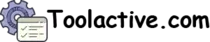
.jpg)





.jpg)